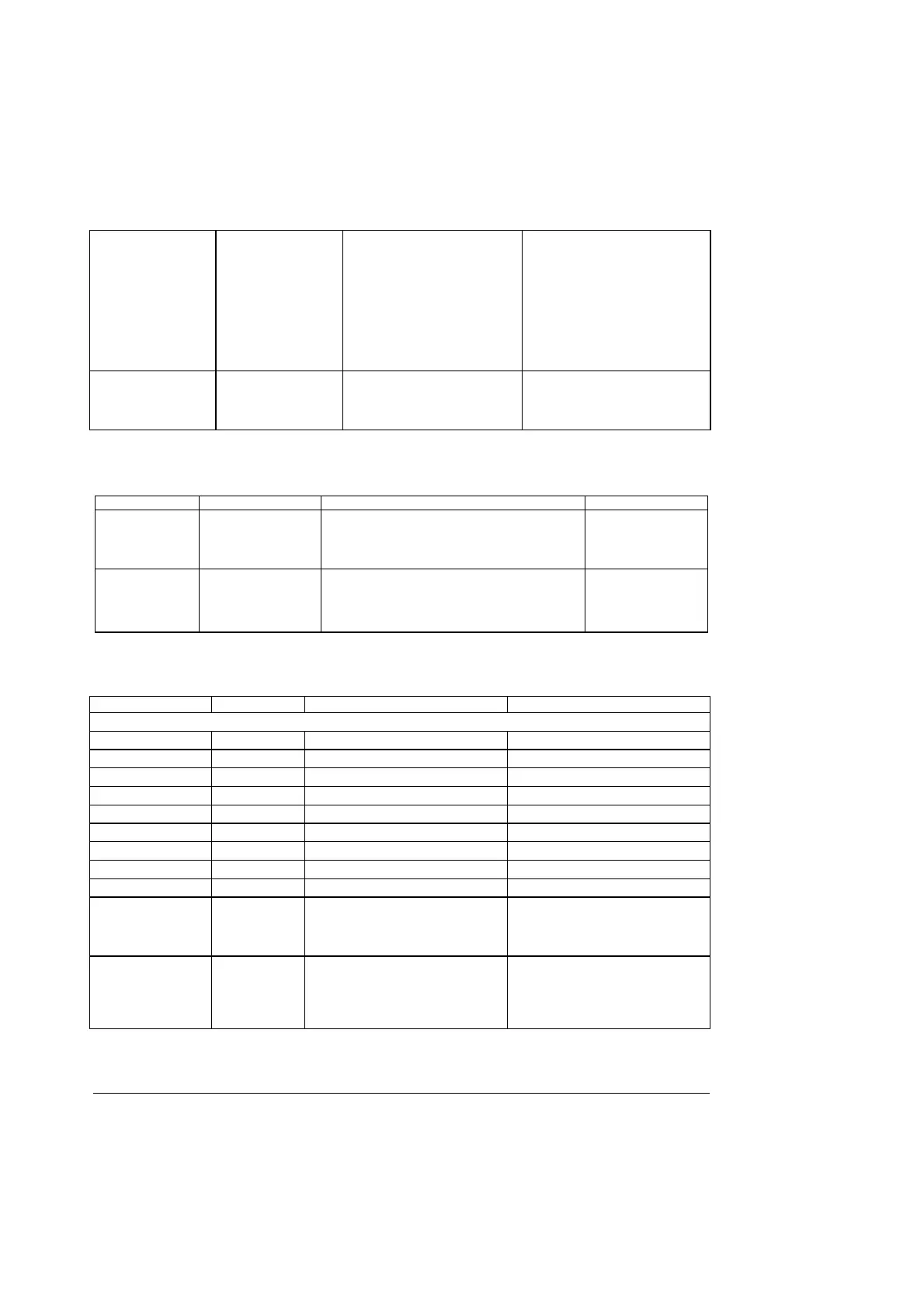Intel® Server Board SE7520BD2 Technical Product Specification BIOS Architecture
Revision 1.3 Intel Confidential
43
IDE Detect Time Out
(Sec)
0
5
10
15
20
25
30
35
Select the time out value for
detecting ATA/ATAPI device(s).
Primarily used with older IDE
devices with longer spin up times.
ATA(PI) 80Pin Cable
Detection
Host & Device
Host
Device
Select the mechanism for
detecting 80Pin ATA(PI) Cable.
The 80 pin cable is required for
UDMA-66 and above. BIOS
detects the cable by querying the
host and/or device.
Table 15. Mixed P-ATA-S-ATA Configuration with only Primary P-ATA
Feature Options Help Text Description
First ATA Channel P-ATA M-S
S-ATA M-S
Configures the first ATA channel for use by P-ATA
or ATAPI devices in master & slave modes, or by
a S-ATA device in present Master/Slave
combination.
Defines the S-ATA
device for this channel.
Second ATA
Channel
S-ATA M-S
None
Show the second ATA channel configuration The
channel will be shown as None if the S-ATA_M-S
ports have already been assigned to first channel.
Display only. If the
first channel selects P-
TA, it reverts to S-
TA M-S.
Table 16. BIOS Setup, IDE Device Configuration Sub-menu Selections
Feature Options Help Text
Description
Primary/Secondary/Third/Fourth IDE Master/Slave
Device N/A N/A Display detected device info
Vendor N/A N/A. Display IDE device vendor.
Size N/A N/A Display IDE DISK size.
LBA Mode N/A N/A Display LBA Mode
Block Mode N/A N/A Display Block Mode
PIO Mode N/A N/A Display PIO Mode
Async DMA N/A N/A Display Async DMA mode
Ultra DMA N/A N/A Display Ultra DMA mode.
S.M.A.R.T. N/A N/A Display S.M.A.R.T. support.
Type Not Installed
Auto
CDROM
ARMD
Select the type of device connected
to the system.
The Auto setting should work in
most cases.
LBA/Large Mode Disabled
Auto
Disabled: Disables LBA Mode.
Auto: Enabled LBA Mode if the
device supports it and the device is
not already formatted with LBA
Mode disabled.
The Auto setting should work in
most cases.