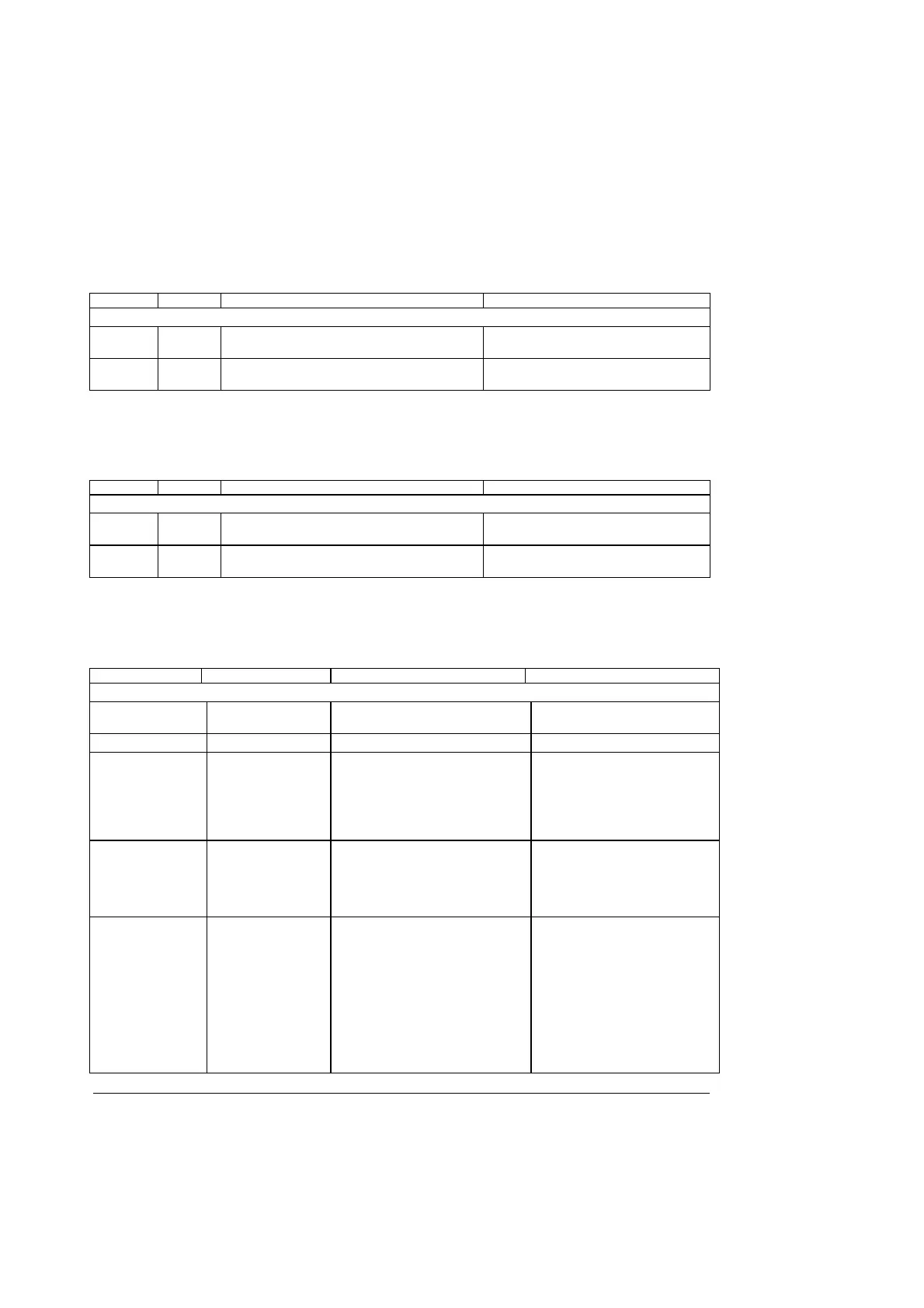Intel® Server Board SE7520BD2 Technical Product Specification BIOS Architecture
Revision 1.3 Intel Confidential
51
3.2.6.2.2 Removable Drive Sub-menu Selections
Table 27. BIOS Setup, Removable Drives Sub-menu Selections
Feature Options Help Text Description
Removable Drives
1st Drive Varies Specifies the boot sequence from the available
devices.
Varies based on system configuration.
nth Drive Varies Specifies the boot sequence from the available
devices.
Varies based on system configuration.
3.2.6.2.3 ATAPI CDROM drives sub-menu selections
Table 28. BIOS Setup, CD/DVD Drives Sub-menu Selections
Feature Options Help Text Description
CD/DVD Drives
1st Drive Varies Specifies the boot sequence from the available
devices.
Varies based on system configuration.
nth Drive Varies Specifies the boot sequence from the available
devices.
Varies based on system configuration.
3.2.7 Security menu
Table 29. BIOS Setup, Security Menu Options
Feature Options Help Text Description
Security Settings
Administrator
Password is
N/A Install / Not installed Informational display.
User Password is N/A Install / Not installed Informational display.
Set Admin
Password
N/A Set or clear Admin password Pressing enter twice will clear the
password.
If Administrator password is
cleared then User password is
also cleared.
Set User Password N/A Set or clear User password Pressing enter twice will clear the
password.
This node is grayed out if
Administrator password is not
installed.
User Access Level No Access
View Only
Limited
Full Access
LIMITED: allows only limited fields
to be changed such as Date
and Time.
NO ACCESS: prevents User
access to the Setup Utility.
VIEW ONLY: allows access to the
Setup Utility but the fields can not
be changed.
FULL: allows any field to be
changed.
This node is grayed out if
Administrator password is not
installed.
