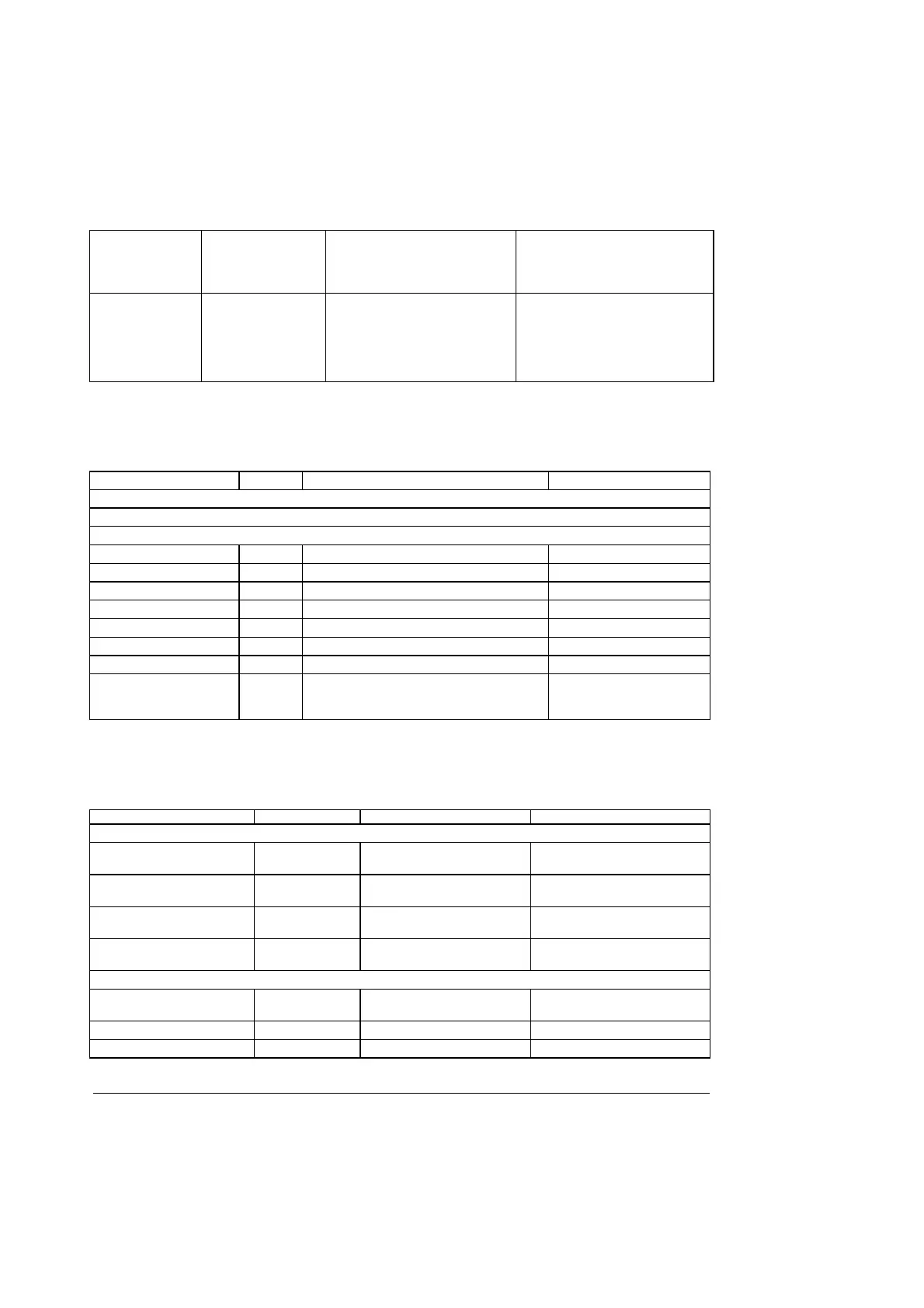BIOS Architecture Intel® Server Board SE7520BD2 Technical Product Specification
40 Revision 1.3
System Date DAY MM/DD/YYYY Use [ENTER], [TAB] or [SHIFT-
TAB] to select a field.
Use [+] or [-] to configure system
Date.
Configures the system date.
Default is [Tue 01/01/2002]. Day of
the week is automatically
calculated.
Language English
French
German
Italian
Spanish
Select the current
default language used
by the BIOS.
Select the current default language
used by BIOS.
3.2.5 Advanced Menu
Table 12. BIOS Setup, Advanced Menu Options
Feature Options Help Text Description
Advanced Settings
WARNING: Setting wrong values in below sections may cause system to malfunction.
Processor Configuration N/A Configure processors. Selects submenu.
IDE Configuration N/A Configure the IDE device(s). Selects submenu.
Floppy Configuration N/A Configure the Floppy drive(s). Selects submenu.
Super I/O Configuration N/A Configure the Super I/O Chipset. Selects submenu.
USB Configuration N/A Configure the USB support. Selects submenu.
PCI Configuration N/A Configure PCI devices. Selects submenu.
Memory Configuration N/A Configure memory devices. Selects submenu.
Preproduction Debug N/A This option provides engineering access to
internal settings. It does not exist on
production releases.
Selects submenu.
3.2.5.1 Processor Configuration Sub-menu
Table 13. BIOS Setup, Processor Configuration Sub-menu Options
Feature Options Help Text Description
Configure Advanced Processor Settings
Manufacturer Intel N/A Displays processor
manufacturer string
Brand String N/A N/A Displays processor brand ID
string
Frequency N/A N/A Displays the calculated
processor speed
FSB Speed N/A N/A Displays the processor front-
side bus speed.
CPU 1
CPUID N/A N/A Displays the CPUID of the
processor.
Cache L1 N/A N/A Displays cache L1 size.
Cache L2 N/A N/A Displays cache L2 size.
