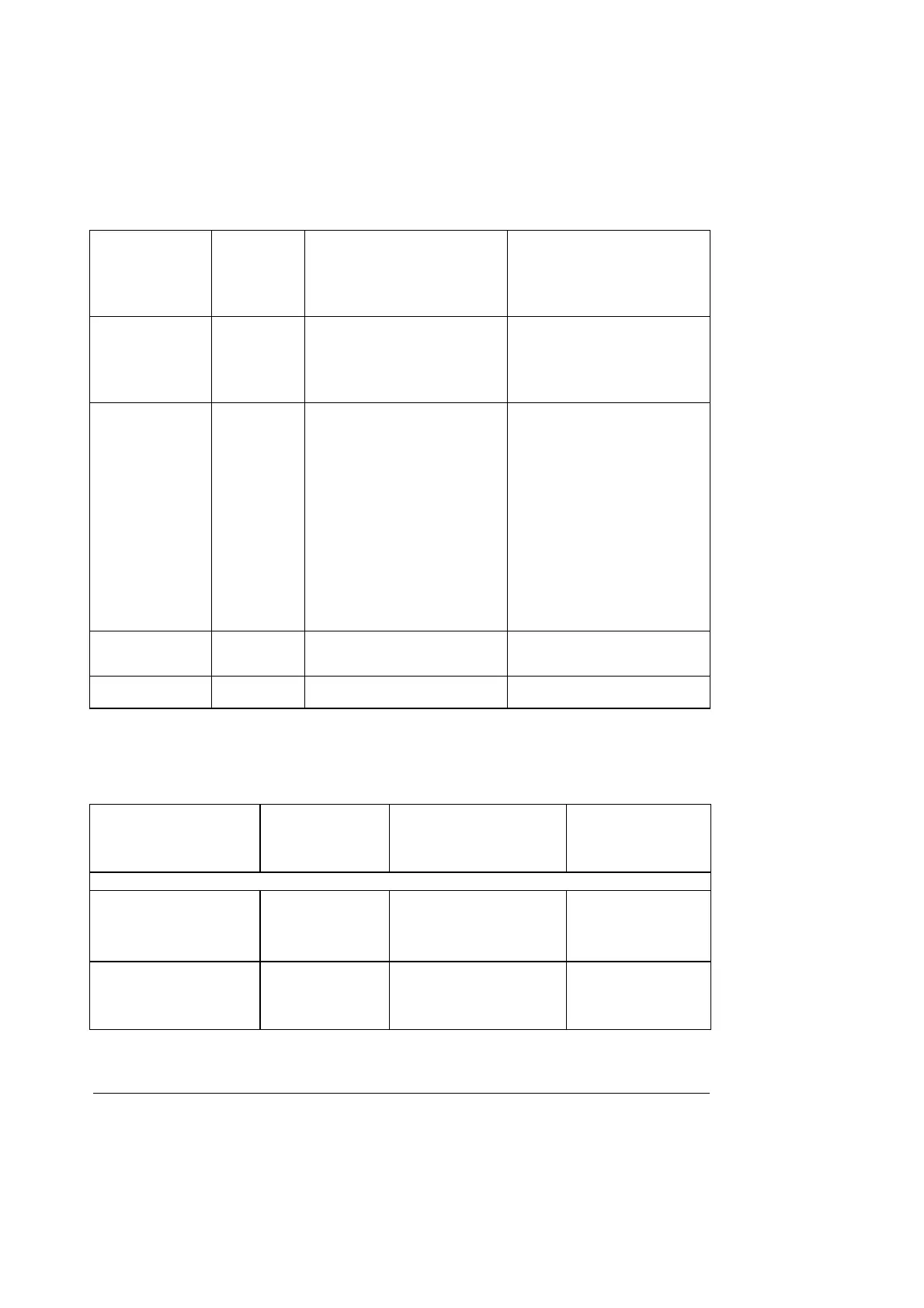BIOS Architecture Intel® Server Board SE7520BD2 Technical Product Specification
44 Revision 1.3
Block (Multi-Sector
Transfer) Mode
Disabled
Auto
Disabled: The Data transfer from
and to the device occurs one sector
at a time.
Auto: The data transfer from and to
the device occurs multiple sectors at
a time if the device supports it.
The Auto setting should work in
most cases.
PIO Mode Auto
0
1
2
3
4
Select PIO Mode. The Auto setting should work in
most cases.
DMA Mode Auto
SWDMA0
SWDMA1
SWDMA2
MWDMA0
MWDMA1
MWDMA2
UWDMA0
UWDMA1
UWDMA2
UWDMA3
UWDMA4
UWDMA5
Select DMA Mode.
Auto :Auto detected
SWDMA :SinglewordDMAn
MWDMA :MultiwordDMAn
UWDMA :UltraDMAn
The Auto setting should work in
most cases.
S.M.A.R.T. Auto
Disabled
Enabled
Self-Monitoring, Analysis and
Reporting Technology.
The Auto setting should work in
most cases.
32Bit Data Transfer Disabled
Enabled
Enable/Disable 32-bit Data Transfer
3.2.5.3 Floppy Configuration Sub-menu
Table 17. BIOS Setup, Floppy Configuration Sub-menu Selections
Feature Options Help Text Description
Floppy Configuration
Floppy A Disabled
720 KB 3 1/2"
1.44 MB 3 1/2"
2.88 MB 3 1/2"
Select the type of floppy drive
connected to the system.
Note: Intel no longer
validates 720Kb &
2.88Mb drives.
Onboard Floppy Controller Disabled
Enabled
Allows BIOS to Enable or
Disable Floppy Controller.
