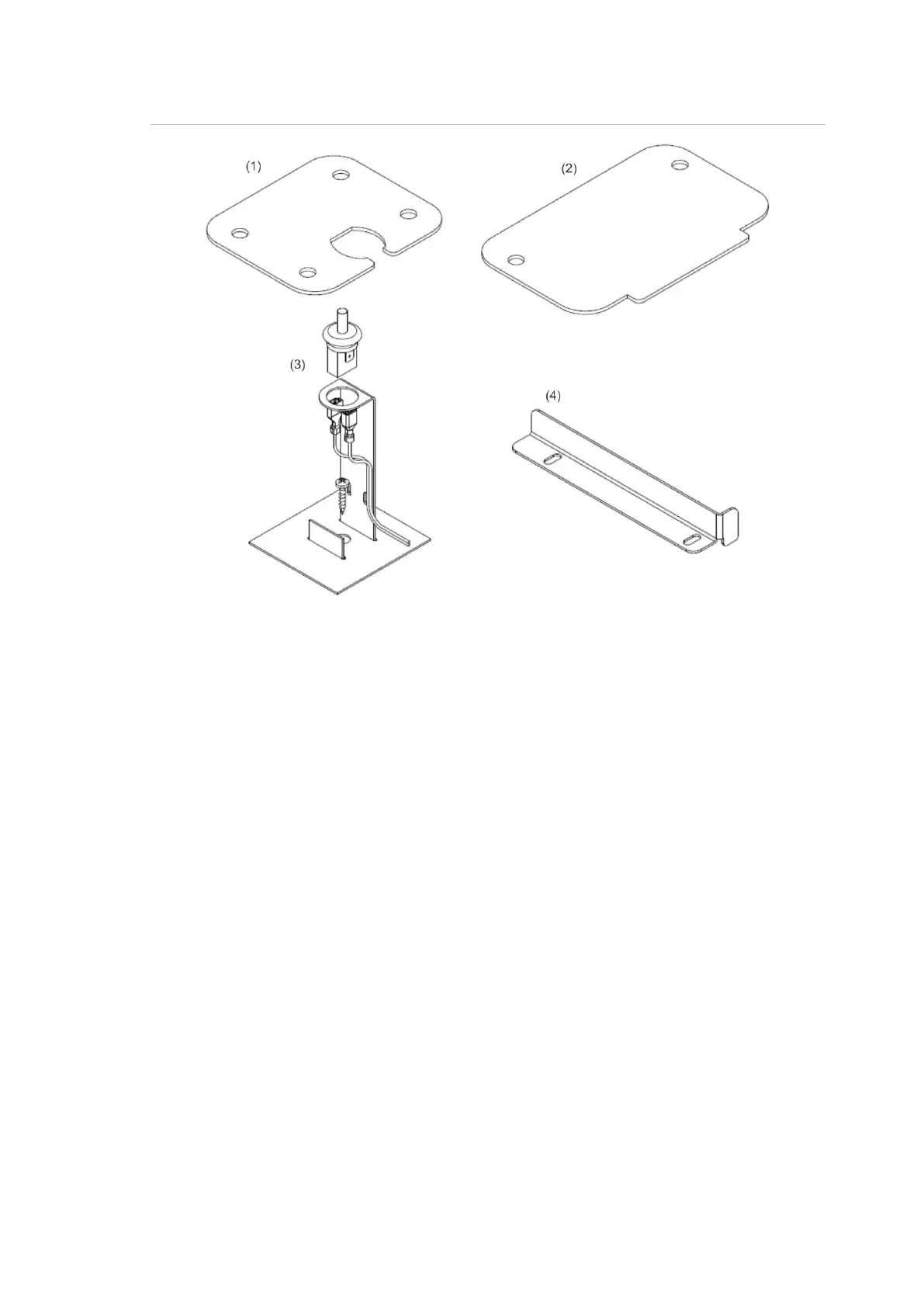Chapter 1: Installation
CDC4 Door Controller Installation and Programming Manual 7
Figure 5: Accessories
(1) Power entry guard plate
(2) Cable entry guard plate
(3) Tamper kit
(4) Transformer retainer
Installing the power cable guard plate
The power entry guard plate can be installed to either block the power entry
cutout or to retain the power cable.
When the power cable is routed into the enclosure through one of the rear holes
the power entry cut-out can be blocked by placing the power entry guard plate
over the studs inside the enclosure, as shown in Figure 7: Tamper Bracket
Assembly, and fastening in place with the nuts and washers provided.