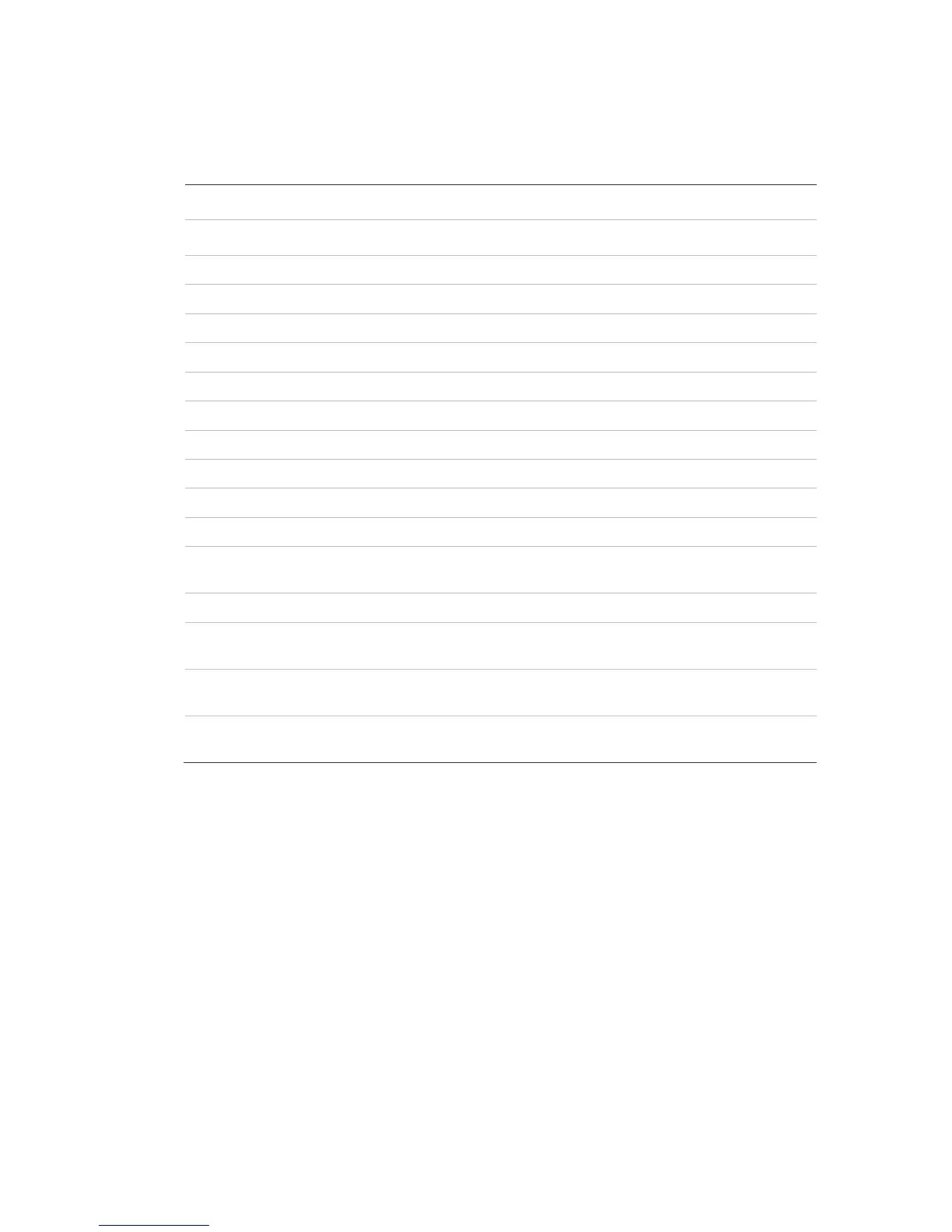NX-595E User Manual 11
Features & Benefits
The more integration that is requested and performed by your installer, the more
features and benefits will become available:
Feature Connection
Phone Line Network Intercom NX-181xx
Dial Up Control Yes - - -
Dial Up Programming Yes - - -
Voice Reporting Yes - - -
4x Extra Zones Yes - - -
Real Time Clock Yes - - -
2x Extra Relays Yes - - -
Email Reporting - Yes - -
Automatic DHCP - Yes - -
Built-In Web Server - Yes - -
iPhone app - Yes - -
No mail server and port
forwarding set up required
- Yes - -
Call Divert - - Yes -
Remote Listen In to Outdoor
Station
- - Yes -
NX-181xx Access to Intercom
and Door Release
- - - Yes
Remote Listen In to NX-181xx
Voice keypads
- - - Yes
Phone Line connection
• Voice Reporting – The NX-595E can phone the user and announce in a
human voice, selected event conditions. This is in addition to alarms signals
sent via the NetworX panel to the central monitoring center. Users can
customize individual name recordings for zones, partitions, users, rooms and
outputs. No more confusing beeps or sirens!
• Dial up control – The NX-595E can be access by any outside touch tone
telephone and once connected the inbuilt Personal Voice Guide (PVG) will
navigate you through all available menu options. From basic Arming /
Disarming control, to more advanced menus like zone bypassing and System
recordings.
