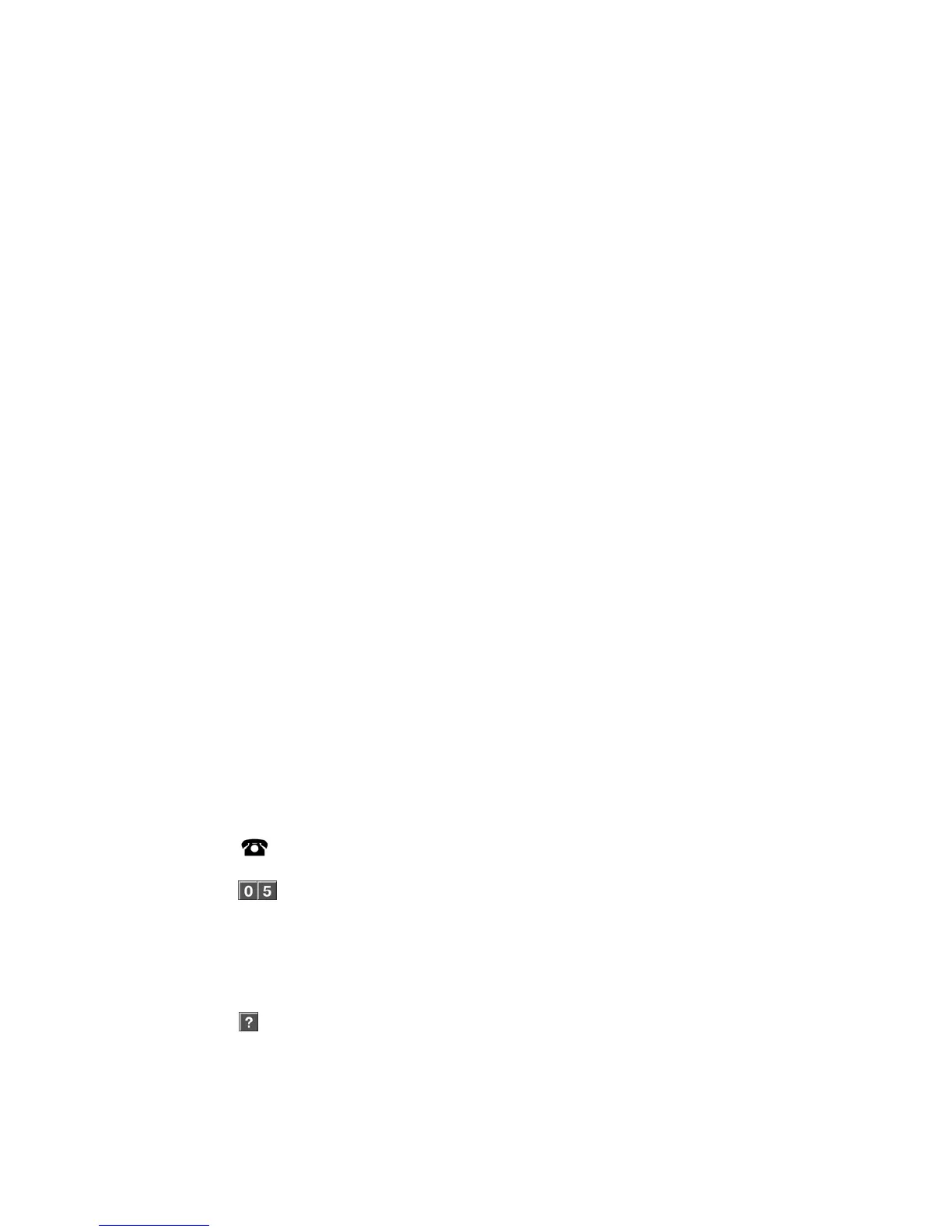0.5.6 Divert phone number Three
0.6 Voice message recording
Alarm and Divert Phone Number Configuration
Alarm phone numbers 1, 2 and 3 will receive a voice message upon the
activation of certain events from within the security system. Selected events are
global, and will be mapped to all of the three phone numbers. Events are
selected by your security provider at the time of installation, or are accessible via
the NX-595E web interface.
Divert phone numbers 1, 2 and 3 will be called when an intercom call is initiated
from an outdoor station. The outdoor station must be interfaced with the NetworX
security system via the NX-595E. The NetworX security system must also be in
the armed condition
Creating Alarm and Divert Phone Numbers
How to: Enter Phone Numbers.
Step Example Enter Alarm or Divert phone numbers
1.
[PIN] Call the NX-595E via an offsite touch-tone phone to begin the session
2.
Press [0] for system configuration menu.
Press [5] for phone number configuration.
3.
Select the phone number you are editing.
Press 1, to configure alarm phone number 1.
Press 2, to configure alarm phone number 2.
Press 3, to configure alarm phone number 3.
Press 4, to configure divert phone number 1.
Press 5, to configure divert phone number 2.
