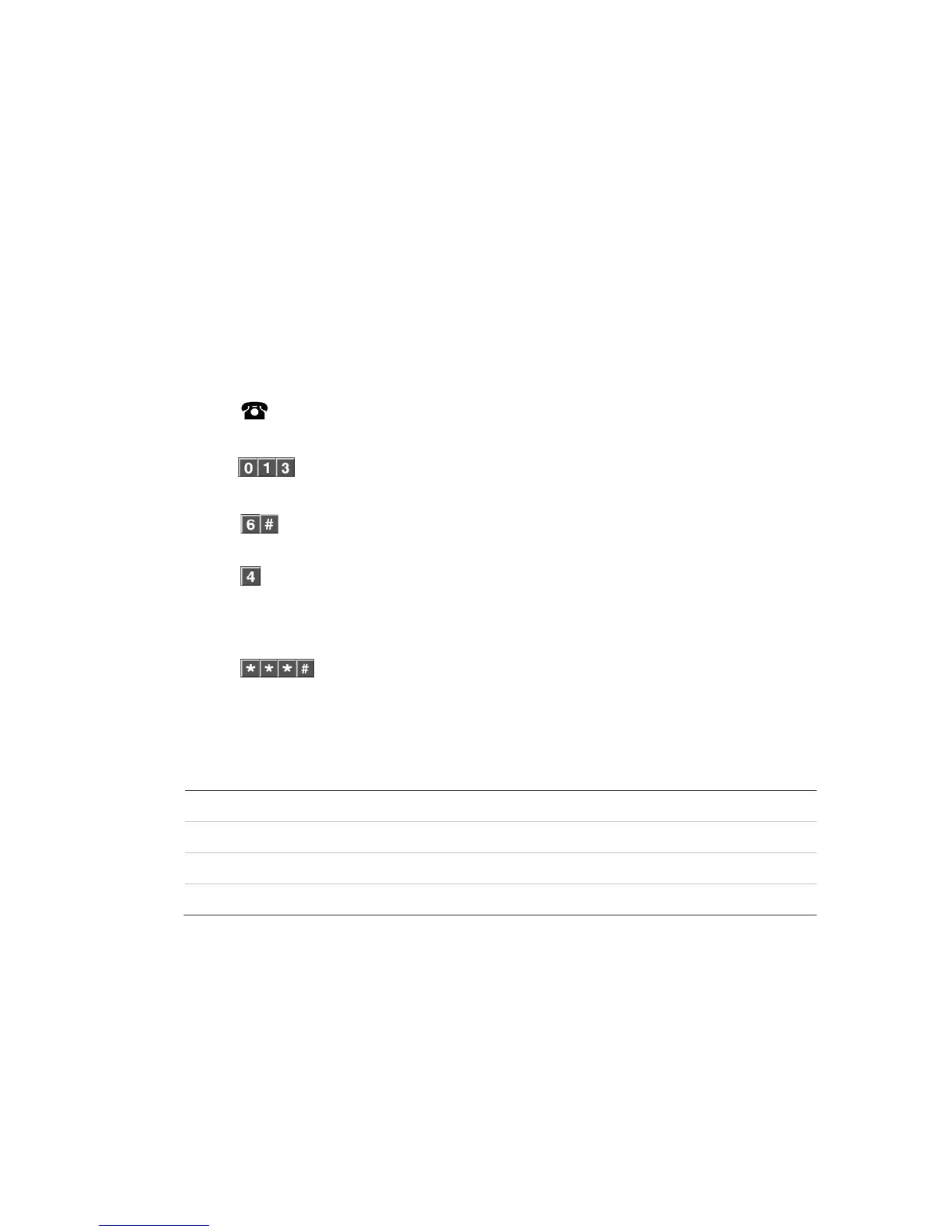NX-595E User Manual 31
User partition configuration:
The system must be disarmed before accessing user configuration.
Do not remove all partitions from a users partition control. Use extreme caution
when modifying a user with master code authority.
The system must be disarmed before accessing user configuration.
Do not remove all partitions from a users partition control. Use extreme caution
when modifying a user with master code authority.
User Authority – Configuration
How to: Configure User Authority
Step Example Change user 6 to a master code.
1.
[PIN] Call the NX-595E via an offsite touch-tone phone to begin the session.
2.
Press [0] for system configuration menu.
Press [1] for user configuration menu.
Press [3] for user authority configuration.
3.
Select a user number followed by # (e.g., User 6.)
4.
Press the option number (from 1 ~ 8) to change selection (e.g, option 4 =
Master code.)
Refer to Table 1 below for complete list of selectable user authority options.
5.
1
st
star, moves back to user configuration menu.
2
nd
star, moves back to system configuration menu.
3
rd
star, moves back to main menu.
# Disconnects session.
Table 1: User Authority Options Selection Table
1 Reserved 5 Arm/disarm code
2 Arm Only 6 Allowed to bypass zones
3 Arm only after close window 7 User code will send open, close reports
4 Master code authority 8 Must not be selected