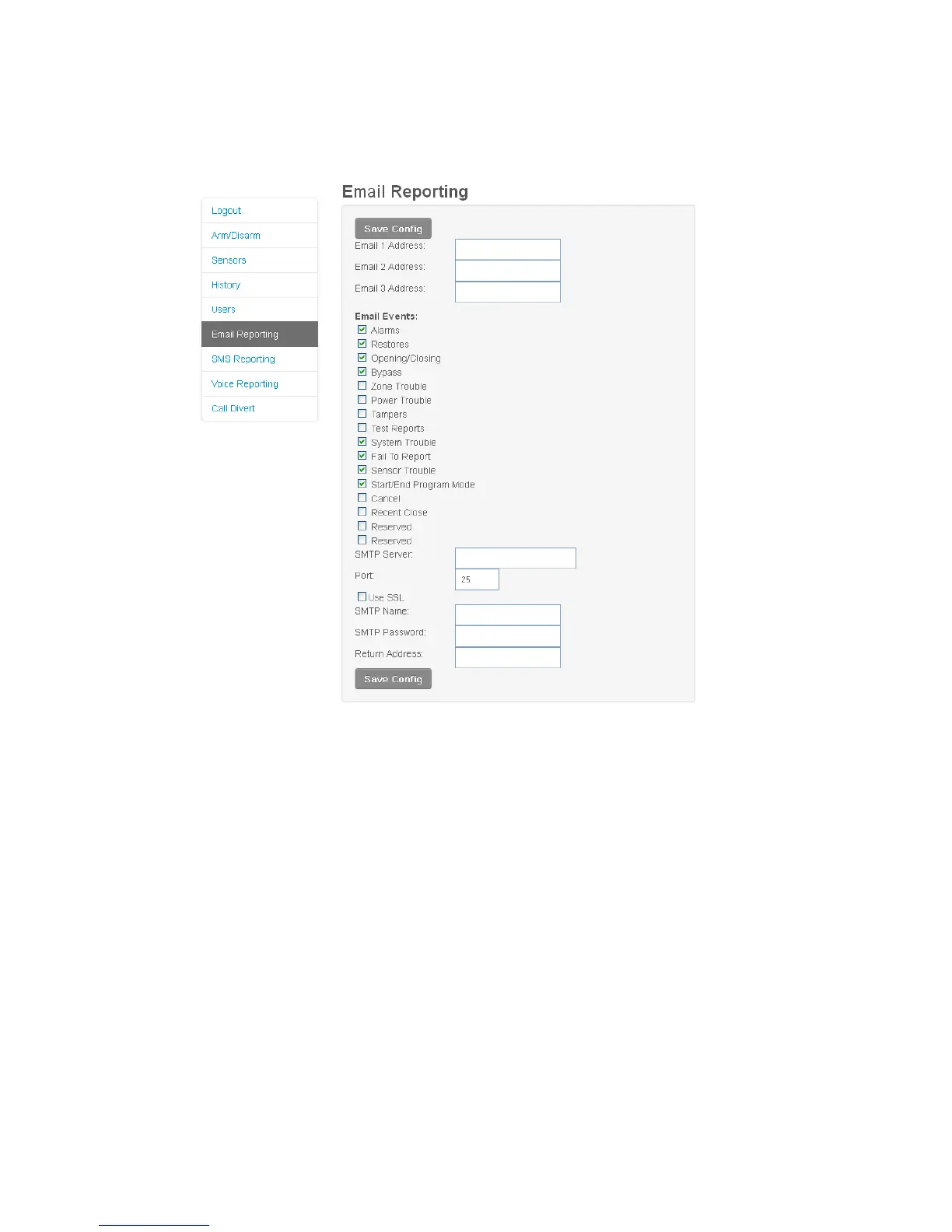50 NX-595E User Manual
Email Reporting
Select the events and email addresses you would like to be notified at:
Email addresses 1, 2 and 3: Enter up to three the email address, which will
receive emails when the selected event(s) are activated.
SMTP Server Settings: These settings are required if you want event reporting
emails to come from your email account. Otherwise leave these sections blank
and the NX-595E will attempt to use a server without further configuration.
Email Reporting – examples
User Arming: Security Report From Account 0001
Turn on Away Mode Partition 1 Fred
Time: 11:55 AM
Date: 19 Jun
Panic Button on keypad: Security Report From Account 0001
Keypad Panic Alarm Partition 1