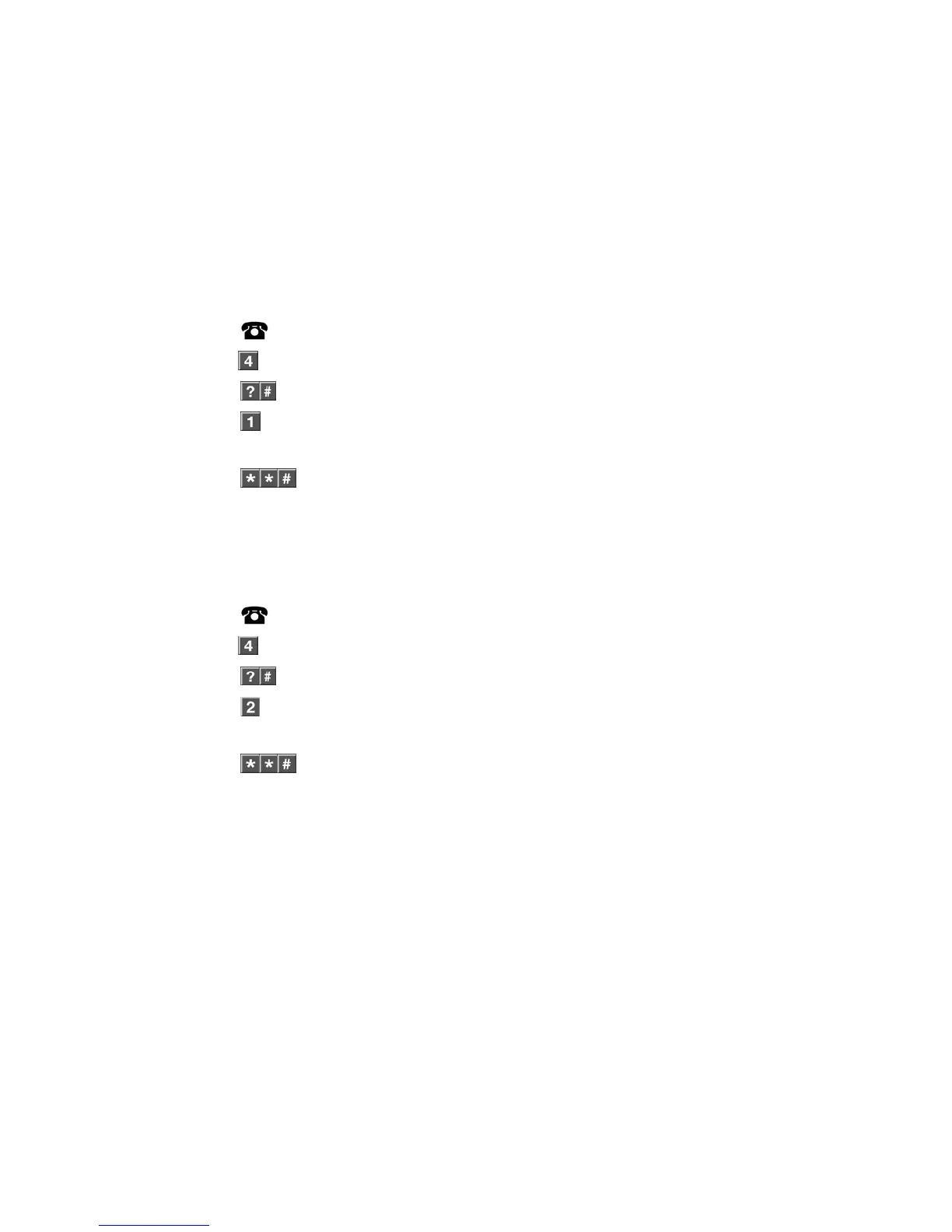NX-595E User Manual 27
Menu 4 - Output Control
Your security system can be configured to control up to 16 outputs. These
outputs can be used for a variety of applications, such as external lighting
control, electric shutter control or even garage door control. As additional
equipment is required to enable these features, please contact your service
provider for further details.
System must be disarmed for this menu to display.
How to: Control connected outputs
Step Example Turn output On
1.
[PIN]
Call the NX-595E via an offsite touch-tone phone to begin the session.
2.
Press [4] for output control.
3.
Select an output number to control (from 1~16), followed by #.
4.
Press [1] to turn output On.
5.
1
st
star, moves back to output control menu.
2
nd
star, moves back to main menu.
# Disconnects session.
How to: Control connected outputs
Step Example Turn output Off
1.
[PIN]
Call the NX-595E via an offsite touch-tone phone to begin the session.
2.
Press [4] for output control.
3.
Select an output number to control (from 1~16), followed by #.
4.
Press [2] to turn output Off.
5.
1
st
star, moves back to output control menu.
2
nd
star, moves back to main menu.
# Disconnects session.