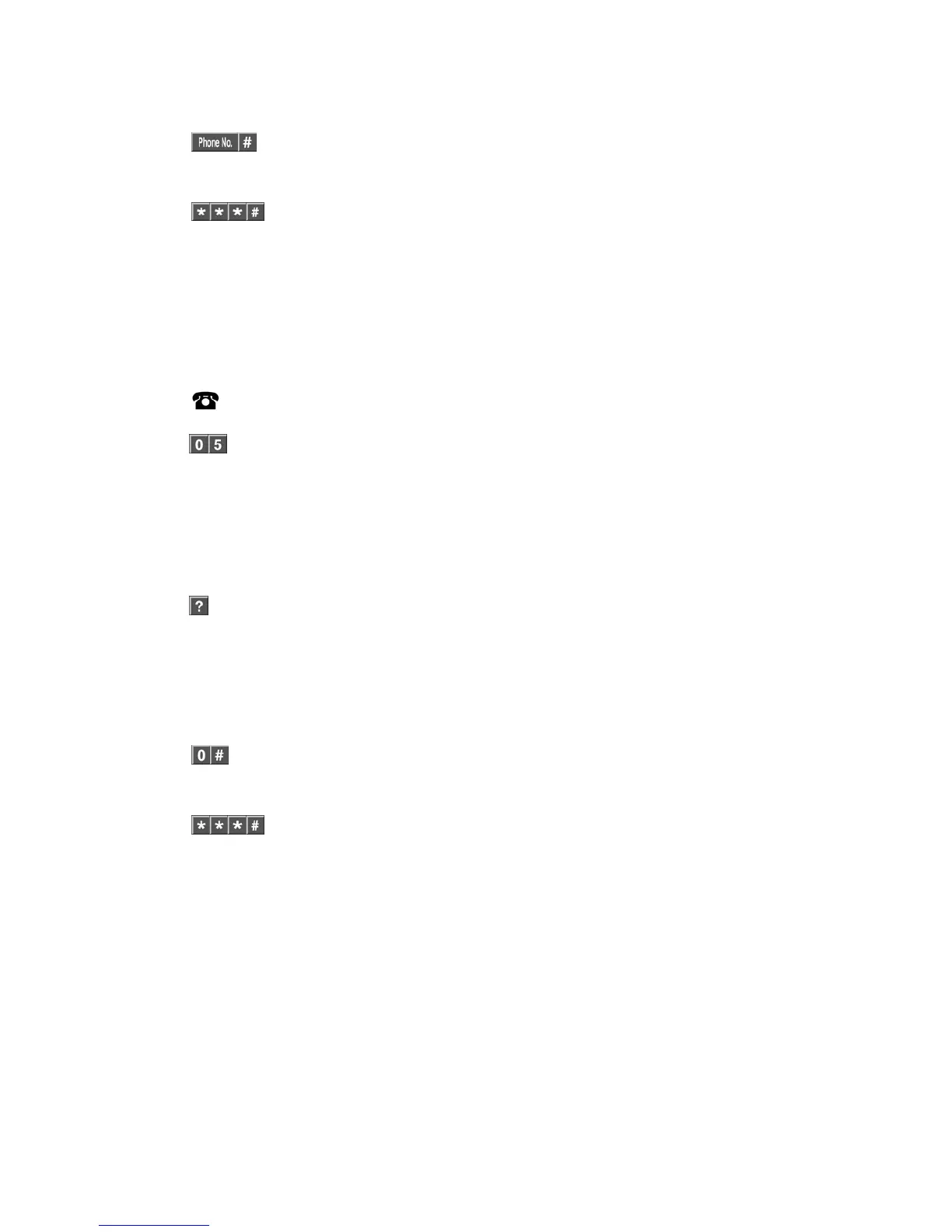36 NX-595E User Manual
Press 6, to configure divert phone number 3.
4.
Select a new alarm / divert phone number, followed by #.
5.
1
st
star, moves back to step 3, phone number selection.
2
nd
star, moves back to system configuration menu.
3
rd
star, moves back to main menu.
# Disconnects session.
Deleting Alarm and Divert Phone Numbers
How to: Delete Phone Numbers.
Step Example Delete Alarm or Divert phone numbers
1.
[PIN] Call the NX-595E via an offsite touch-tone phone to begin the session
2.
Press [0] for system configuration menu
Press [5] for phone number configuration
3.
Select the number you are editing
Press 1, to configure alarm phone number 1
Press 2, to configure alarm phone number 2
Press 3, to configure alarm phone number 3
Press 4, to configure divert phone number 1
Press 5, to configure divert phone number 2
Press 6, to configure divert phone number 3
4.
Press 0 followed by # to disable alarm / divert phone number
5.
1
st
star. Move back to step 3, phone number selection
2
nd
star, moves back to system configuration menu
3
rd
star, moves back to main menu
# Disconnects session.
Menu 0 - System Configuration
0.1 User Configuration
0.2 Time & Date
0.3 Partition Entry Time
0.4 Partition Exit Time
0.5 Phone number configuration