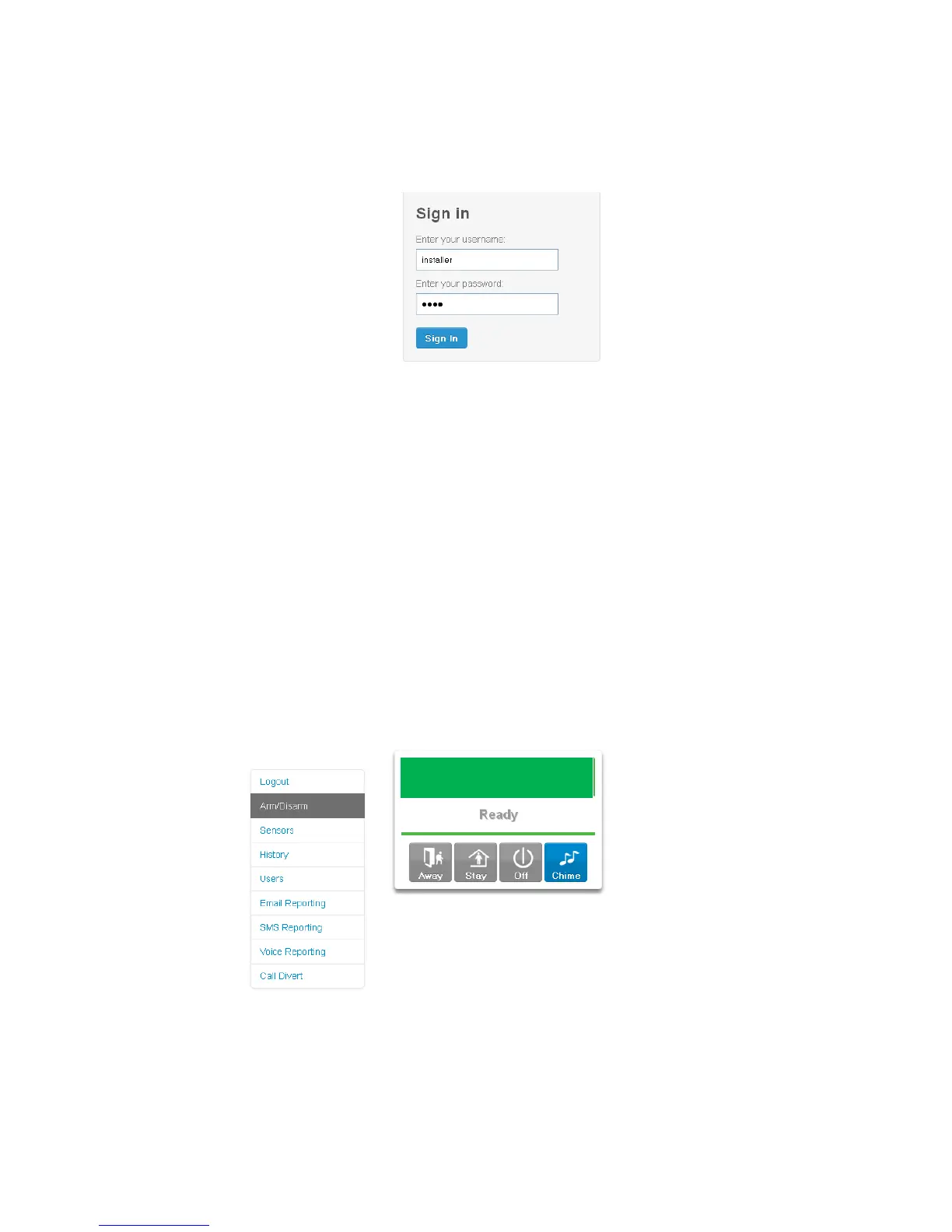NX-595E User Manual 45
require you to use SSL instead of standard http. Try typing https if you cannot
connect using http.
Sign in Page
When successfully connected the NX-595E will display the Sign in page.
To access the main menu enter the username and password as supplied by your
security provider. These details should be on the back of this manual.
Note: Username is case sensitive
Access Levels
There are two access levels available to users - master code or standard user
codes. Master codes have greater authority and are able to access more
features.
Main Menu – Master User Code
Partition 1
