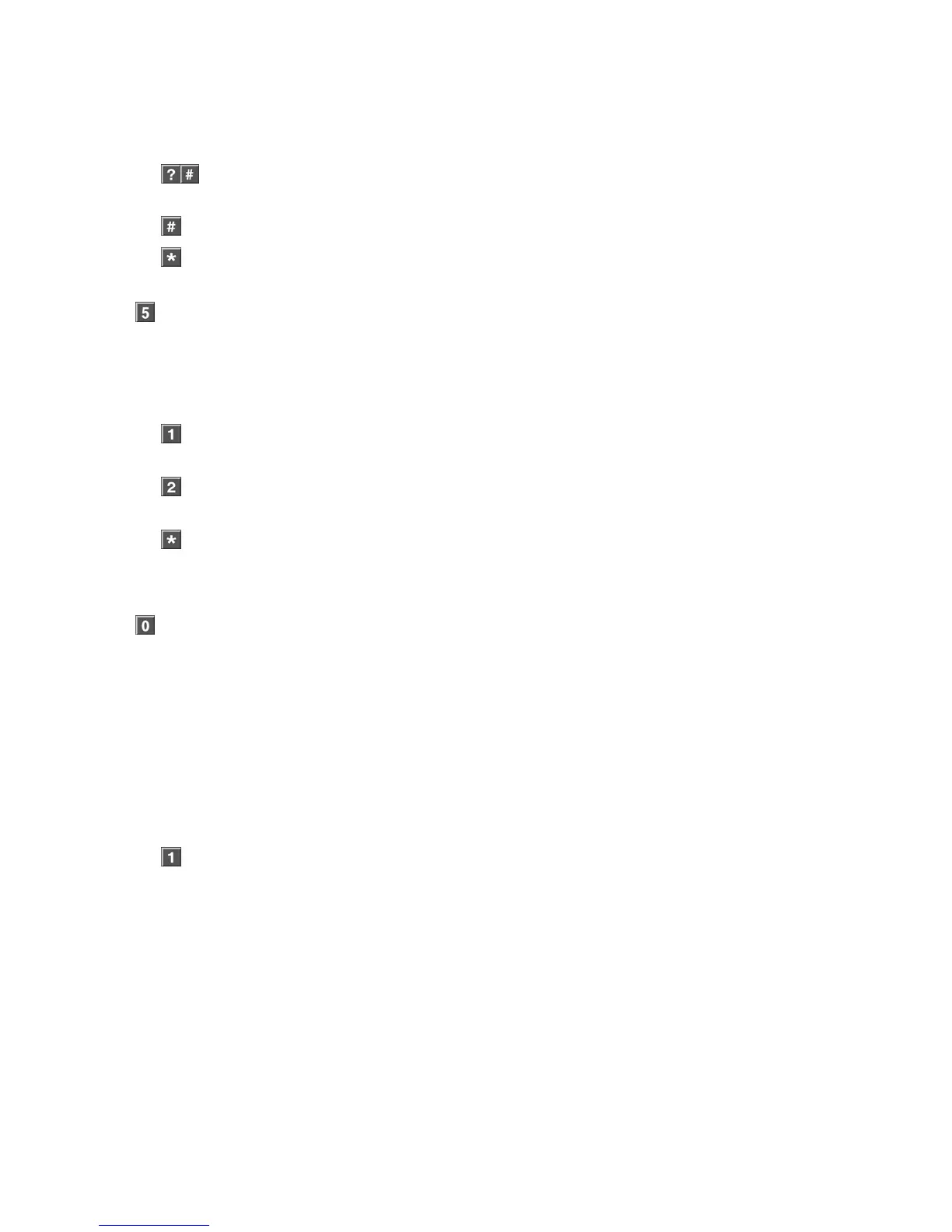16 NX-595E User Manual
to enable these features, please contact your service provider for further details.
Speak with your security provider to discuss possible applications for your
installation.
- Select an output number followed by hash – Allows a user to select
individual outputs to control
- For output list – Informs a user of available outputs for selection.
- To move back to the main menu
Message Bank
Press [4] to access the message bank. Separate 10 second entry and exit
messages can be recorded, and will be played back to the user who arms (turns
on) and disarms (turns off) the security system.
- Exit message – A 10 second message that will be played after arming
the security system
- Entry Message – A 10 second message that will be played after
disarming the security system
- To move back to the main menu
Note: Existing messages will be overwritten.
System Configuration
Complete customization of your security system is achieved through this menu.
Entry and exit times can be adjusted to suit the individual requirements of the
system. You can record names against users, zones, partitions, rooms and
outputs creating an extremely user-friendly security system. You can also enter /
delete the three alarm phone numbers, and call divert numbers.
Note: voice recording is limited to the first 64 zones. Zones 65 and above can be
customized using only library words.
User configuration
Here you can create PIN codes and assign them to users. A user PIN code is
used to arm and disarm partitions within your security system. PIN codes are
normally 4 digits, however a 6-digit option is available for increased security.
Once you have created PIN codes you will need to assign which partitions they
have access to. For example you may only want a particular users to access
selected partitions in your security system. Here you can also select User
Authority options for each user - this includes creating Master PIN codes.
Note: Master Codes can only create, delete or modify user codes with equal or
less authority than themselves.