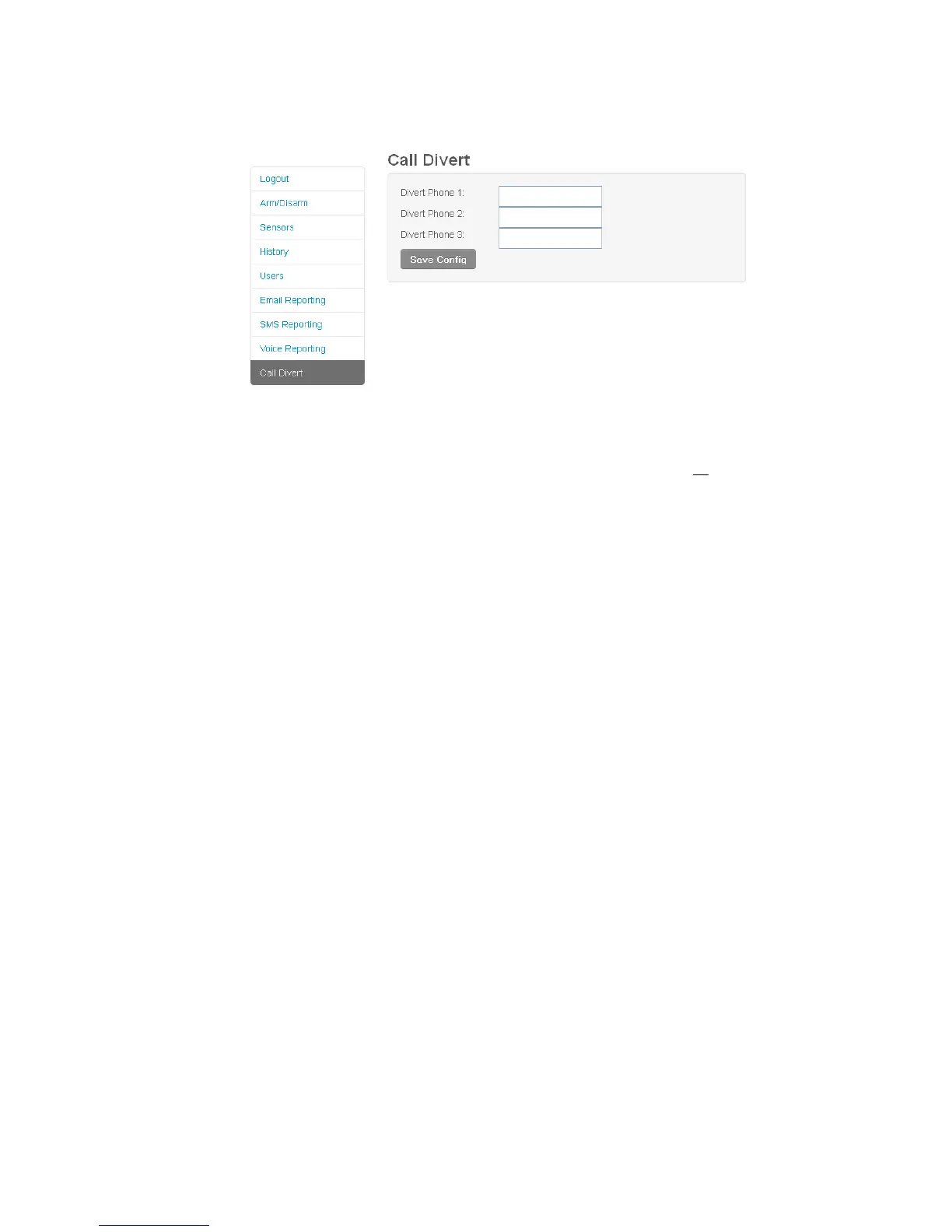NX-595E User Manual 49
Call Divert
The call divert feature will call up to three different phone numbers when a visitor
presses the call button on the outside door station. For the call divert feature to
operate, the NetworX security system must either be fully armed, or all
connected NX-181xx Voice keypads must have outdoor call answering disabled
(mute menu option 4).
After a called party answers the phone, the NX-595E will announce:
Intercom call from (system name)
Press hash to answer
Press star to cancel
Once the call is connected, a bi directional conversation can take place and the
called party has the ability to operate the built-in relay by pressing the [0] key on
their phone keypad. As an example of this features use, the relay may be
configured to open the door to accept a delivery. Please contact your service
provider for further details on how your system is configured.