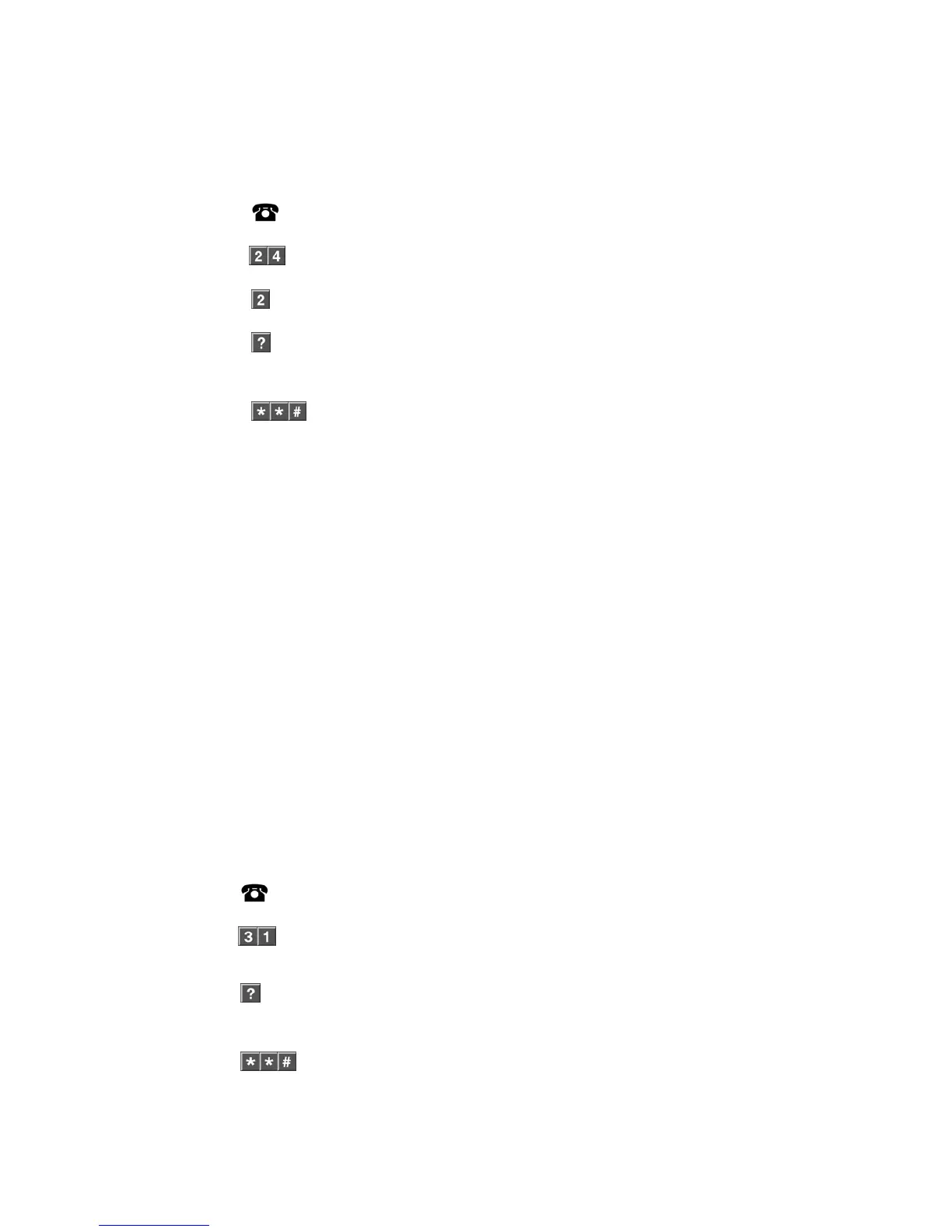NX-595E User Manual 25
memory is a quick recall of the last zone(s) that caused your security system to
go into alarm condition.
How to: Review event history
Step Example
To review events held within your security system (up to 185 events
are stored)
1.
[PIN] Call the NX-595E via an offsite touch-tone phone to begin the session.
2.
Press [2] for system control menu.
Press [4] for event history.
3.
Press [2], for all event history.
3a
Press # for next event.
Press 0, for previous event.
4.
1
st
star, moves back to system control menu.
2
nd
star, moves back to main menu.
# Disconnects session.
Menu 3 - Intercom Control
3.1 To commence listen in mode
3.2 To commence two way communication mode
Intercom Call
An intercom call can be initiated from any external touch-tone phone, and a
connection established with the outdoor station (room 9), individual NX-181xx
Voice keypads (1~ 8) or all NX-181xx Voice keypads (0).
Two-way communication is “voice switching”, and the calling party has priority.
Switching between caller and called parties is automatic, and is controlled by
inactivity (silence) on the caller’s microphone.
How to: Listen in to a NX-181xx Voice keypad / front door station
Step Example Listen in to a room station
1.
[PIN]
Call the NX-595E via an offsite touch-tone phone to begin the session.
2.
Press [3] for intercom control menu.
Press [1] to commence listen in mode.
3.
Select an individual room number from 1 ~ 9 (9 is outdoor station.)
Press 0, for all rooms.
4.
1
st
star, moves back to intercom control menu.
2
nd
star, moves back to main menu.
# Disconnects session.