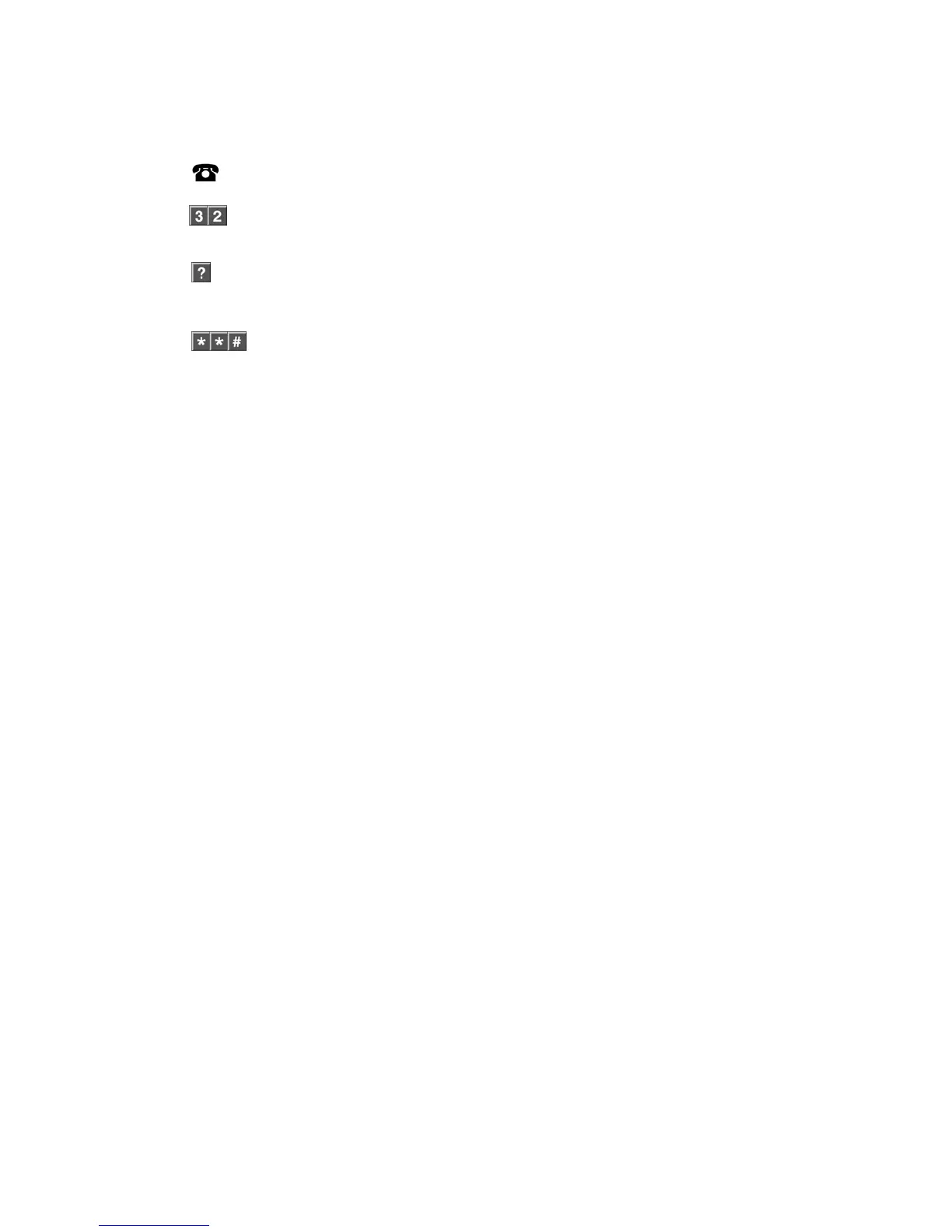26 NX-595E User Manual
How to: Commence two way communication with a NX-181xx Voice keypad /
front door station
Step Example Commence two communication with a room station
1.
[PIN]
Call the NX-595E via an offsite touch-tone phone to begin the session.
2.
Press [3] for intercom control menu.
Press [2] to commence two way communication mode.
3.
Select an individual room number from 1 ~ 9 (9 is outdoor station.)
Press 0, for all rooms.
4.
1
st
star, moves back to intercom control menu.
2
nd
star, moves back to main menu.
# Disconnects session.
Note: Automatic room answering must be enabled at the NX-181xx Voice
keypad for listen in feature to function correctly. Room 9 is the first outside
entrance panel.