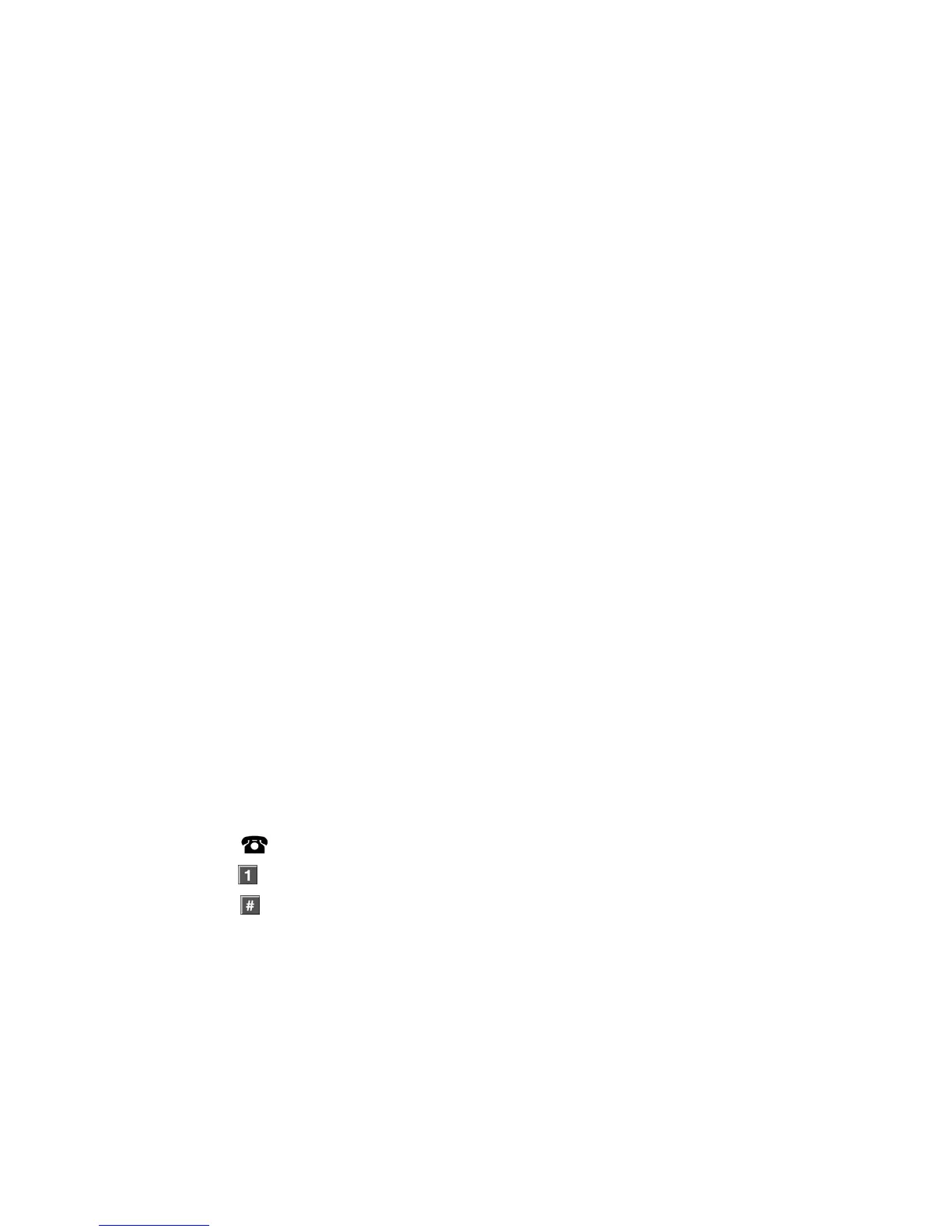NX-595E User Manual 19
Main Menu Controls And Examples
Menu 1 - System Status
2.1 Security System Status
2.2 Partition Control
2.3 To Control Zone Bypass
2.4 Event History
The NX-595E will announce the NetworX panel status in the following order
1. Zone Number / Zone Name In Alarm
2. System troubles
AC power fail, low battery, battery test fail, box tamper, siren trouble, over current
fault, time and date loss, communication fault, and telephone line fault.
Expander: AC power fail, low battery, box tamper, communication fault.
Keypad: fire, panic, medical alarm.
Zone number / zone name: fire, tamper, trouble fault, loss of wireless supervision,
low battery.
3. Partition / Partition name
Is On in the away mode, Is On in the stay mode, Is ready, Is not ready, All
partitions are on in the away mode, All partitions are on in the stay mode, armed in
the stay mode, All partitions are ready
Zone Number / Zone Name Is bypassed, chime is set, is not secure
4. Time and
date
Optional
How to: Check system status
Step Example: Checking system status
1.
[PIN] Call the NX-595E via an offsite touch-tone phone to begin the session.
2.
Press [1] for security system status.
3.
# Disconnects session.