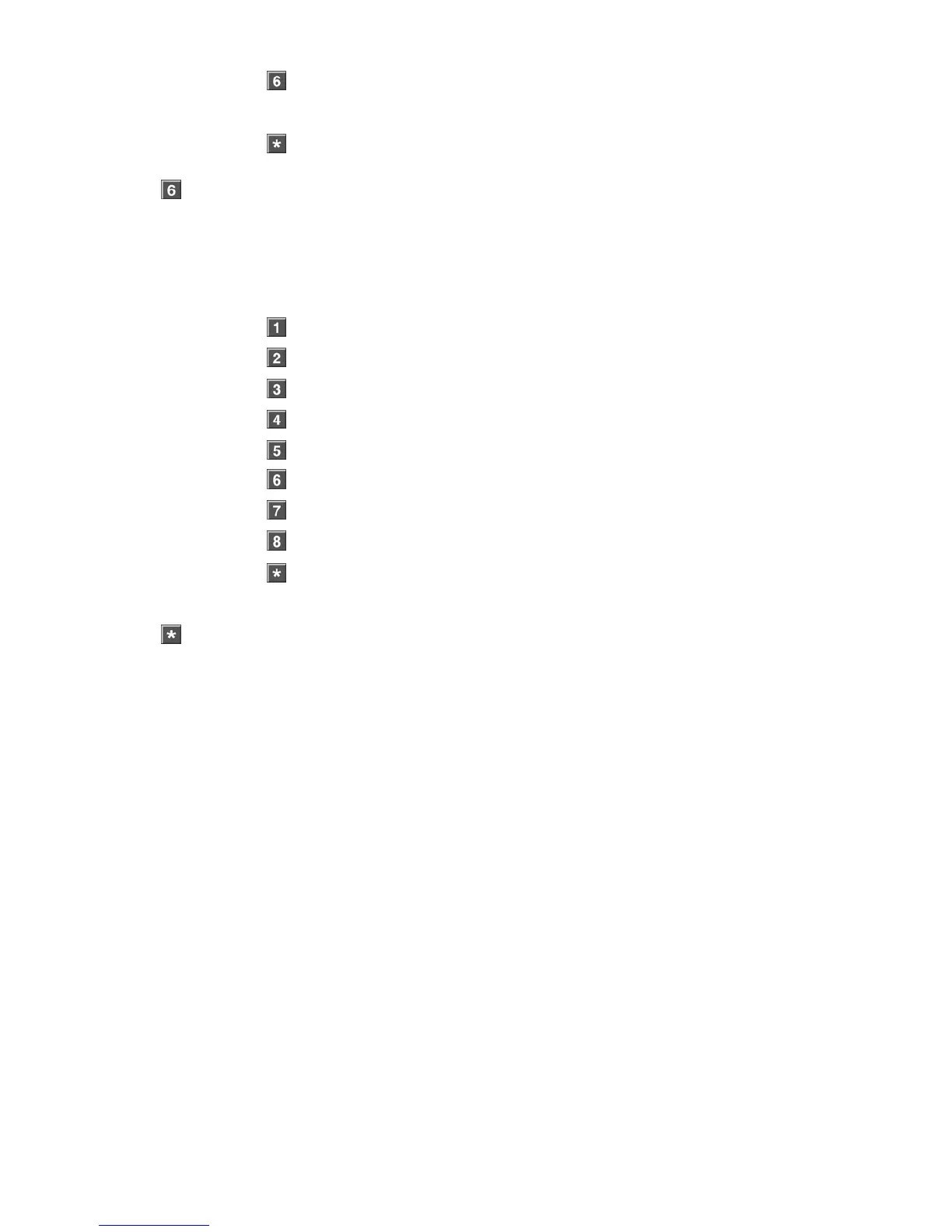18 NX-595E User Manual
- Divert phone number Three
- To move back to System Configuration menu
- Voice message recording
Recording centre for entry / exit messages and users, zones, partitions, outputs,
room and system names. The NX-595E will announce the system name when
first connected.
To Record:
- Exit message
- Entry message
- User name
- Zone name*
- Partition name
- Output name*
- Room name
- System name
- To move back to System Configuration menu
* Denotes the ability to configure name using the word library
- To move back to main menu
Note: You do not need to wait for the Personal Voice Guide (PVG) to finish
talking before keying in your selection.