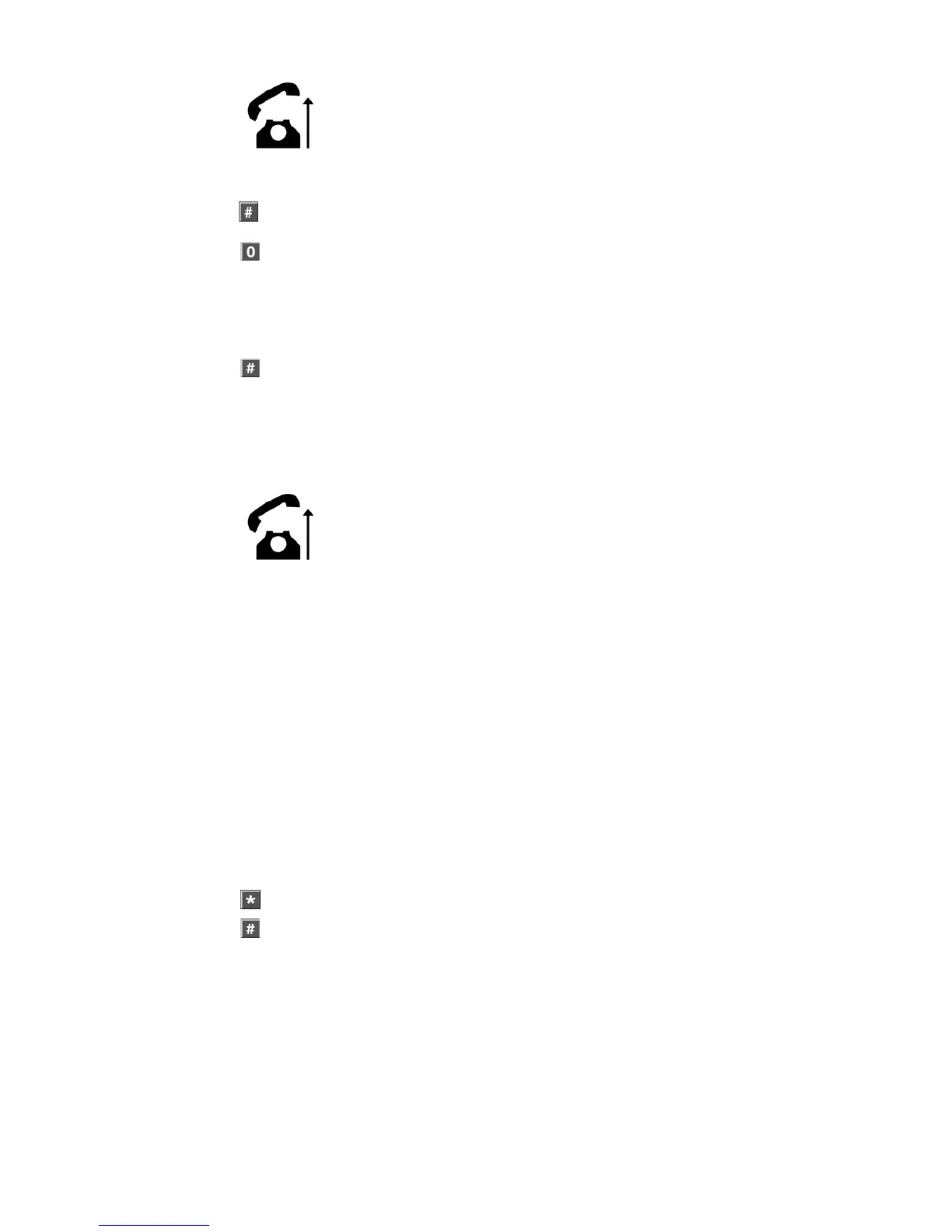NX-595E User Manual 43
1.
Answer the incoming call. NX-595E will announce:
Intercom call from (system name 0.6.8.)
Press hash to answer.
Press star to cancel.
2.
Press hash to answer the intercom call. Once the call is connected, a
bidirectional conversation can take place.
3.
This step is optional. The called party has the ability to operate the built-in
relay by pressing the [0] key on their phone keypad. As an example of this
features use, the relay may be configured to open the door to accept a
delivery. Please contact your service provider for further details on how
your system is configured. If this feature is not in use, move to step 4 to
disconnect the intercom session.
4. # Disconnects session.
How to: Answer an alarm call from your security system.
Step Example
Answering an alarm call from your security system at one of the three
alarm phone numbers.
1.
Answer the incoming call. NX-595E will announce:
Call from (system name 0.6.8.)
Alarm condition active.
Enter your code for system access.
Press star to cancel.
2. [PIN] Enter your pin code to gain access.
NX-595E will now announce the current alarm condition, and offer the
following menus:
Press 1 for security system status.
Press 2 for partition control.
Press 3 To control zone bypass.
Press 4 for event history.
Press * to go back.
Please refer to the System Status Messages Table for additional
information.
3.
* Takes you to the NX-595E main menu.
4.
# Disconnects session.