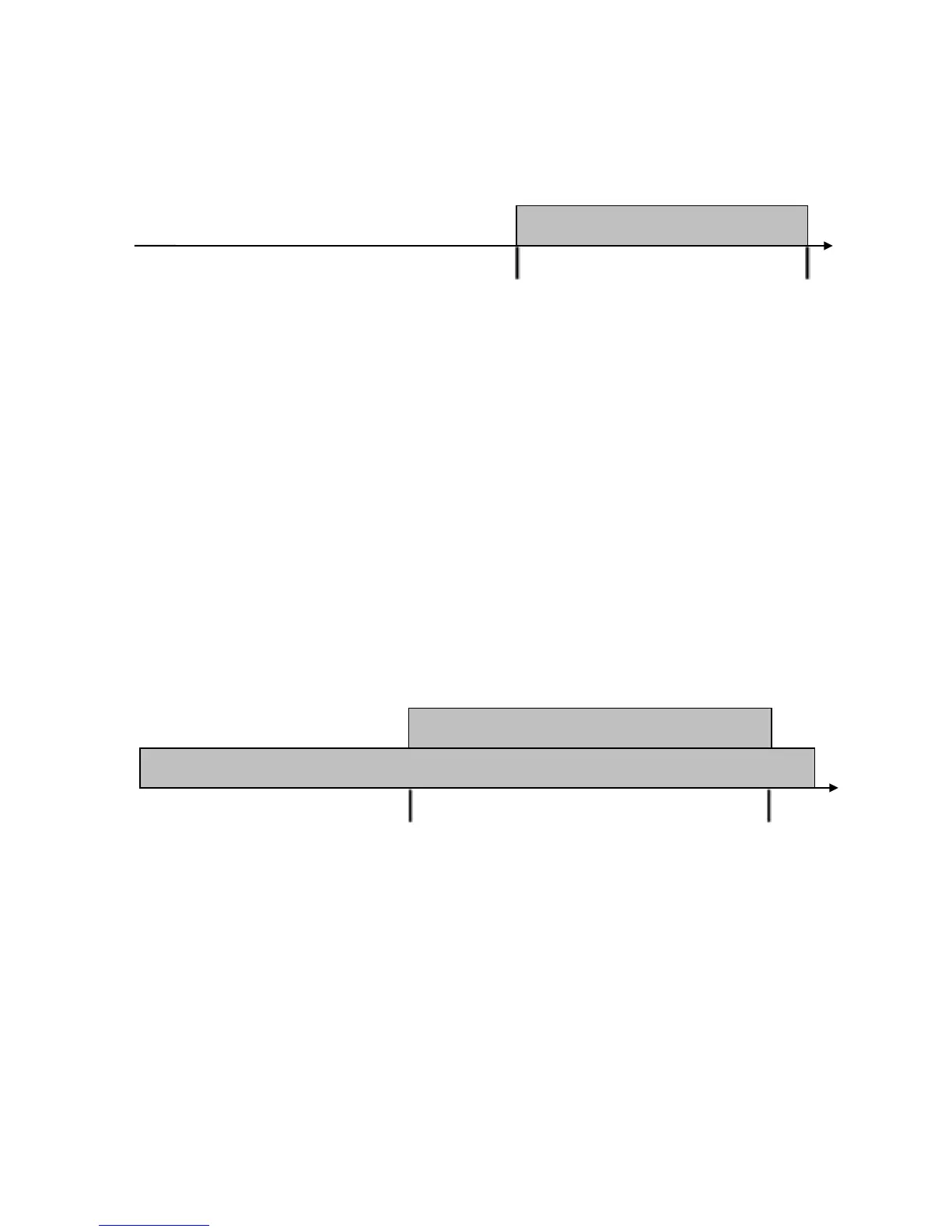20 ZeroWire Reference Guide
Example — Custom Permissions
A cleaner is given access to all areas after hours. They can disarm/arm the
security system from 5pm to 10pm on weekdays. They have no access outside
of these times and days.
A bank manager has access to the common areas of the bank 24 hours a day.
During office hours they have access to the bank vault as well. The permissions
to access bank vault become active at 9am, overriding the common areas
permission. When the time becomes 5pm the bank vault permissions become
inactive and their lower level permissions to access the common areas becomes
active again.
IMPORTANT: Only one permission can be active at any one time. User
Permission 1 overrides User Permission 2, so ensure User Permission 1 includes
all the areas (and other features) you want to give access to. If User Permission
1 only included the Bank Vault, the user would NOT have access to the Common
Areas.
User Permission 1 – All Areas
Permission Schedule 1 – 5-10pm M-F
User Permission 1 – All Areas
User Permission 1 – Bank Vault + Common
Permission Schedule 1 – 9-5 M-F
User Permission 2 – Common Areas
Permission Schedule 1 – 24/7
User Permission 2 – Common Areas
User Permission 1 – Common + Bank Vault
