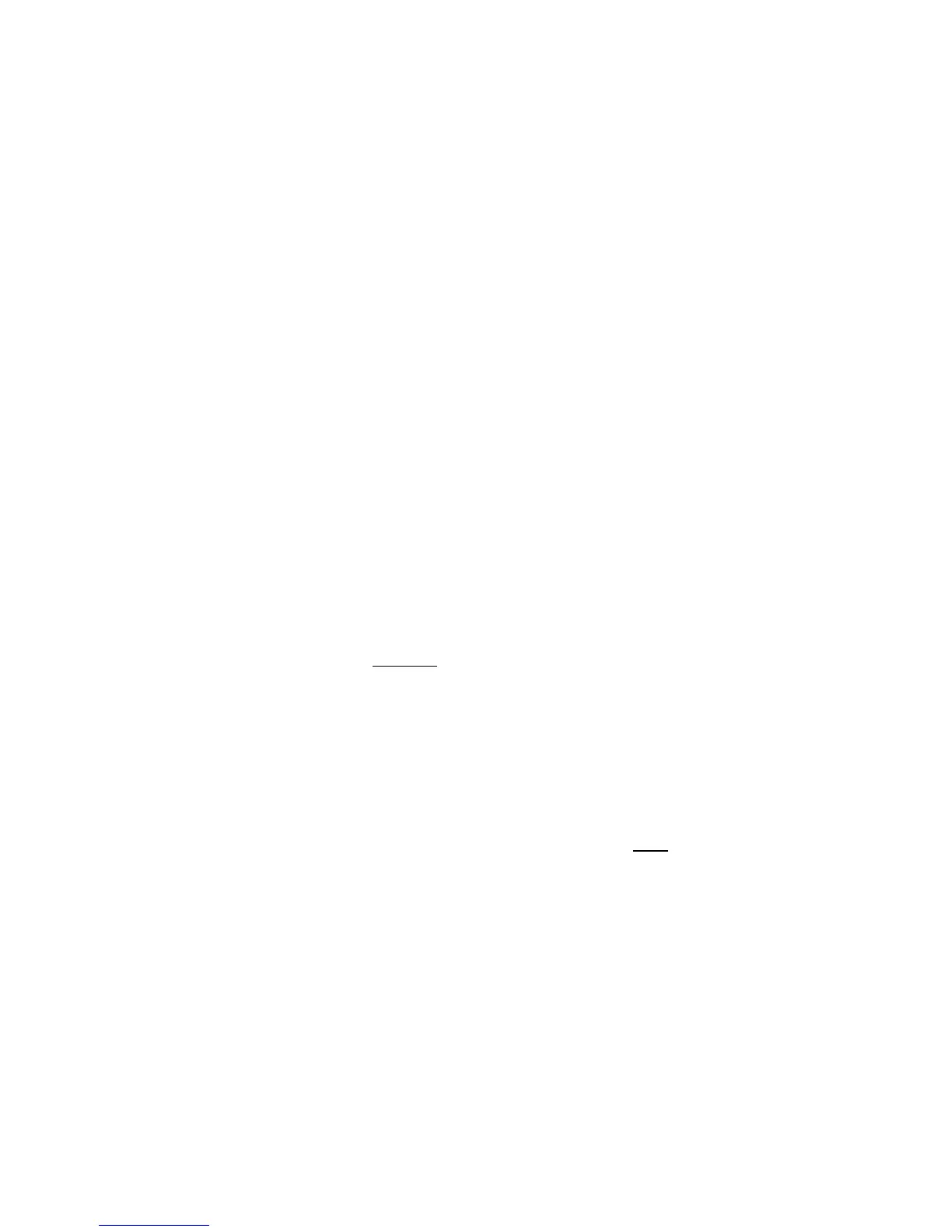52 ZeroWire Reference Guide
Event 1
Event Category
Select the category of the first event. This will determine what events you can
select in Event Type.
Reference the Table 2 on page 54.
Event Type
Select the event that you want the Action to monitor.
Reference the Table 2 on page 54.
Event Start Range
Select the starting number of the event that you want the Action to monitor. This
is related to a number range. For example this might be the first area or zone
number.
Event End Range
Select the ending number of the event that you want the Action to monitor. This
is related to a number range. For example this might be the last area or zone
number.
If you just want to monitor one item then leave it at the default of zero, or enter
the same number as Event Start Range.
Event Combination Logic
The logic condition to apply to Event 1.
• OR: e.g., Area 1 Armed Away OR Area 2 Armed Away
• Inverted OR: e.g., NOT Zone 1 Bypass OR Zone 2 Bypass
• AND: e.g., Area 1 Armed Away AND Area 2 Armed Away
• Inverted AND: e.g., NOT Zone 1 Bypass AND Zone 2 Bypass
• RESET: Reset any latched event.
The Combination Logic selected for each event places the logic prior to the event
in an equation. Selecting the AND logic closes a parenthesis for the previous
event. The DLX900 software displays an Event Equation field to make it easier to
construct Actions.
For example, Event 1 Inverted OR, Event 2 OR, Event 3 AND, Event 4 OR
produces a logic equation of:
(NOT Event 1 OR Event 2) AND (Event 3 OR Event 4)
Event 2
• Event Category
• Event Type