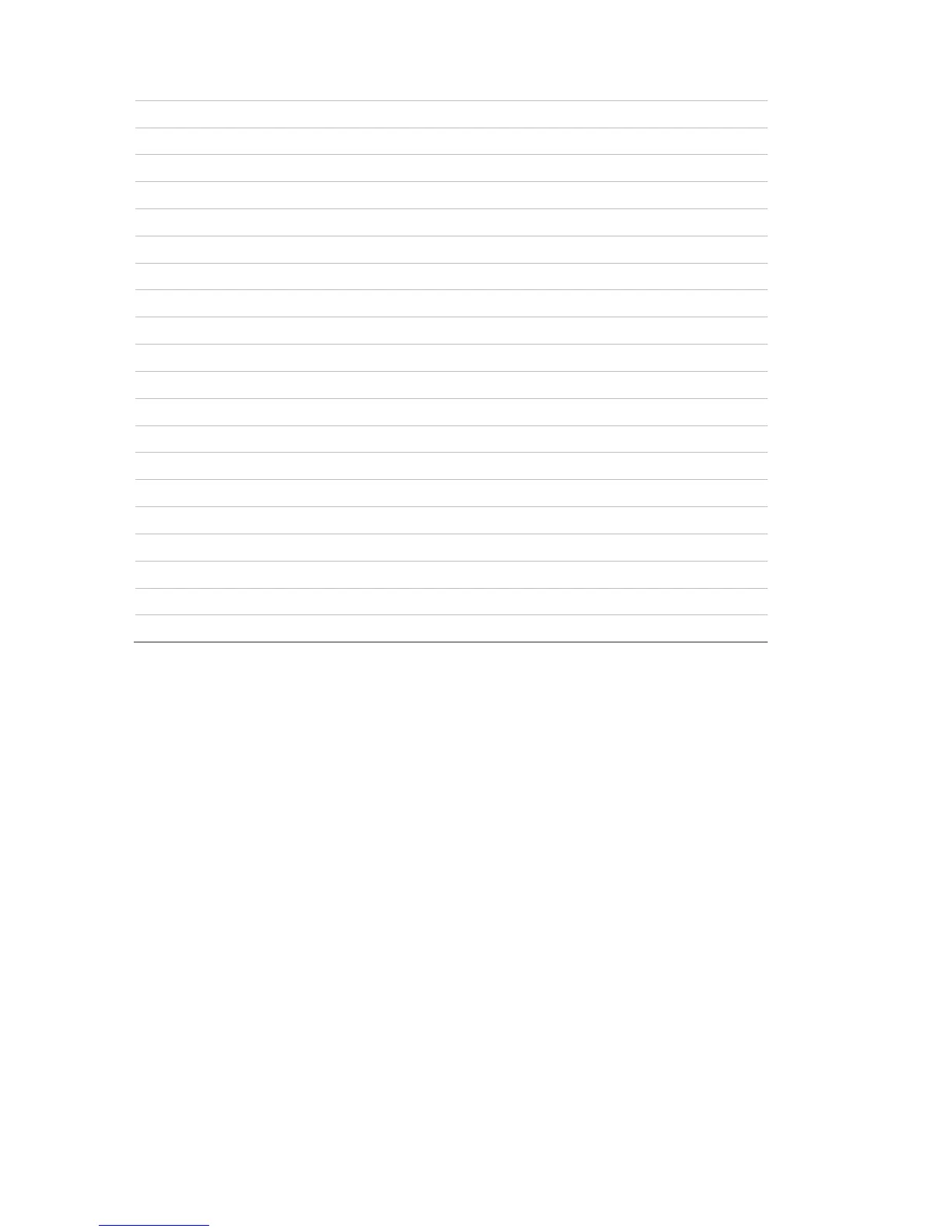Zone Reporting
Alarms Reporting
If enabled, this zone will report alarms.
Alarm Restores Reporting
If enabled, this zone will report alarms.
Bypass-Unbypass Reporting
If enabled, this zone will report bypasses and unbypass restores.
Zone Lost-Low Battery Reporting
If enabled, this zone will report loss of wireless supervision and low battery faults.
Zone Trouble and Restore
If enabled, this zone will report zone trouble and restores. Fire type zones will
always report regardless of this option.