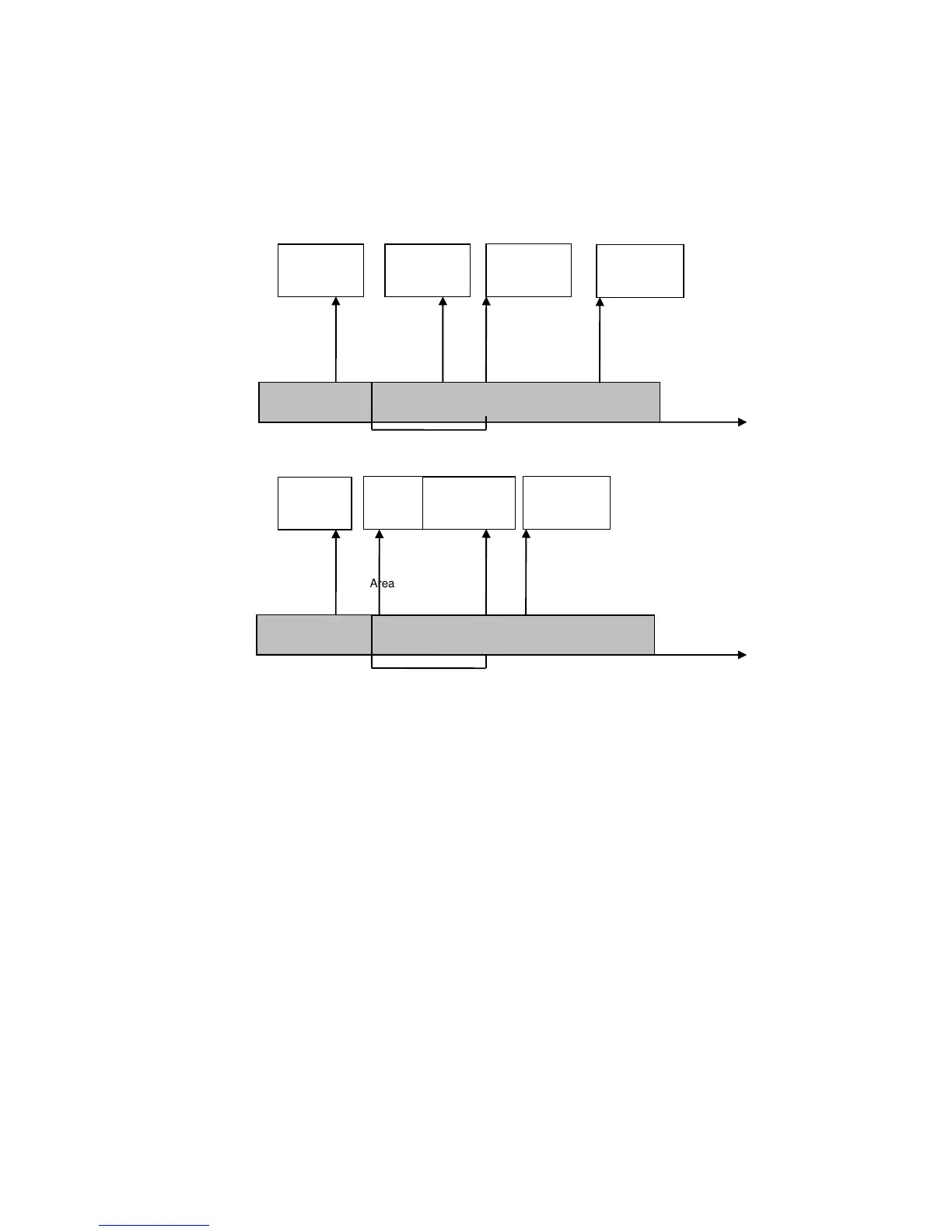ZeroWire Reference Guide 37
Area Type – Early Open & Late Close
Area Type Schedule – 8:00 to 17:00
Auto Arm Warning – 15 min
User Permissions–Options–Open/close, Early open report, Late close report
Area Options – Arm-Disarm Reports
Area Event Reporting
Area Account
If set, the area Account Number is a system unique 4 to 10 digit code (format
dependent) used to associate area related alarm reporting events to this area. If
the area Account Number is equal to the default of 0, the channel Account
Number will be used for this area’s alarm reporting events. If the channel
Account Number is equal to the default of 0, the channel 1 Account Number is
used. If the channel 1 Account Number is 0 then the account will be sent as 0.
Channel Group
The channel group determines which communicator channel(s) area events will
be reported to. Channel groups are programmed in Menu 18 (Channel Groups).
If the bit corresponding to one of the 16 reporting channels is set to on, area
events will always be reported to this channel. It is referred to as a primary
reporting channel. If a report is unsuccessful to a particular primary channel it will
attempt that channel’s backup channels if there are any.