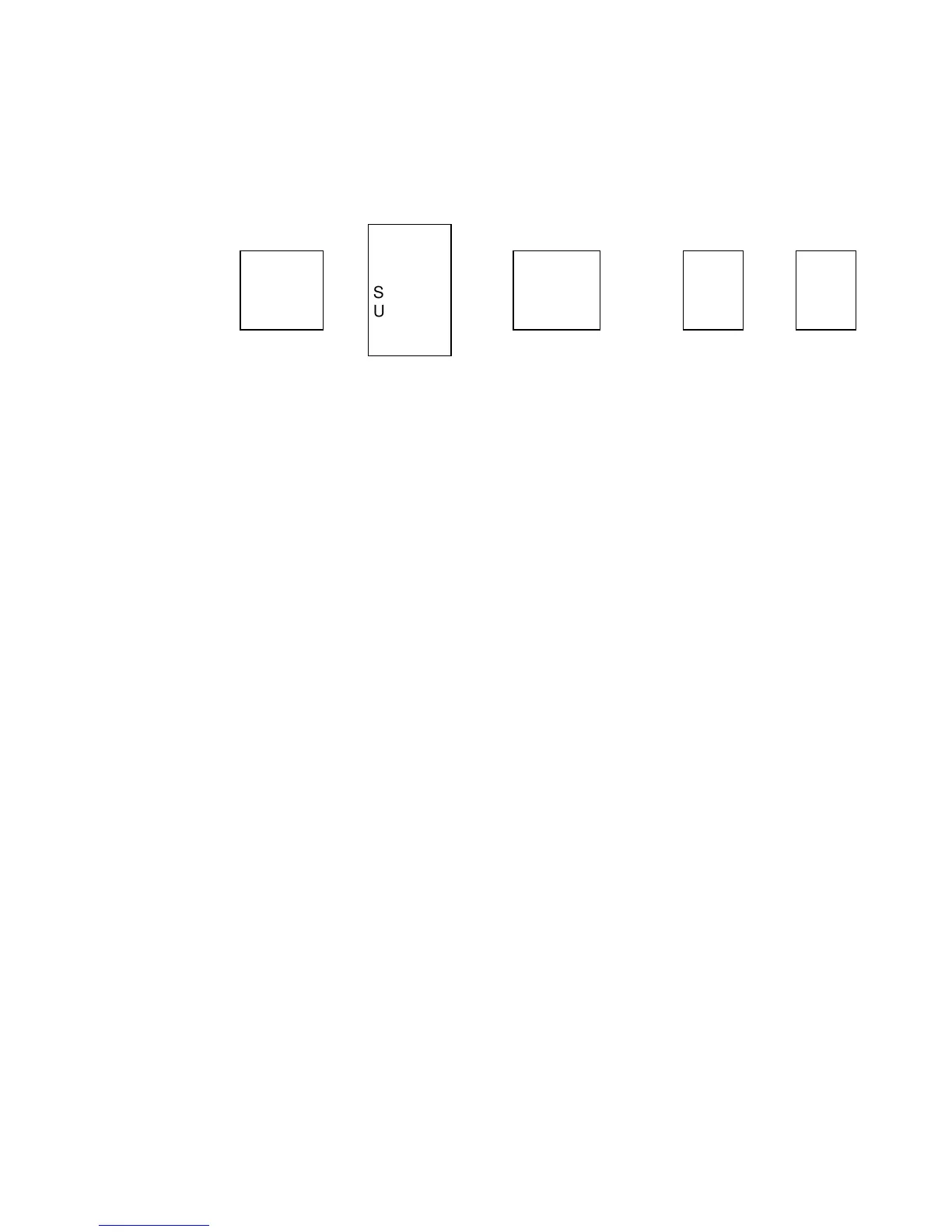ZeroWire Reference Guide 81
Menu 19 - Scenes
Each scene can trigger up to 16 scene actions when a certain condition is met.
This can save users time by automatically running multiple actions. A scene can
be triggered manually, through a schedule, or via a system event.
Scene Number
The ZeroWire can support a total of 16 Scenes. Each Scene is identified by a
unique number, which cannot be altered, and remains as the key reference for
each Scene.
Scene Name
Each Scene can be configured with a custom 32 character name. The name is
displayed wherever a Scene is referenced on the ZeroWire system.
Activate Schedule
Select the Schedule that controls when this Scene is active. If the current date
and time is outside of the selected schedule, then the Scene will not run.
Activate Event Type
Select the event that will trigger this Scene. Reference the Table 6: Activate
Events Types table on page 82.
Activate Zone
Select which Area \ Zone \ Schedule \ User \ Action \ Device will provide the
trigger.
Scene Actions
Each scene can perform up to 16 Scene Actions. These are simplified actions
that allow you to control devices on your system. There are two types of Scene
Action - Alarm System Action and Z-Wave Device Action.