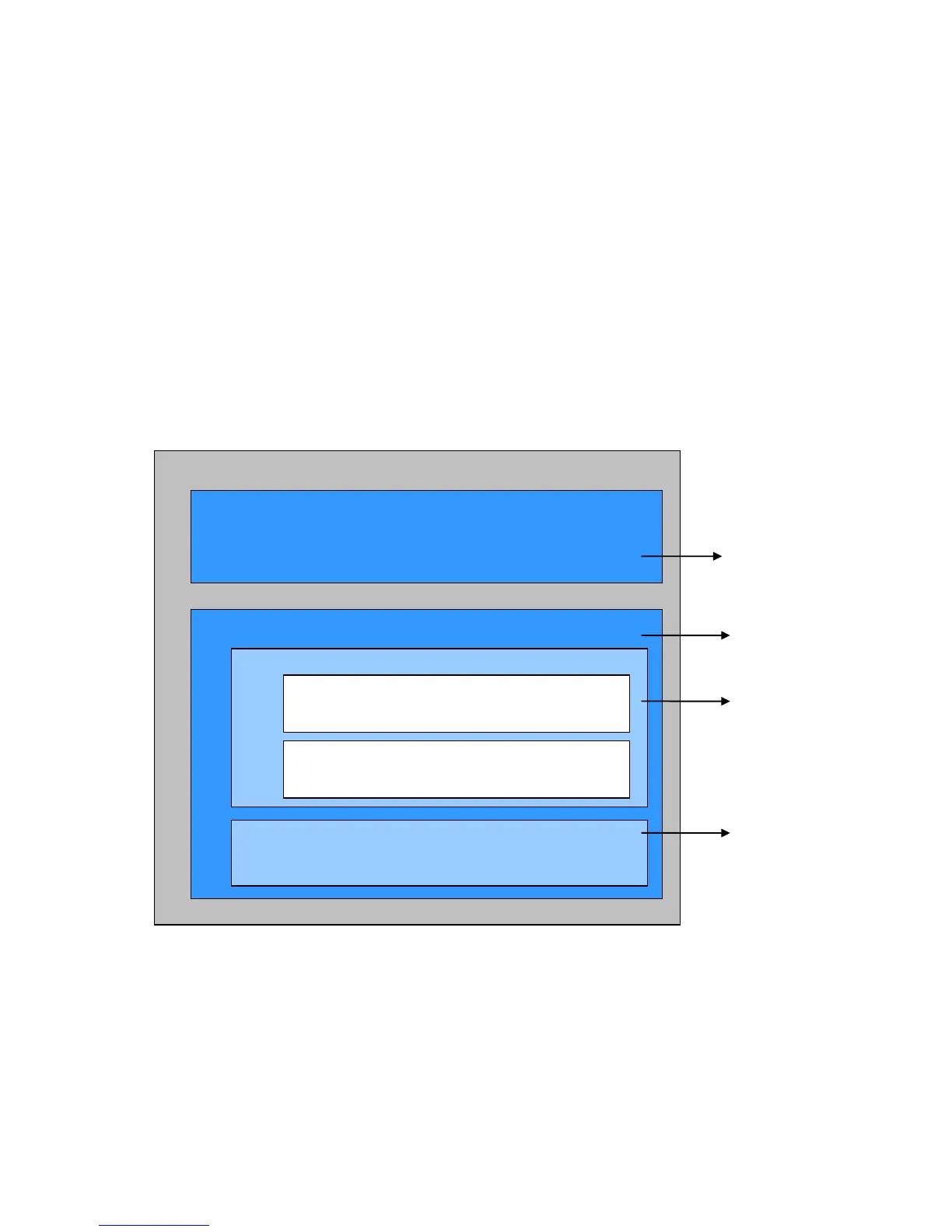ZeroWire Reference Guide 59
Menu 9 - Arm-Disarm
The ZeroWire Communicator has a powerful automation feature which simulates
a user performing arming and disarming of the system according to a specified
schedule.
When a Schedule becomes valid (inside valid time zone) the ZeroWire will
disarm all Areas that are in the User’s - Active Profile - Disarm Area Group.
When the Schedule becomes invalid (out of time zone) then ZeroWire will arm all
areas that are in the User’s - Active Profile - Arm Area Group.
For example if we had Schedule 4 Mon-Fri 9am-5pm, and User 55 with
permission to arm and disarm area 1, 2, and 3, plus their schedule was 24 hours
7 days a week.
Then each weekday at 9am the system would disarm areas 1, 2, and 3 as if it
were user 55. At 5pm each weekday the system would arm areas 1, 2, and 3 as
if it were user 55.
For an Arm-Disarm to occur, both the Arm-Disarm schedule here and the User
Schedule need to be valid at the time the Arm-Disarm is triggered.
The Arm-Disarm Schedule determines what the operation is. The leading edge
causes a disarming function and trailing edge causes an arming function. The
Users Permissions then determines which areas if any are armed or disarmed. If
the function is to disarm, the Users Disarm Area Groups will be disarmed. If the
function is to arm, the Users Arm Area Group will be armed.
Arm-Disarm Number 1 - Arm-Disarm Example