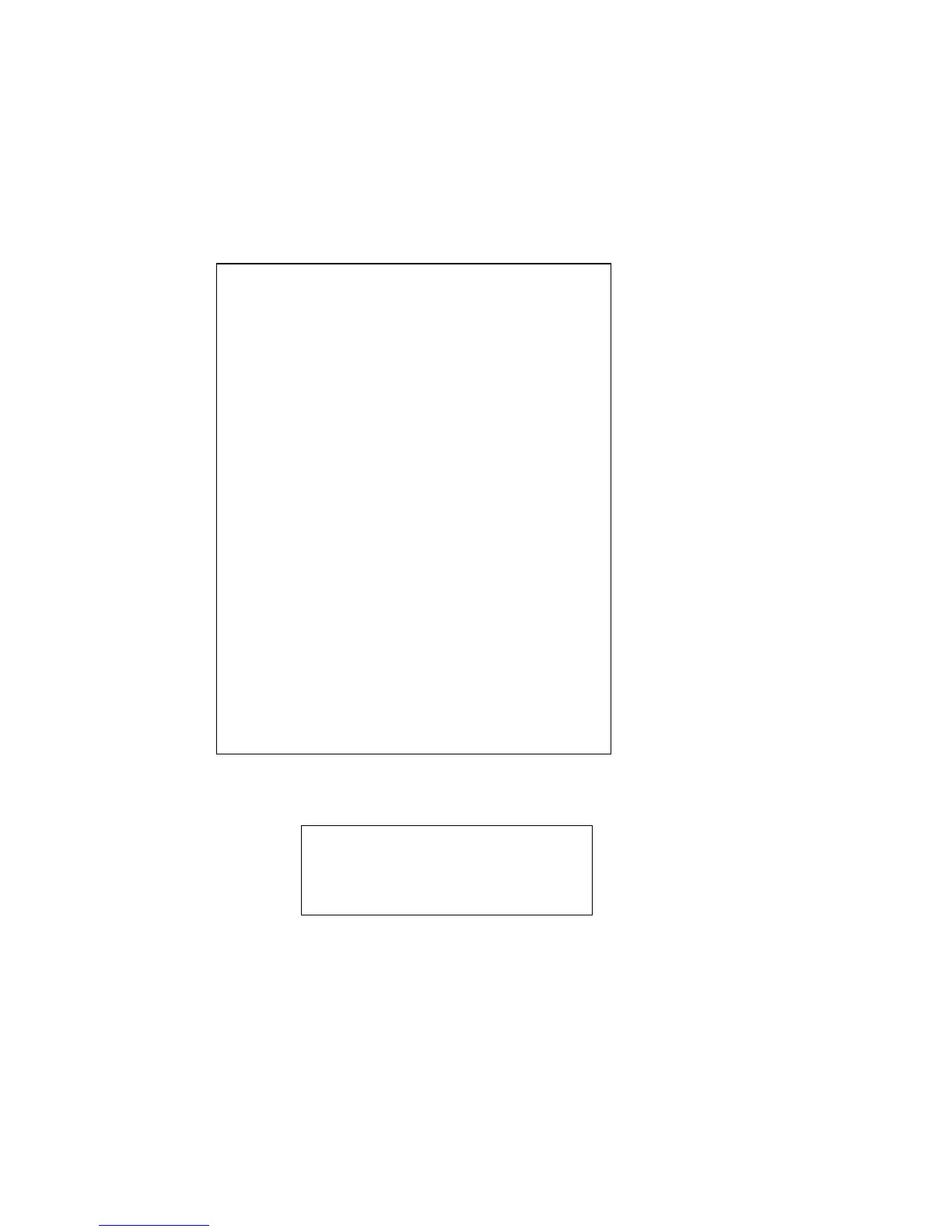ZeroWire Reference Guide 69
Start Date
End Date
Example
An office is not staffed during a public holiday and you want to prevent access to
the building to staff on this date. First we program the holiday dates in this
section under “Holiday 1”, then go to Schedules and select “Holidays 1”, then
assign that schedule to the User.
Date Range 1 – 01/01/2014 – 01/01/2014
Date Range 2 – 26/01/2014 – 27/01/2014
Date Range 3 – 18/04/2014 – 18/04/2014
Date Range 4 – 21/04/2014 – 21/04/2014
Date Range 5 – 25/04/2014 – 25/04/2014
Date Range 6 – 09/06/2014 – 09/06/2014
Date Range 7 – 25/12/2014 – 26/12/2014
Date Range 8 – 06/10/2014 – 06/10/2014
Date Range 9
Date Range 10
Date Range 11
Date Range 12
Date Range 13
Date Range 14
Date Range 15
Date Range 16
