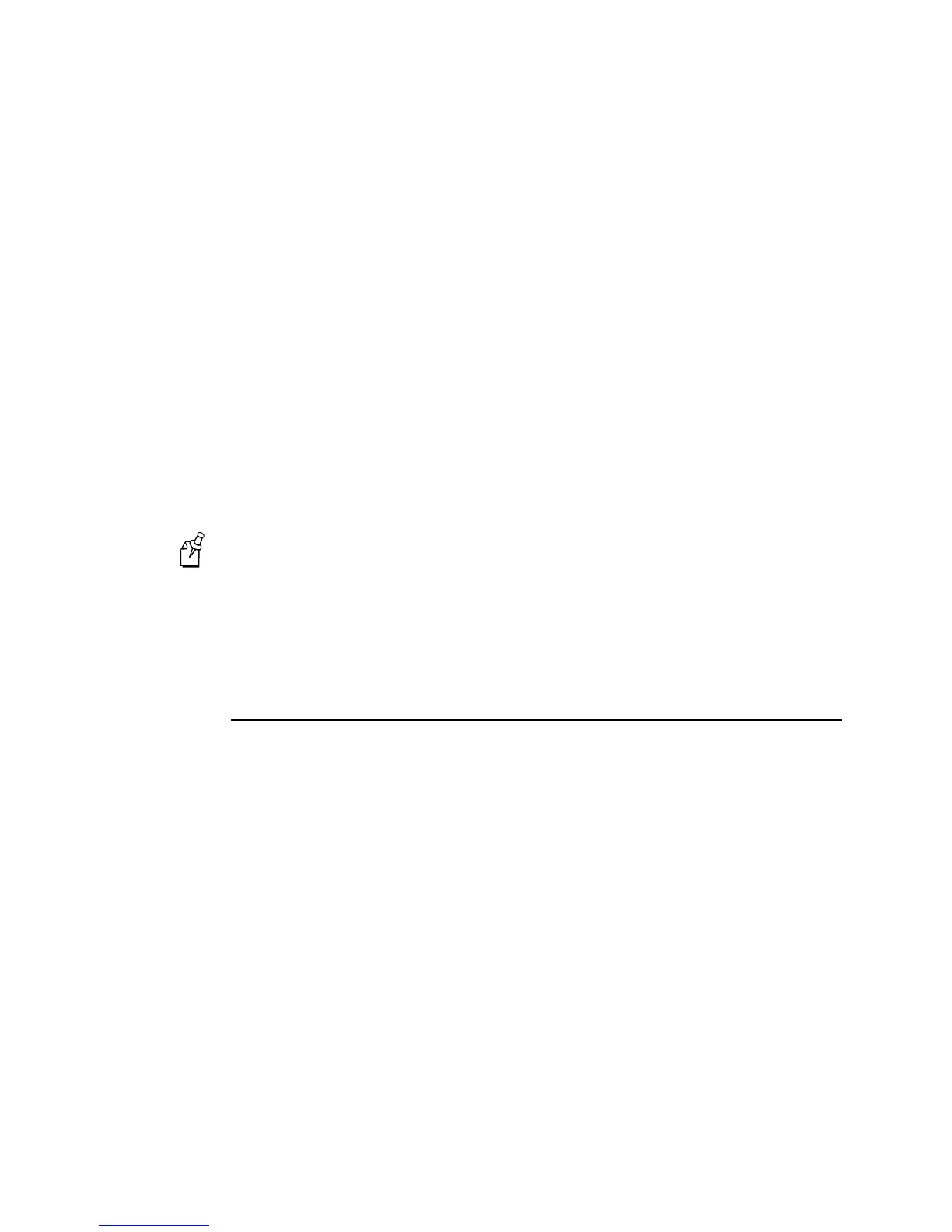EasyCoder 4420/4440 Bar Code Label Printer User’s Manual
C-4
The table below shows printer status conditions in descending order of priority:
Printer Status Character
Buffer already full GS
Ribbon fault US
No label stock EM
Buffer now full DC3
Printhead hot SI
Offline (paused) DC3
Label at strip pin FS
Skipping DC1
Printing DC1
Ready/Online DC1
Note:
Do not confuse the Buffer now full <DC3> status with the XON/XOFF
characters <DC1> and <DC3>.
When the printer returns Buffer now full (<DC3>) status, it accepts the currently
received message block. At this time, the printer can accept short messages to allow
parsing of immediate commands such as Reset (<DLE>) or Cancel batch printing
(<EM>). However, if the printer responds with a <GS> to any message block, the
buffer is already full and it discards the entire message block.
XON/XOFF Protocol (Software and Hardware Flow Control)
XON/XOFF protocol uses the ASCII characters <DC1> (XON) and <DC3> (XOFF) to
start and stop the flow of data from the host to the printer. The printer does not restrict
the message length for XON/XOFF protocol. That is, the printer processes information
as it is being downloaded and stops when there is no more information.
<STX> and <ETX> are optional characters. However, if you send an STX, the printer
ignores all other characters until you send an ETX.
Intermec provides two versions of the XON/XOFF protocol. The Intermec version of
XON/XOFF has the printer respond to each message with its current status. The other
version conforms to generally accepted industry standards, which include no end-of-
message response being sent to the host other than XOFF. In addition, a DC3 is sent to
the host if the printer is offline or if media fault occurs. An XON is sent on power up.
