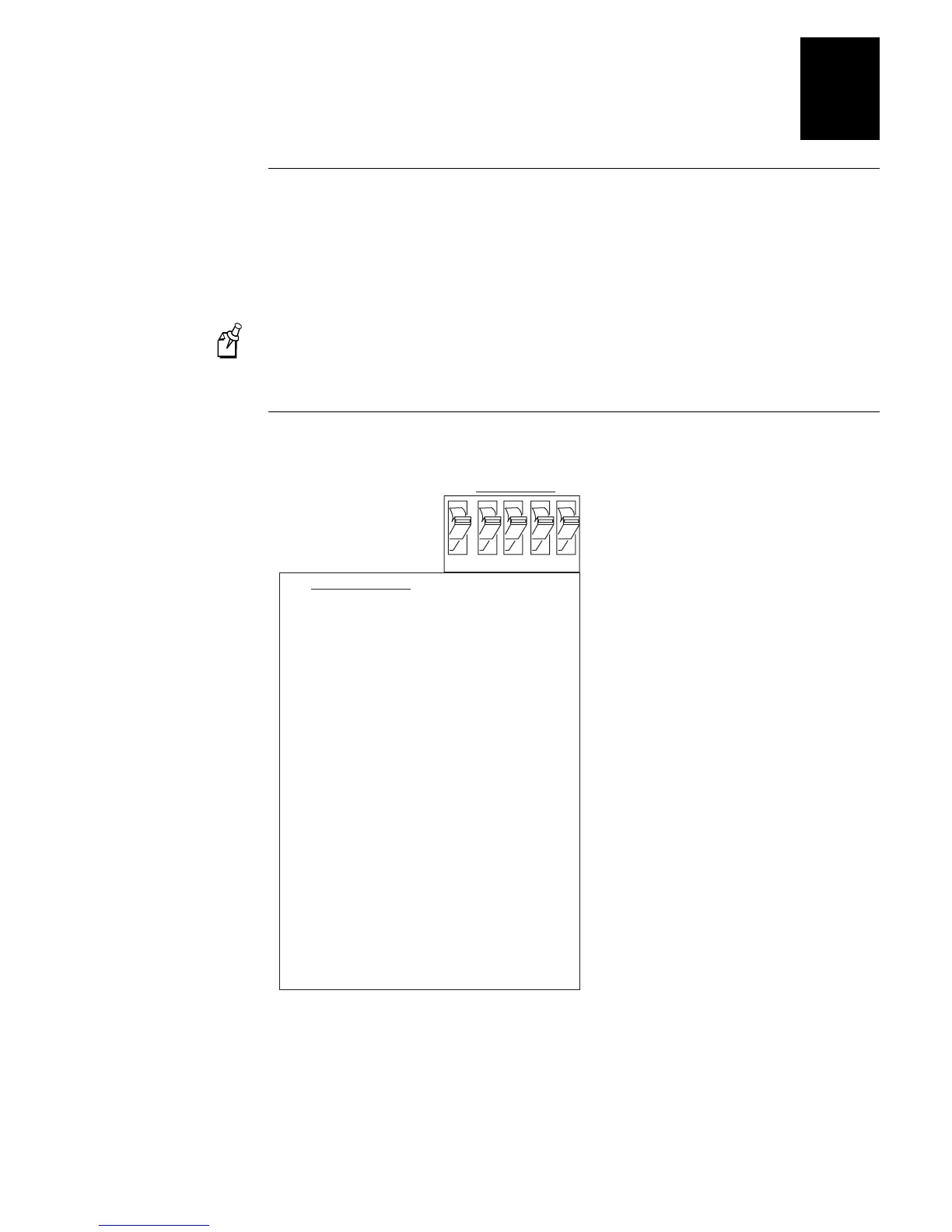Cd 39
Using Test and Service Mode
6-9
6
Setting the Number of Dot Increments
You can move the label rest point and X forms adjust configuration commands forward
or backward by setting the printer DIP switches. Use the top bank of DIP switches to
determine whether the movement is forward or backward. Use the bottom bank of DIP
switches to set the number of dot increments for label rest point, X forms adjust, and Y
forms adjust. The printer moves in 5 mil increments or 0.005 inch per dot.
Note:
The table below shows only the settings for the bottom bank of switches. See the
Configuration DIP Switch Settings table on the previous page for the top bank DIP
switch settings.
Dot Increments DIP Switch Settings
44XXU063.eps
1
O
1
O
1
O
1
O
1
O
1
O
1
O
1
O
1
O
1
O
1
O
1
O
1
O
1
O
1
O
O
1
1
O
O
1
1
O
O
1
1
O
O
1
1
O
O
1
1
O
O
1
1
O
O
1
1
O
O
1
O
O
O
1
1
1
1
O
O
O
O
1
1
1
1
O
O
O
O
1
1
1
1
O
O
O
O
1
1
1
O
O
O
O
O
O
O
1
1
1
1
1
1
1
1
O
O
O
O
O
O
O
O
1
1
1
1
1
1
1
O
O
O
O
O
O
O
O
O
O
O
O
O
O
O
1
1
1
1
1
1
1
1
1
1
1
1
1
1
1
1
2
3
4
5
6
7
8
9
10
11
12
13
14
15
16
17
18
19
20
21
22
23
24
25
26
27
28
29
30
Bottom Bank
1 2 3 4 5
OFF
ON
# of Dot Increments
0 = OFF
1 = ON