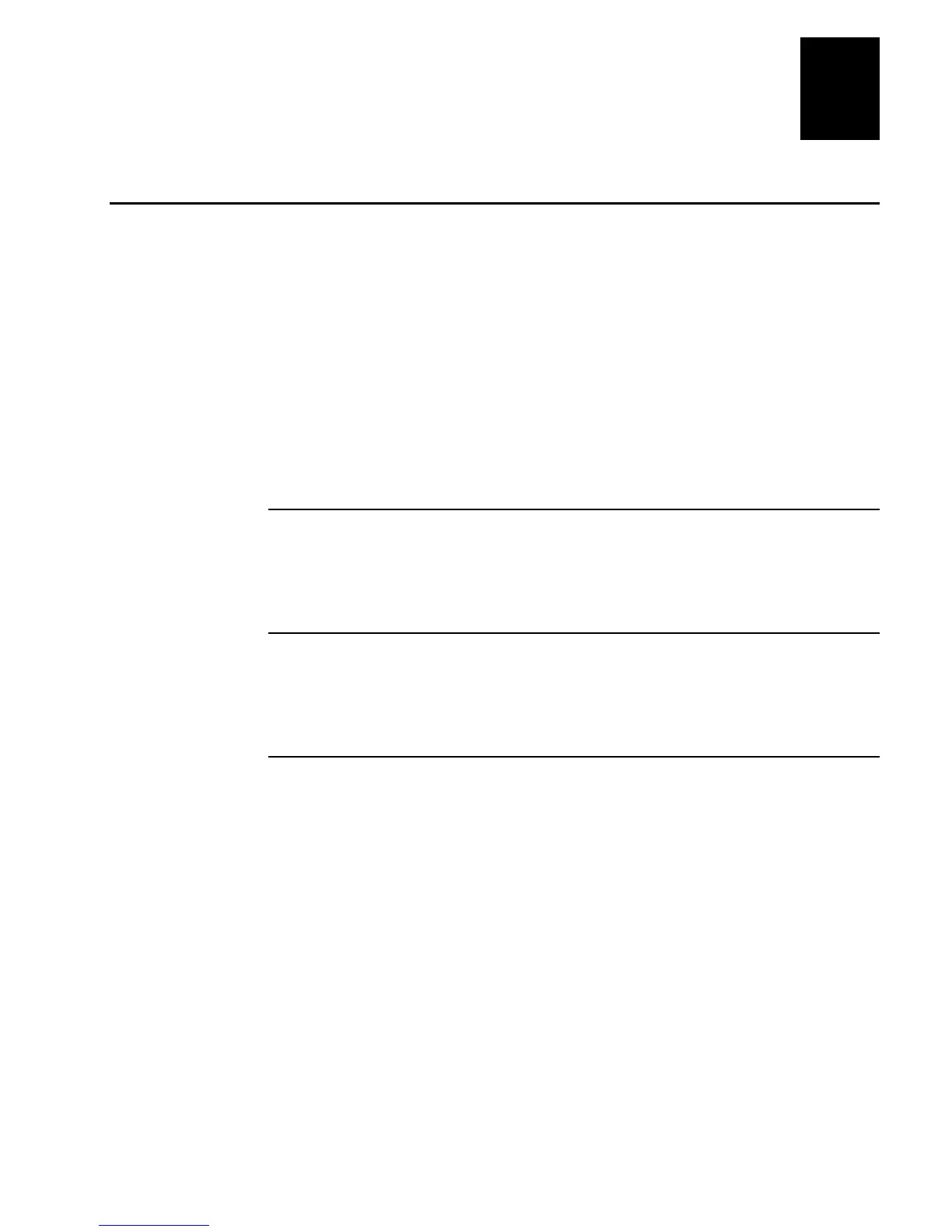Communications Reference
C-9
C
Communications Interfaces
The 4420 and 4440 printers come standard with both a serial port and a bi-directional
parallel port.
The parallel port conforms to the IEEE 1284 standard and it supports Initialization,
Compatibility Mode, Negotiation, Nibble, and Byte Mode for reverse data transfer.
The serial port supports serial communications with the following interfaces:
•
RS-232
•
RS-422
•
RS-485
The following sections describe these interfaces. See the
Data Communications
Reference Manual
(Part No. 044737) for more detailed information.
RS-232 Serial Interface
Use the RS-232 serial interface in all asynchronous point-to-point full- or half-duplex
direct data communications or modem control. The printer cable must have the pin
assignments for an RS-232 serial interface shown in the table on the next page.
RS-422 Serial Interface
Use the RS-422 interface in long line point-to-point direct connect installations. The
printer cable must have the pin assignments for an RS-422 serial interface shown in the
table on the next page.
RS-485 Serial Interface
Use the RS-485 serial interface for Multi-Drop installations only. The printer cable
must have the pin assignments for an RS-485 serial interface shown in the table on the
next page.