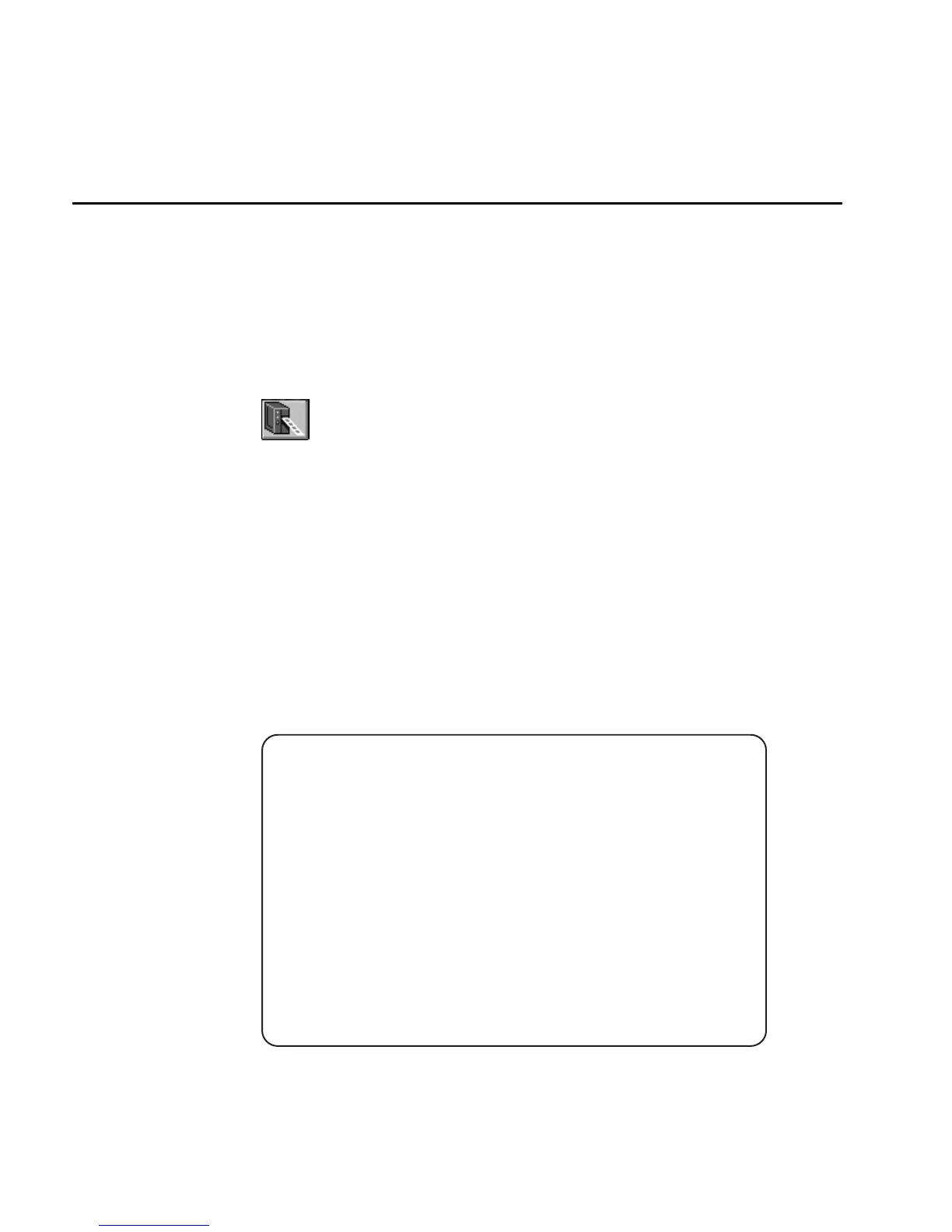EasyCoder 4420/4440 Bar Code Label Printer User’s Manual
C d 39
Helvetica Condensed
2-10
Using PrintSet to Test Communications
If you would like to test communications between your host and the printer, you can
use PrintSet to download a test label.
To print the test label
1. Start PrintSet on your PC.
2. Click the Test Print button.
3. Select the Test Label option button.
4. Select either the Text or the Bar Code option button.
•
If you select to print text, you can choose a font in the Select Printer Font list
box.
•
If you select to print a bar code, you can choose a symbology in the Select
Symbologies list box.
5. Click the Print button. Your printer prints out a test label.
For example, if you chose to print a bar code with the Code 39 symbology, your
printer prints out a label similar to this one:
*0123456789*
*0123456789*
*0123456789*
*0123456789*
44XXU033.eps