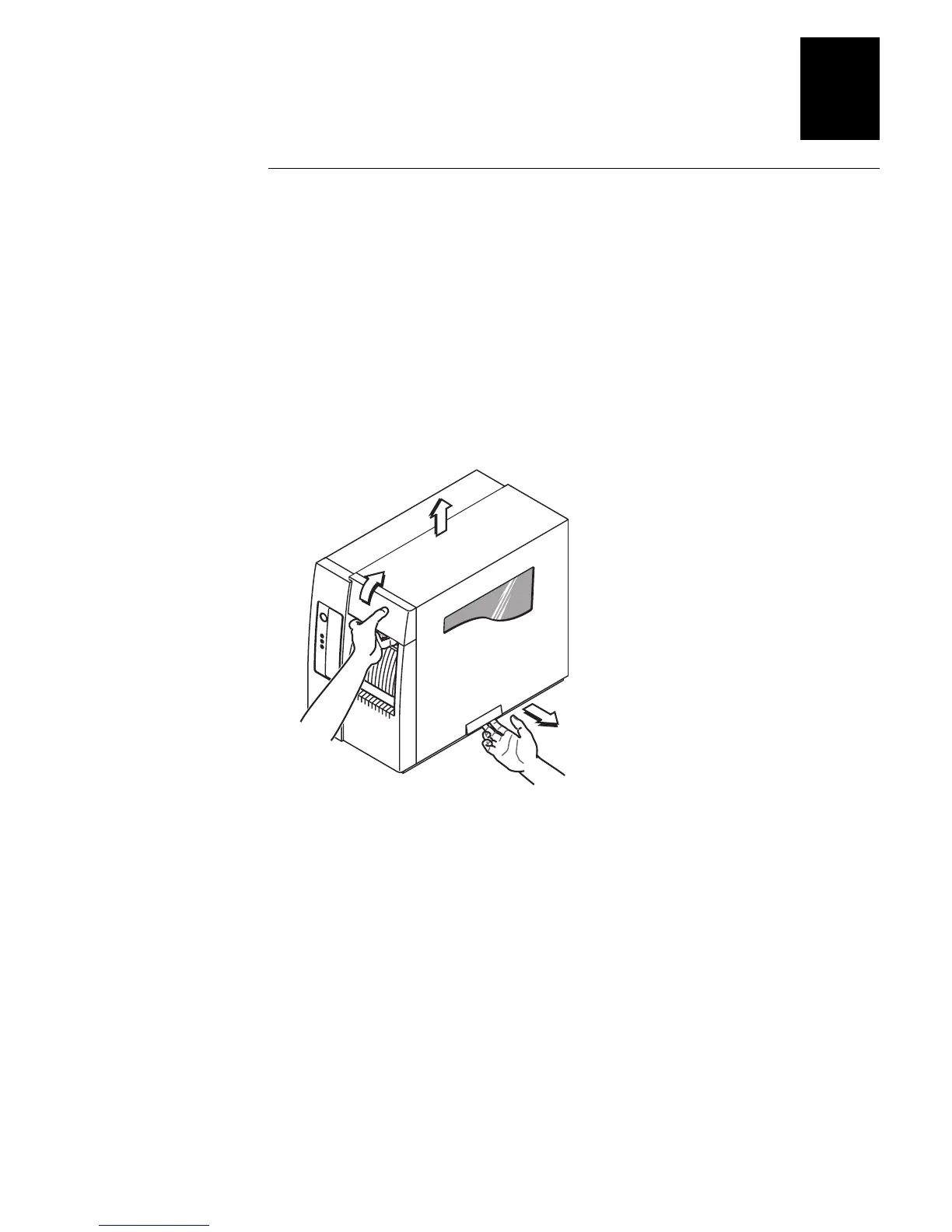Getting Started
1-9
1
Opening the Printer
You need to open the printer when you load media or perform maintenance procedures.
To open the printer
1. Place the fingers of your right hand under the embossed section of the media cover
(the media cover release) and pull the bottom of the media cover away from the
base of the printer.
2. Grasp the front of the media cover with your left hand and lift the front of the
media cover upward to release it from the printer frame.
3. Lift the media cover away from the top of the printer.
44XXU006.eps
Feed/Pause
P
ow
e
r/
D
a
t
a
Al
e
rt
Empty
/Pause
Interm
ec
I
n
t
e
r
me
c
442
0
3
2
1