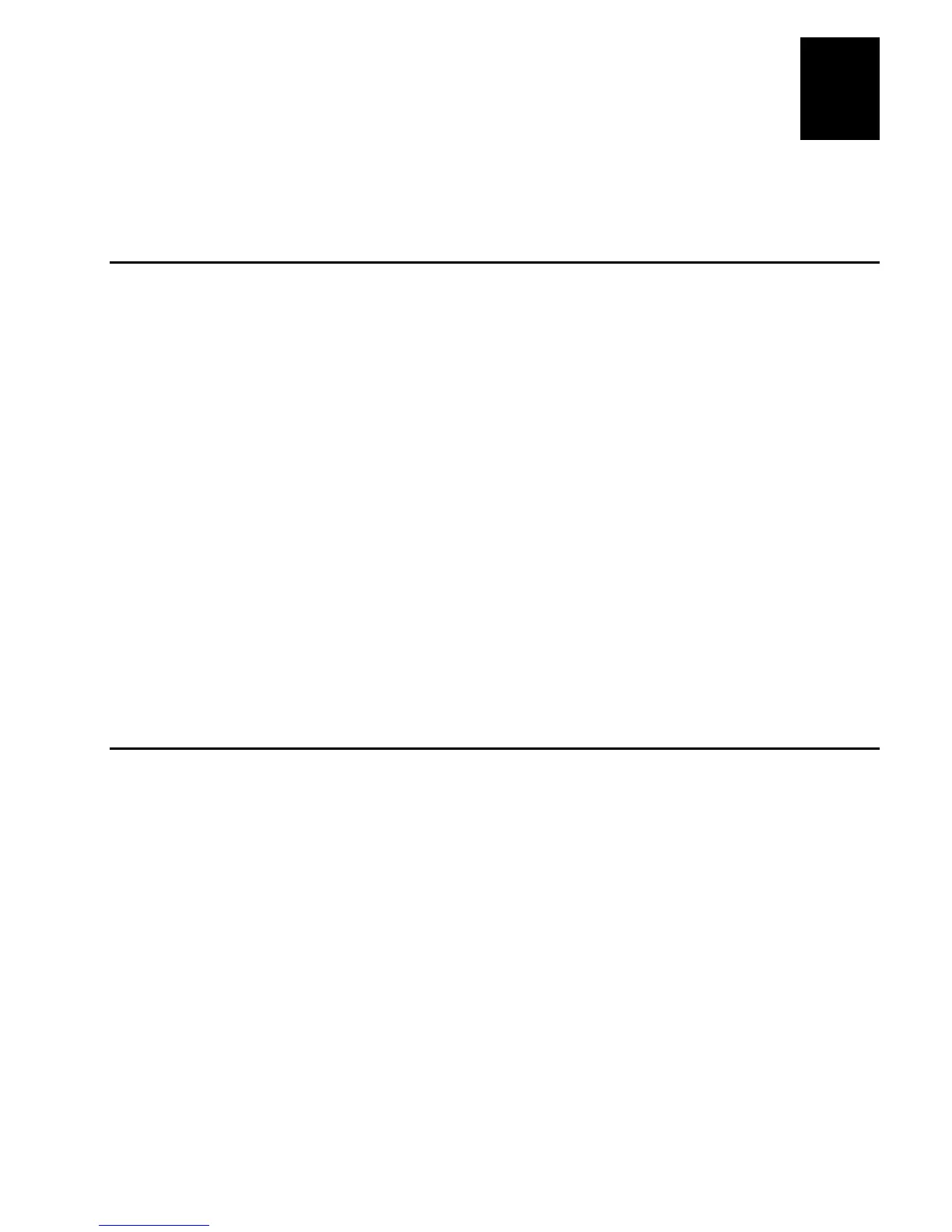Troubleshooting the Printer
4-3
4
This chapter provides some hints for troubleshooting error messages that the printer
sends to the host and problems you may experience with the printer.
Troubleshooting Checklist
You may have printer operation, print quality, or printer communications problems at
some time during the life of the printer. It is easy to fix most of the problems and
consequently not delay operation of the printer for very long.
To troubleshoot the printer
1. First try cleaning the printer components and checking all of the connections. See
Chapter 3, “Maintaining the Printer,” for details.
2. If cleaning the printer and checking the connections does not solve the problem, use
the following tables to locate the symptom. Follow the solution in the table to fix
the problem.
If you receive an error message, refer to the IPL Programming Reference Manual (Part
No. 066396) for a complete list of error messages and their solutions. An electronic
copy of the IPL Programming Reference Manual is available on the Internet at
www.intermec.com.
If the problem persists, contact an Intermec customer service representative. In the
U.S.A. call 1-800-755-5505, and in Canada call 1-800-668-7043. If you are an
international customer, contact your local Intermec representative.
Printer Operation Problems
If the printer is not operating correctly, try locating the problem in the table below:
Symptom Possible Causes Solution
No power or loss of
power.
You have damaged or disconnected
the AC power cable.
Make sure you have plugged the power cable into both
the printer and an outlet or power strip. Replace the
cable if damaged.
Printer circuit breaker tripped. Turn the printer off, then back on again.
Labels stop feeding
through the printer.
Printer is out of media. Load new media. For help, see “Loading Media Into
the Printer” in Chapter 1.
You have loaded the label stock
incorrectly.
Check the media path. For help, see “Loading Media
Into the Printer” in Chapter 1.
