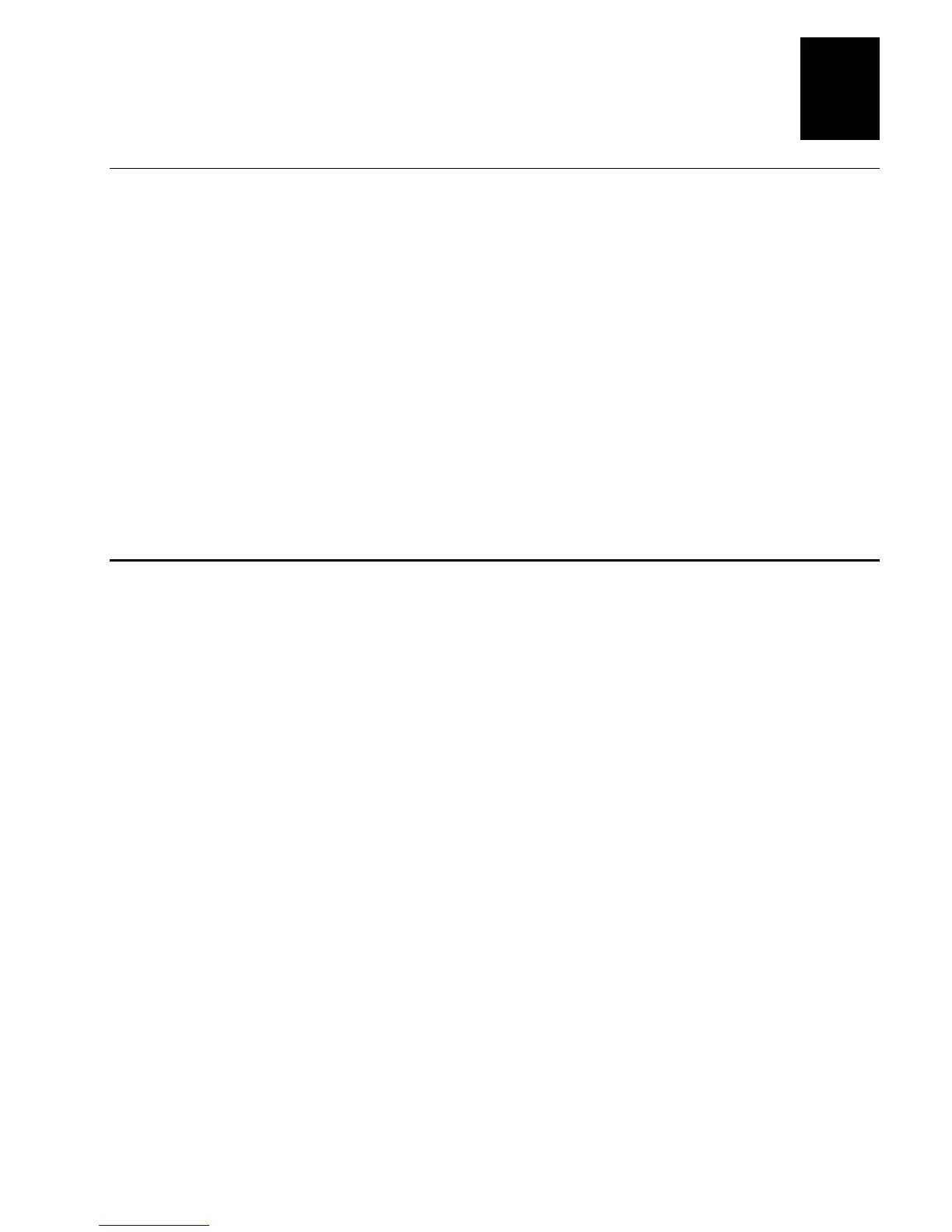Troubleshooting the Printer
4-7
4
Print Quality Problems (continued)
Symptom Possible Causes Solution
The printer skips
labels randomly or
sends an intermittent
error.
The label format extends beyond the
label length.
Edit the format to ensure that the text fits on the label.
The label gap sensor is not in the
correct position.
Properly position the label gap sensor. For help, see
“Adjusting the Label Gap Sensor” in Chapter 5.
Label prints too
close to front or
back edge of label.
The top of form position is not
adjusted properly.
Use the top of form switch to adjust the top of form
position. For help, see “Fine-Tuning the Top of Form
Position” in Chapter 5.
Continuous media
fault light.
The label mark sensor is not in the
correct position.
Properly position the label mark sensor. For help, see
“Adjusting the Label Mark Sensor” in Chapter 5.
Communication Problems
If the printer is not receiving downloaded data, try the solutions in the following table.
Symptom Possible Causes Solution
Printer does not
communicate with
the host.
Serial port is incorrectly configured. Make sure the printer’s serial port settings match those
of the host. Print a software test configuration label as
explained in “Using Test and Service Mode
Procedures” in Chapter 6 to check the serial port
settings.
Damaged or incorrect I/O cable. Check the connections at both ends or replace the
cable. See Appendix C for cable information.