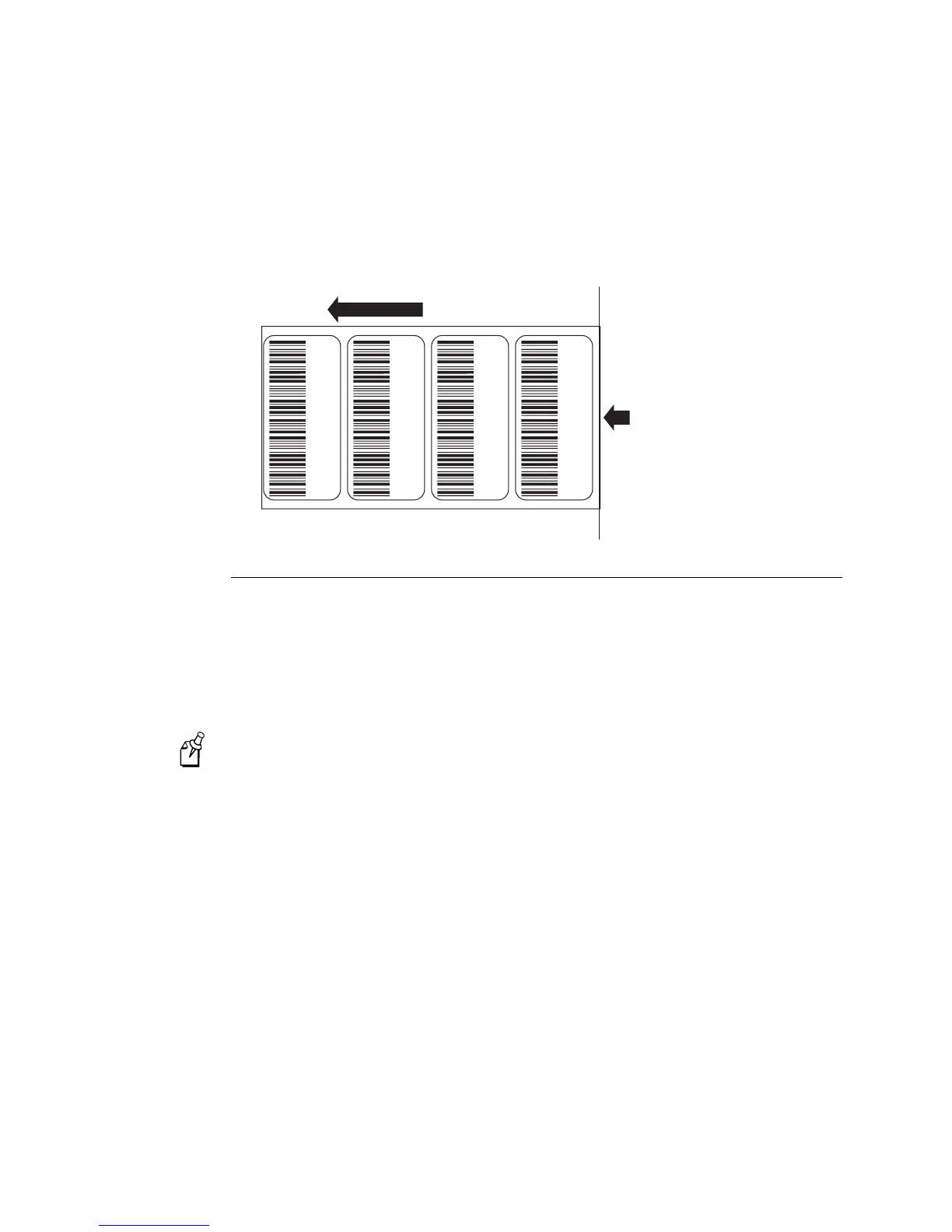EasyCoder 4420/4440 Bar Code Label Printer User’s Manual
d39
5-10
2. Press on the front part of the TOF switch. Each time you press the TOF switch, you
move the label format forward 0.127 mm (0.005 inch).
3. Press the TOF switch repeatedly until the format moves forward to the correct
position on the label:
New Product Name
Item code:
New Product Name
Item code:
New Product Name
Item code:
New Product Name
Item code:
44XXU060.eps
Label direction from printer
Adjusting the Label Gap Sensor
If you experience problems such as the printer skipping labels or the printer stopping
and the yellow LED flashing, you may need to adjust the label gap sensor. You are
most likely to experience any of these problems if you are using very narrow label stock
and the label gap sensor is not in the correct position. You can adjust the label gap
sensor from 0 to 1.0 inch from the inner edge of the printer.
Note:
Intermec sets the label gap sensor to 0.5 inch from the inner edge of the printer at
the factory. You should be able to leave it in this position for most labels wider than 1.0
inch.
To adjust the label gap sensor
1. Remove the media cover.
2. Turn the label gap sensor knob approximately 1/2 turn counterclockwise to free the
sensor for adjustment.
3. Slide the label gap sensor knob to the position where the label gap sensor is
optimized for the label stock.
Here are some guidelines for you to follow:
•
If the labels are less than 1.0 inch wide, position the label gap sensor in the
middle of the label.
•
If the labels are greater than 1.0 inch wide, position the label gap sensor over
the straight edge of the label (not over the label radius).