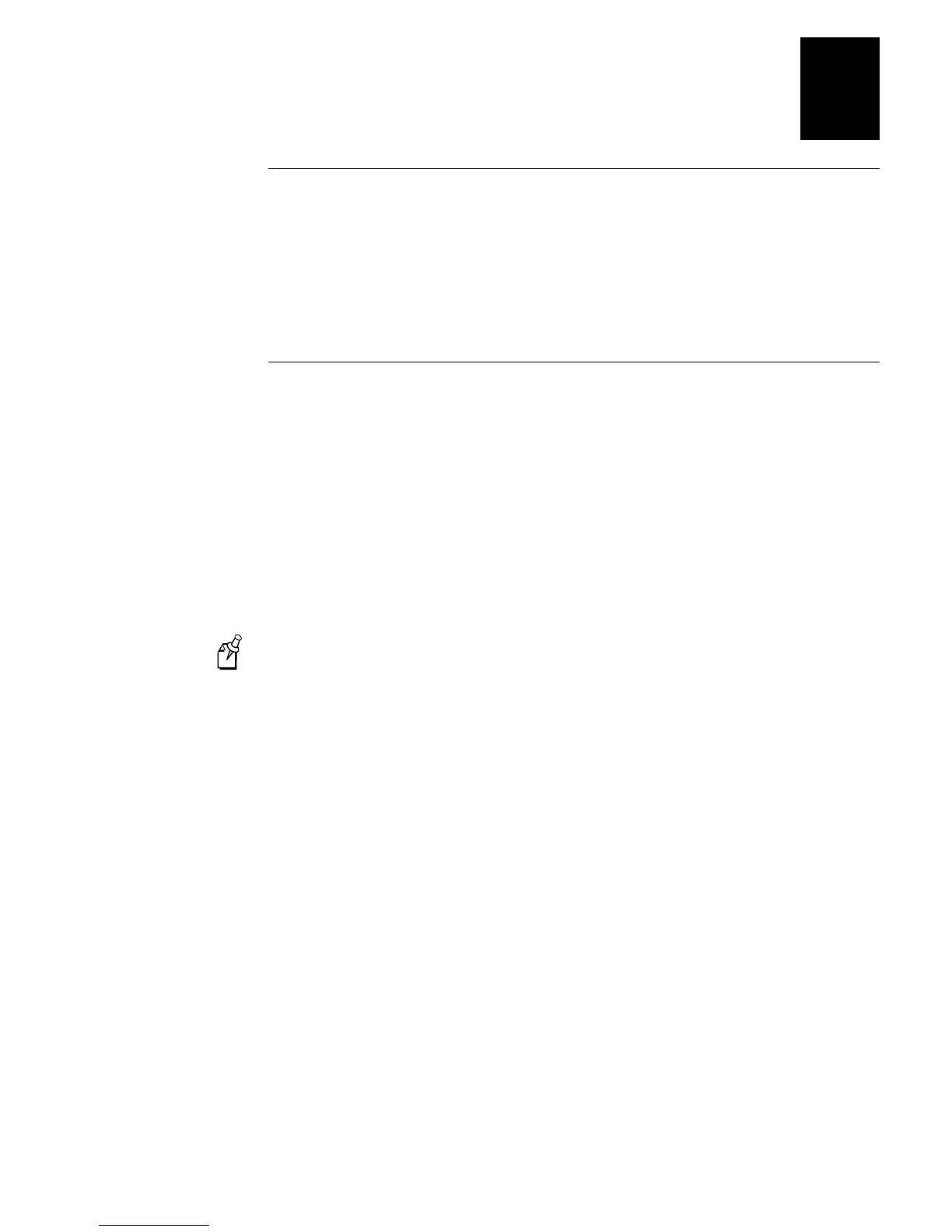Installing the Printer
2-5
2
Connecting the Printer to a Network
You can connect the printer to Novell NetWare networks, Ethernet networks, token ring
networks, or other TCP/IP networks. To connect the printer to a network, you must
have an interface card (for example, EasyLAN 10i) installed. Ethernet, coax, and
twinax cards are field or factory installed.
If you need to change the printer’s communications parameters, follow the procedures
in “Configuring the Serial Port for Communications” later in this chapter.
Connecting the Printer to an AS/400
To connect the printer directly to an AS/400 or midrange computer, you need:
•
a twinax adapter card (Part No. 067879).
•
a twinax cable equivalent to IBM part number 7362267 or 7362062. The maximum
cable length for the twinax interface is 1,525 meters (5,000 feet).
If you did not order the twinax card to be installed at the factory, contact your local
Intermec representative to have one installed in the optional I/O board port of the
printer.
For help on cabling and communications, see the manual that comes with the twinax
adapter card.
Note:
If you are using a midrange computer other than the AS/400, refer to your system
documentation for information on cabling and setting up communications.
