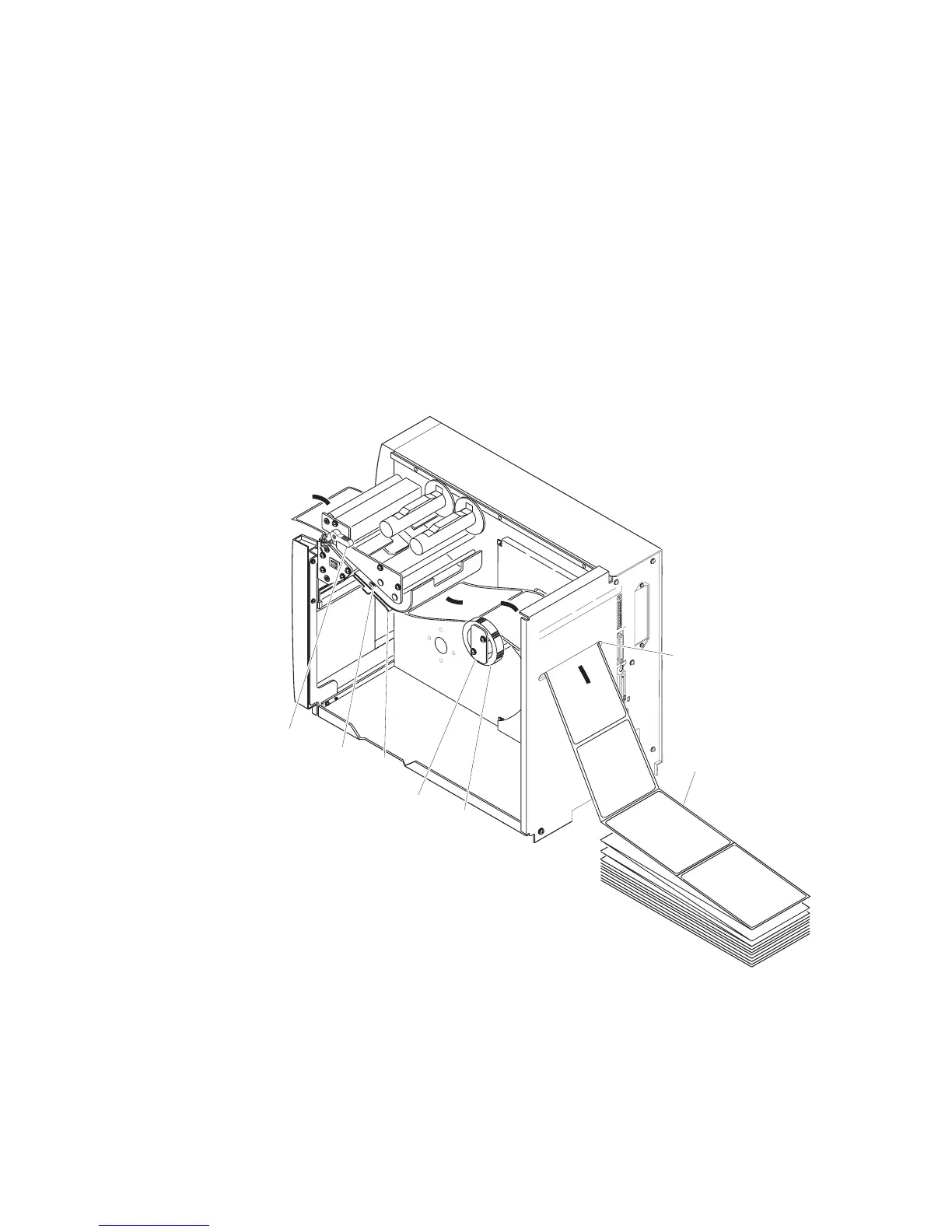EasyCoder 4420/4440 Bar Code Label Printer User’s Manual
1-12
Loading Fanfold Media
In fanfold printing, you place a stack of fanfold media at the rear of the printer and feed
it into the printer through a slot in the rear cover.
To load fanfold media
1. Open the printer.
2. Rotate the head lift lever clockwise to release the printhead.
3. Turn the supply roll retainer counterclockwise and slide it to the outer end of the
supply roll post.
44XXU008.eps
1 2 3 4 5 6 7 8
1 2 3 4 5 6 7 8
O
I
➤
➤
➤
➤
➤
Head lift
lever
Edge
guide
Lower
media
guide
Supply
roll
post
Supply
roll
retainer
Media access
slot
Fanfold
media
4. Place the fanfold media slightly lower than the slot in the printer back cover. Align
the fanfold media with the label path through the printer. Insert media through the
slot at the rear of the printer and thread it over the supply roll post.
5. Unscrew the edge guide and slide it to the outer edge of the lower media guide.
Screw it in place.