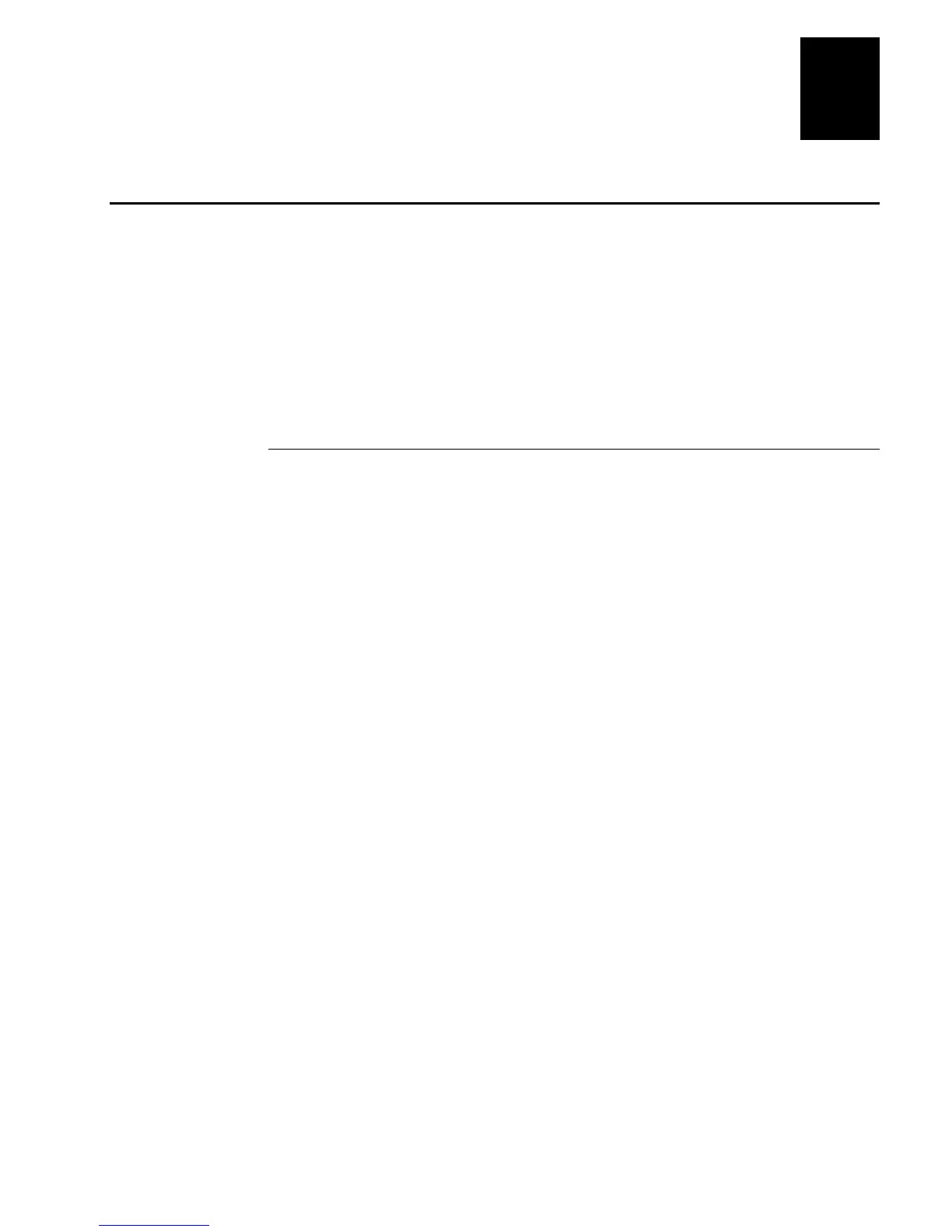Getting Started
1-7
1
Preparing the Printer for Installation
Before connecting the printer to your data collection system, you need to
1. connect the printer to a power source.
2. open the printer.
3. load media.
4. load ribbon.
5. print a hardware configuration test label.
These steps are described in the next sections.
Connecting the Printer to a Power Source
The back of the printer contains the AC power cord receptacle, the serial
communications port, the parallel communications port, the accessory port, the
darkness adjust, the On/Off switch, and two banks of DIP switches.
To connect the printer to a power source
1. Turn off the printer.
2. Make sure the DIP switches on the back of the printer are set to their factory default
settings.
Top Bank Turn on switch 1. Turn off switches 2 through 8.
Bottom Bank Turn off switches 1 through 8.
