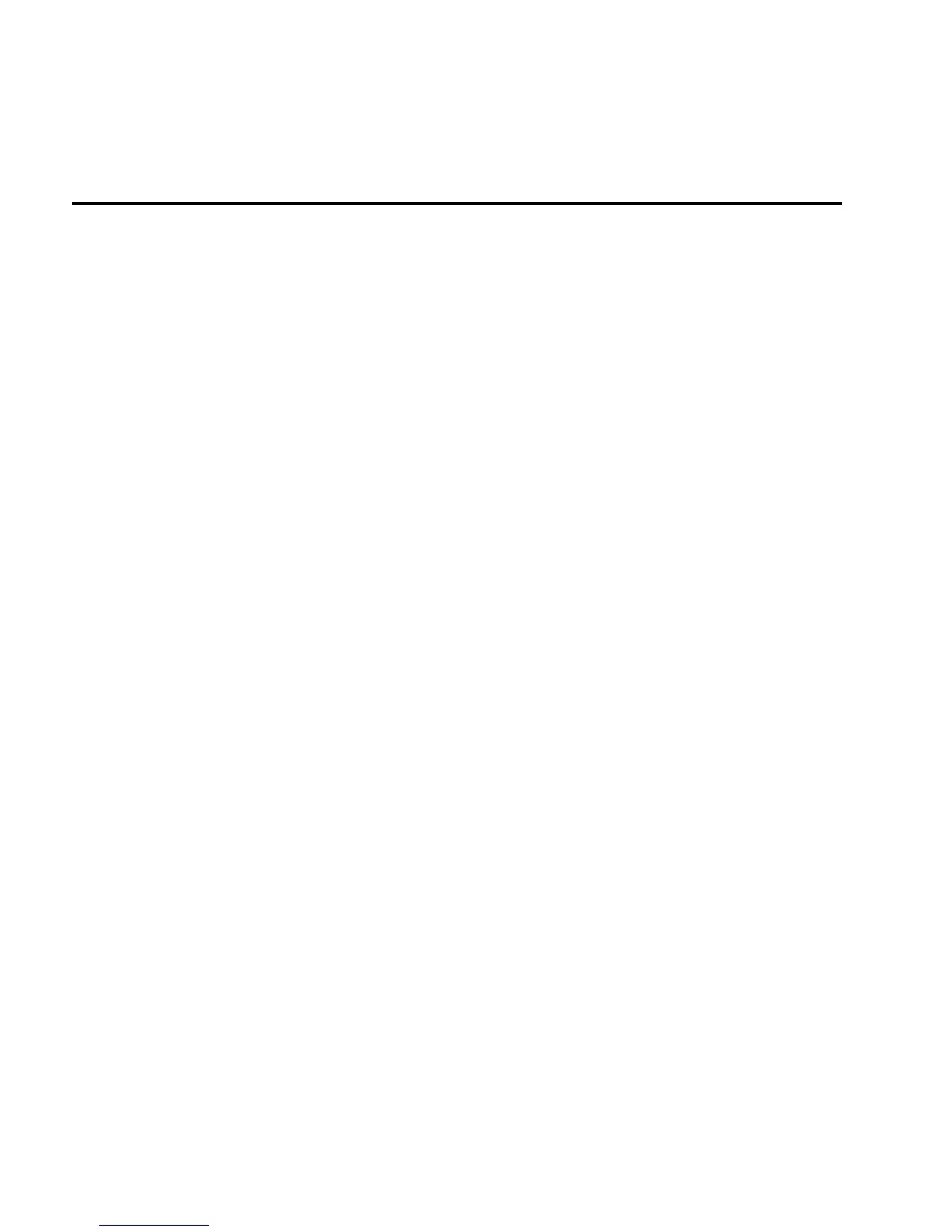EasyCoder 4420/4440 Bar Code Label Printer User’s Manual
A-6
Factory Default Settings
The following table lists the factory default settings for the 4420 and 4440 printer. Use
PrintSet to set these parameters. The printer’s default serial port settings are described
in Chapter 2, “Installing the Printer.”
Configuration Default Setting
Preamble Character Disabled
Postamble Character Disabled
Auto-Transmit 1 Disabled
Auto-Transmit 2 Disabled
Auto-Transmit 3 Disabled
Message Delay 0 milliseconds
Power-Up Mode 5 mil Advanced mode (4420)
2.5 mil Advanced mode (4440)
Cutter Disabled
End-of-Print Skip Distance 100 dots (0.5 inches)
Top of Form 20 dots (0.1 inches)
Media Sensitivity 470 Direct Thermal/567 Thermal Transfer
Number of Image Bands 3
Maximum Label Length 1000 dots (5 inches)
Printer Character Set US ASCII
Label Retract Disabled
Label Retract Distance 0
Print Speed 3 inches per second (ips)
Label Stock Type Die-cut
Intercharacter Delay 0 milliseconds
Storage Memory (standard) 128K flash