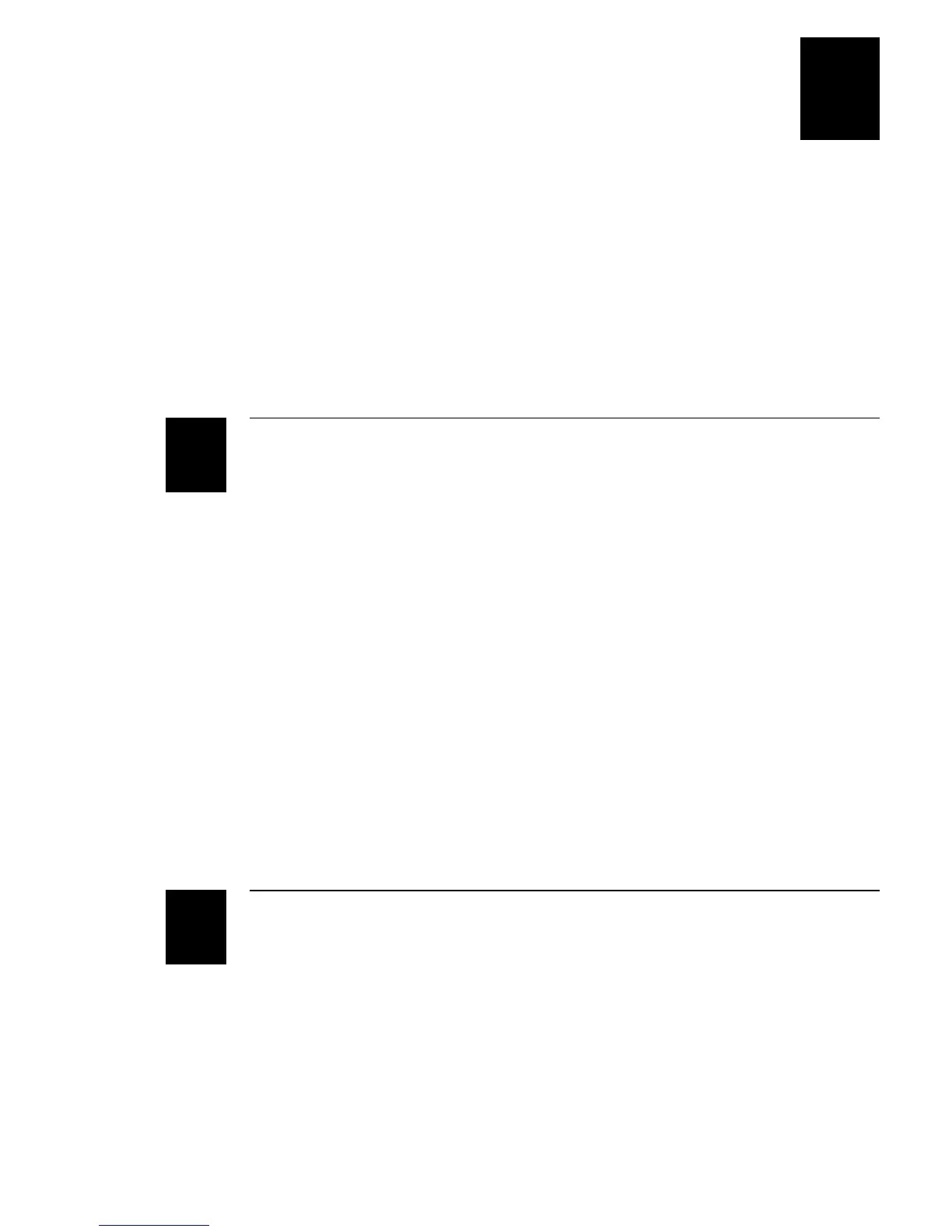1233*
Helv Condensed
Contents
v
Contents
Before You Begin ix
Warranty Information ix
Safety Summary ix
Warnings, Cautions, and Notes x
About This Manual xi
Other Intermec Manuals xii
Getting Started
Learning About the Printer 1-3
Understanding the Front Panel 1-5
Using the Front Panel LEDs 1-5
Using the Front Panel LEDs for Troubleshooting 1-6
Using the Feed/Pause Button 1-6
Preparing the Printer for Installation 1-7
Connecting the Printer to a Power Source 1-7
Opening the Printer 1-9
Loading Media Into the Printer 1-10
Loading Roll Media 1-10
Loading Fanfold Media 1-12
Loading Thermal Transfer Ribbon 1-13
Printing the Hardware Configuration Test Label 1-16
Setting the Media Sensitivity Number 1-17
Setting the MSN for Intermec Media and Ribbon 1-18
Setting the MSN for Other Media and Ribbon 1-20
Installing the Printer
Connecting the Printer to Your System 2-3
Connecting the Printer to a PC 2-4
Connecting the Printer to a PC Serial Port 2-4
Connecting the Printer to a PC Parallel Port 2-4
Connecting the Printer to a Network 2-5
Connecting the Printer to an AS/400 2-5
Connecting the Printer to a Mainframe 2-6
Cabling in Noisy Electrical Environments 2-6
1
2