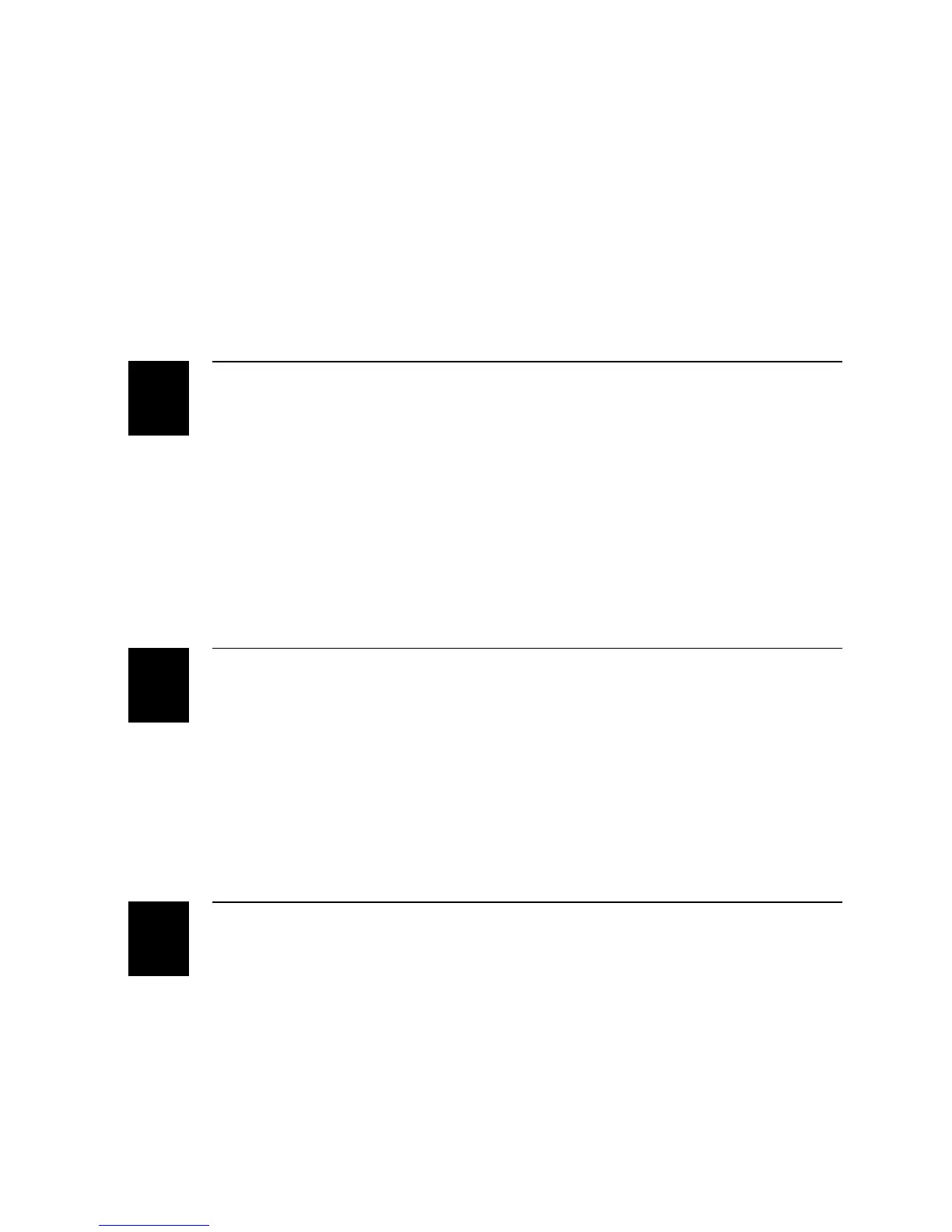EasyCoder 4420/4440 Bar Code Label Printer User’s Manual
*1233*
vi
Configuring the Serial Port for Communications 2-7
Communicating With the Printer 2-9
Using the PrintSet Software 2-9
Using Third-Party Software 2-9
Using Intermec Printer Language (IPL) Commands 2-9
Using PrintSet to Test Communications 2-10
Maintaining the Printer
Inspecting the Printer 3-3
Maintenance Schedule 3-3
Tools for Cleaning the Printer 3-4
Cleaning the Printhead 3-5
Cleaning the Printer Covers 3-7
Cleaning the Rollers and the Tear Bar 3-7
Cleaning the Media Guides and Media Path 3-10
Cleaning the Label Sensors 3-12
Troubleshooting the Printer
Troubleshooting Checklist 4-3
Printer Operation Problems 4-3
Print Quality Problems 4-5
Communication Problems 4-7
Preventing Data Loss 4-8
Optimizing Printer Performance
Optimizing and Maintaining Print Quality 5-3
Correcting Uneven Print Quality 5-3
Adjusting the Print Darkness 5-5
Fine-Tuning the Top of Form Position 5-7
Adjusting the Label Gap Sensor 5-10
Adjusting the Label Mark Sensor 5-11
3
4
5