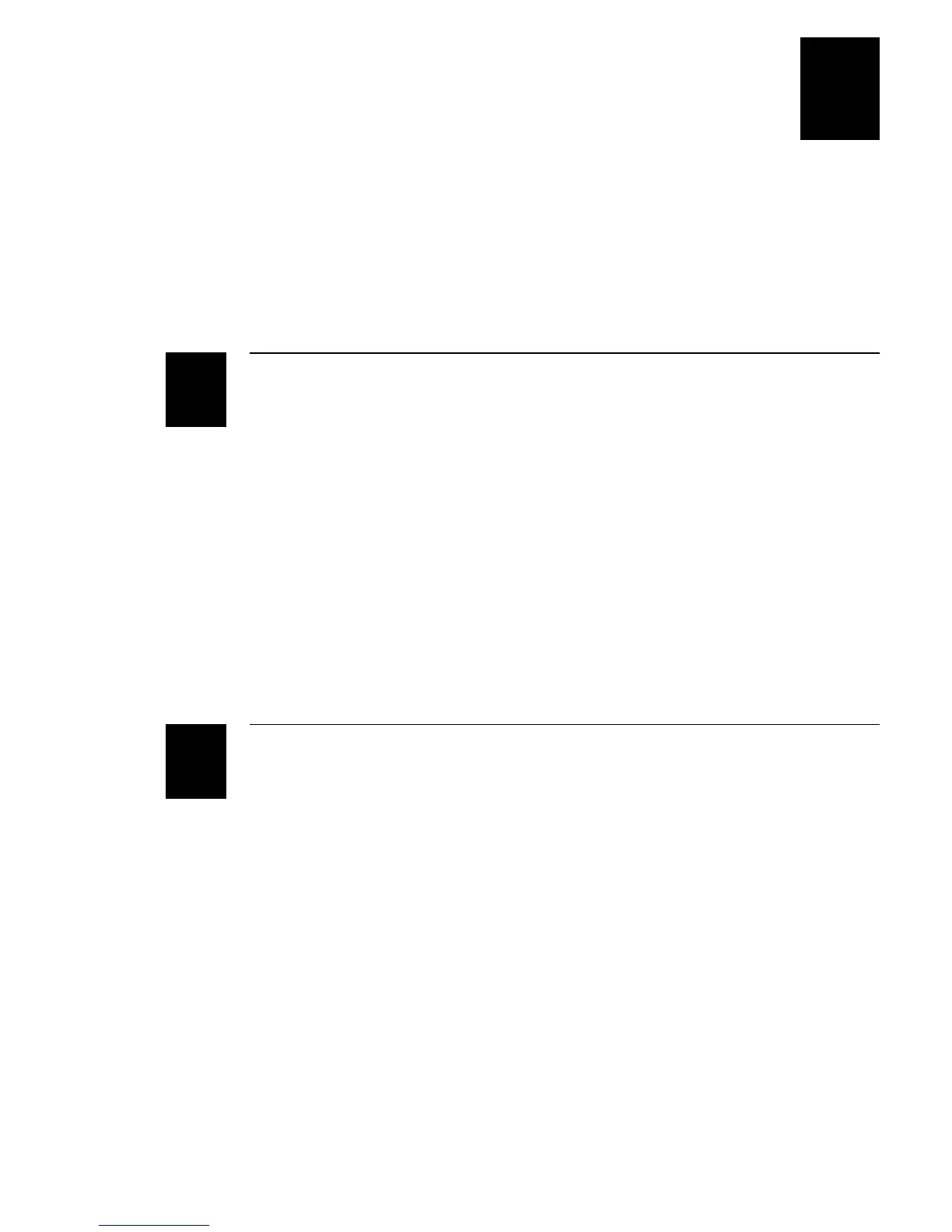1233*
Helv Condensed
Contents
vii
Using the Printer Memory Efficiently 5-13
How Is the Printer Storage Memory Used? 5-13
Making the Most of the Memory 5-13
Increasing Throughput 5-14
What Is an Image Band? 5-14
How the Image Bands Command Works 5-14
Optimizing Print Speed and Image Band Setting 5-15
Using Test and Service Mode
Using Test and Service Mode Procedures 6-3
Printing Test Labels 6-5
Using Data Line Print Mode 6-5
Performing Selective Transfer 6-6
Using Memory Reset 6-7
Setting Configuration Commands in Test and Service Mode 6-8
Setting the Number of Dot Increments 6-9
Adjusting the Label Rest Point 6-10
Setting Emulation Mode 6-12
Using Forms Adjust 6-13
X Forms Adjust 6-14
Y Forms Adjust 6-15
Specifications
4420 and 4440 Printer Specifications A-3
Factory Default Settings A-6
Printer Options A-7
Communications Interfaces A-7
Finishers A-7
Kanji/Katakana A-8
Memory Expansion A-8
Bar Code Symbologies Supported A-8
2D Symbologies A-9
6
A