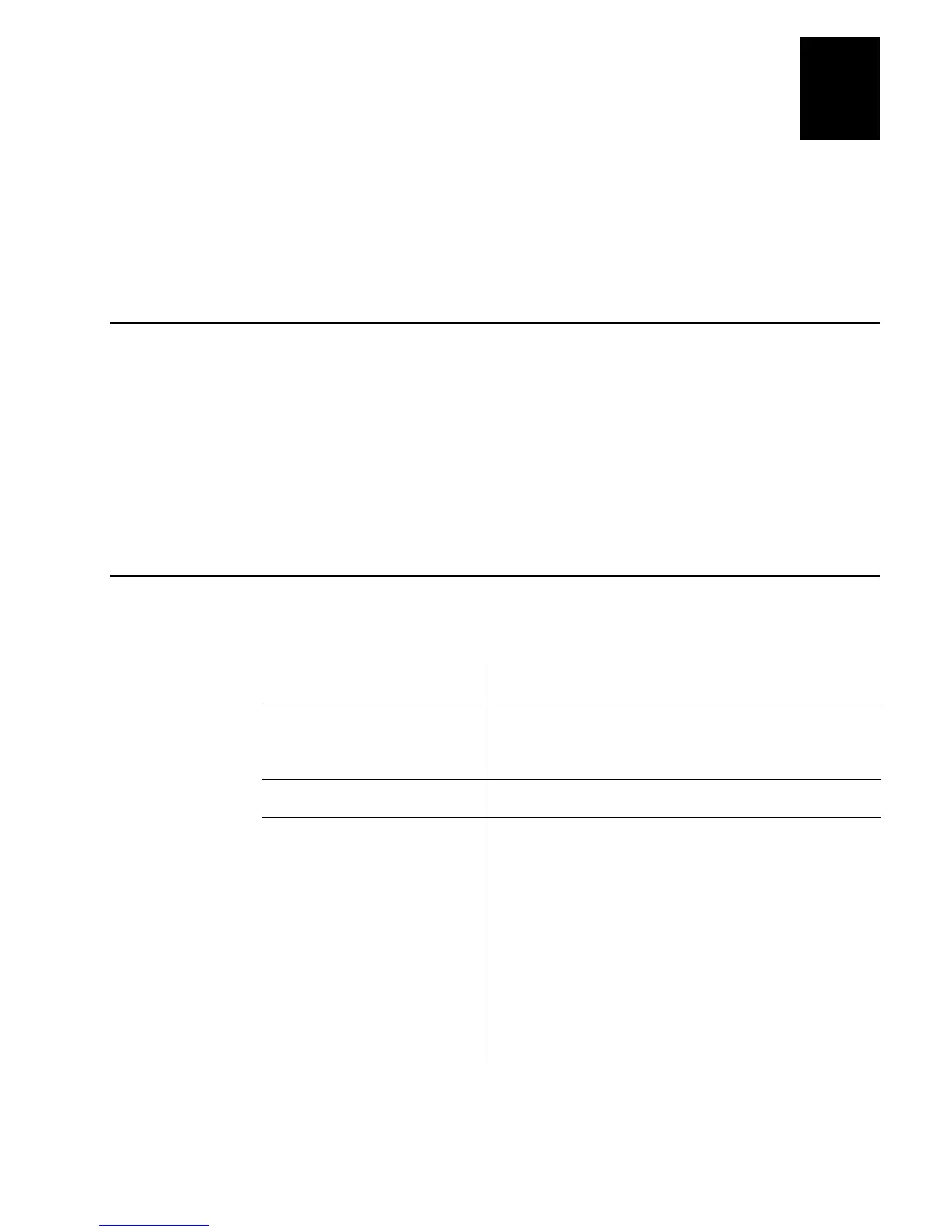Maintaining the Printer
3-3
3
This chapter contains cleaning procedures and a schedule detailing how often to
perform maintenance procedures. Even though the printers can withstand harsh
environments, you must clean them on a regular basis to maximize performance. It is
very important to perform the maintenance procedures if you expose the printer to dirt
or debris.
Inspecting the Printer
Inspect the printer and the rest of your data collection system equipment on a regular
basis. Your inspection should include these tasks:
•
Make sure you have properly grounded the printer.
•
Inspect the work environment. Large electric motors, welders, and switching
equipment can affect printer performance.
•
Check the data collection network regularly for loose wires or poorly installed
connections. Be sure to replace corroded wires.
Maintenance Schedule
Clean the printer regularly to maintain the quality of the labels and extend the life of the
printer. This table contains suggestions for cleaning the printer. Use the illustration to
locate the parts you need to clean.
Printer Component Maintenance Period
Thermal printhead Inspect after every roll of media. Clean after every roll of
media (6,000 in or 152 m) or ribbon (18,000 in or 457 m).
Clean more often if necessary.
Printer Cover (not shown) Clean as necessary.
Drive roller and tear bar
Media path (not shown)
Edge guide
Upper media guide
Lower media guide
Thermal transfer ribbon (TTR)
assist roller
Label gap sensor (not shown)
Label mark sensor (not shown)
Clean after every six rolls of media. If you are using hi-tack
adhesive, you must clean after every roll of media. Clean
more often in environments that are harsh or dusty.