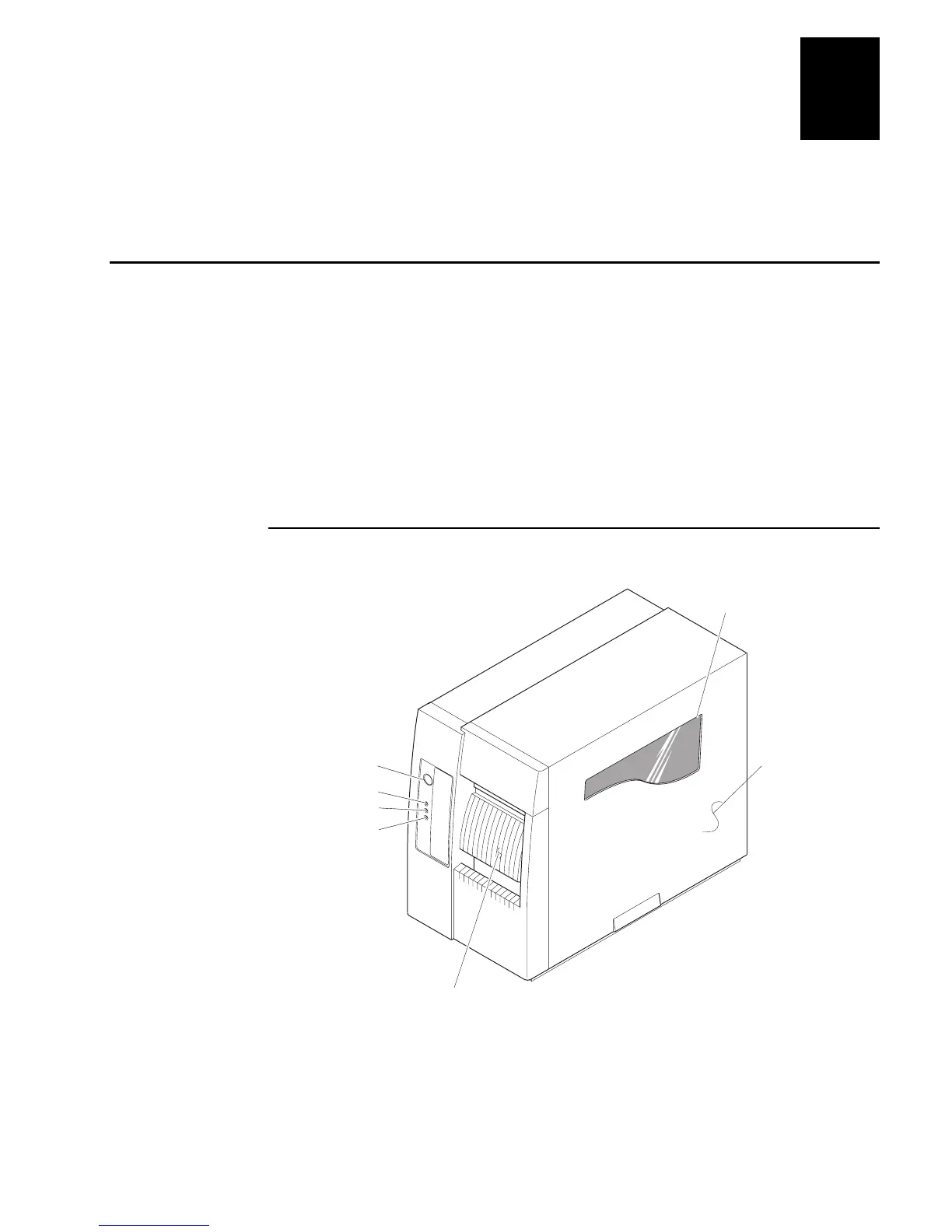Getting Started
1-3
1
This chapter introduces the 4420 and 4440 printer and explains how to get your new
printer up and running.
Learning About the Printer
Features of the 4420 and 4440 printer include:
•
High throughput
•
IEEE 1284 parallel port
•
18,000 inch ribbon capacity
•
Simple user interface
•
Moveable label gap sensor
•
Up to 10 inches per second (ips) print speed with selected media
•
Thermal transfer and direct thermal printing support
Front View
Feed/Pause
P
owe
r
/
D
a
t
a
Al
e
rt
Empty/Pause
Intermec
4
4
2
0
Feed/Pause
button
Power/Data LED
Alert LED
Empty/Pause
LED
Media
window
Medi
cover
Media access door
44XXU001.eps