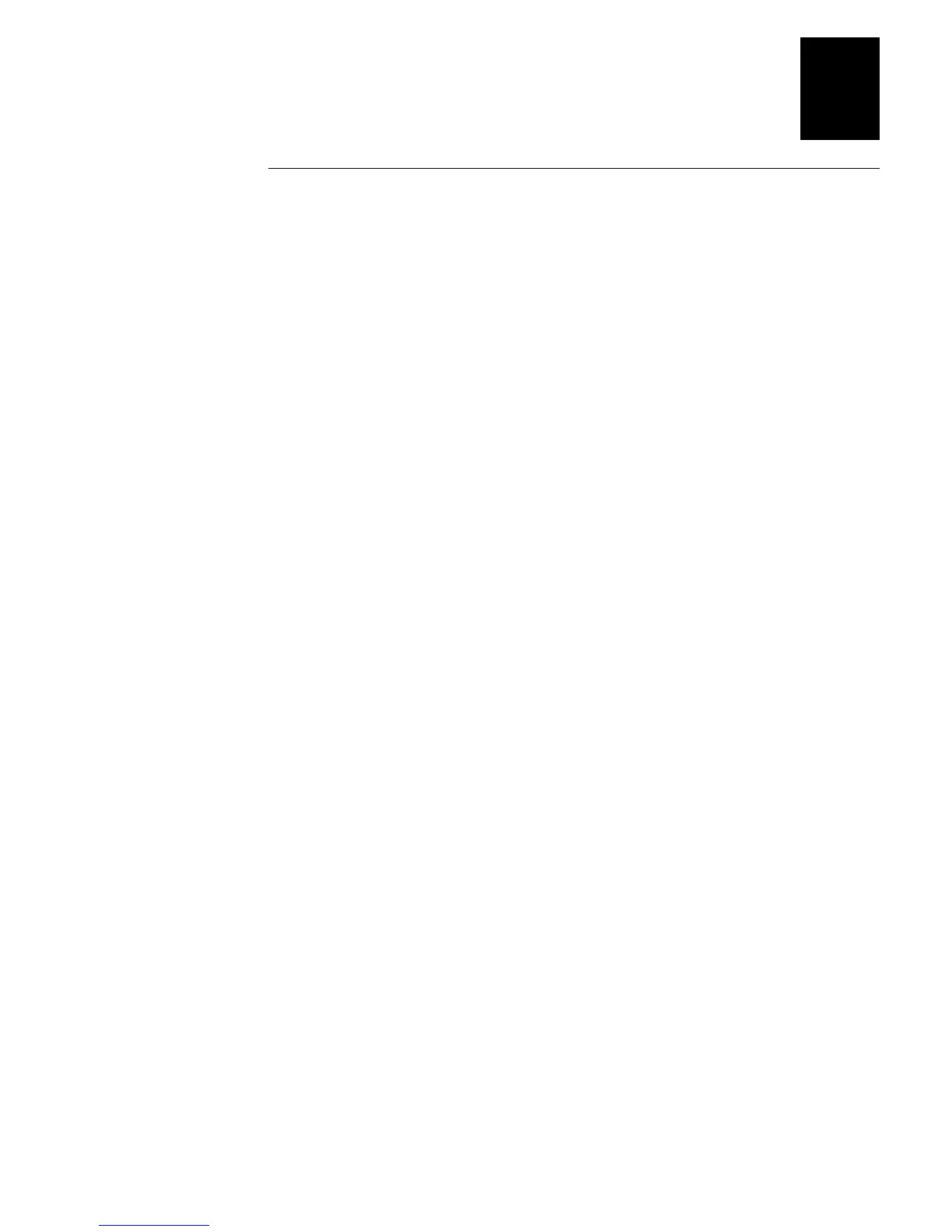Cd 39
Helvetica Condensed Optimizing Printer Performance
5-13
5
Using the Printer Memory Efficiently
To receive the best performance from the printer, you must understand how to use the
printer memory. The following sections can help you determine the most efficient way
to use the printer memory.
How Is the Printer Storage Memory Used?
There is enough storage memory in the printer to store several different label formats
and still retain enough memory to store downloaded fonts, graphics, and data. Be
careful of how you use the printer memory.
The printer uses flash memory for storing tables, pages, formats, fonts, and user-defined
characters (UDCs). The 4420 and 4440 printers have 128K of flash memory available
for storage. If you require additional storage memory, you can purchase flash SIMM for
the printer.
The printer supports these parameters independent of the amount of memory installed
or allocated by the printer:
•
Maximum number of formats: 99
(You can edit formats 1 to 99. You cannot edit default format 0.)
•
Fields per format: 200
•
Maximum data buffer size for a field: 3550
•
Maximum number of UDCs: 100
•
Maximum number of user-defined fonts: 16
Making the Most of the Memory
There are limits to the number of formats, fonts, graphics, or pages that you can store in
the printer. You can define up to 16 fonts, but there may not be enough room depending
on the amount of memory being used for other purposes. The more formats, graphics,
and fonts you store, the less memory is available.
When you run into a memory usage problem, use PrintSet to see how much memory
remains available
.
You must upload the memory information from the printer first.
Refer to the PrintSet online help for more information.
If you find that it is necessary to increase the available memory, you can do one of the
following:
•
Increase the amount of available memory by using the Memory Reset portion of the
Test and Service menu. See “Using Memory Reset” in Chapter 6 for more
information.
•
Delete any unneeded user-defined fonts, graphics, pages, or formats. For help, see
the PrintSet software or the
IPL Programming Reference Manual.
•
Purchase additional memory. Contact your local Intermec representative for
information on purchasing additional memory for the printer.