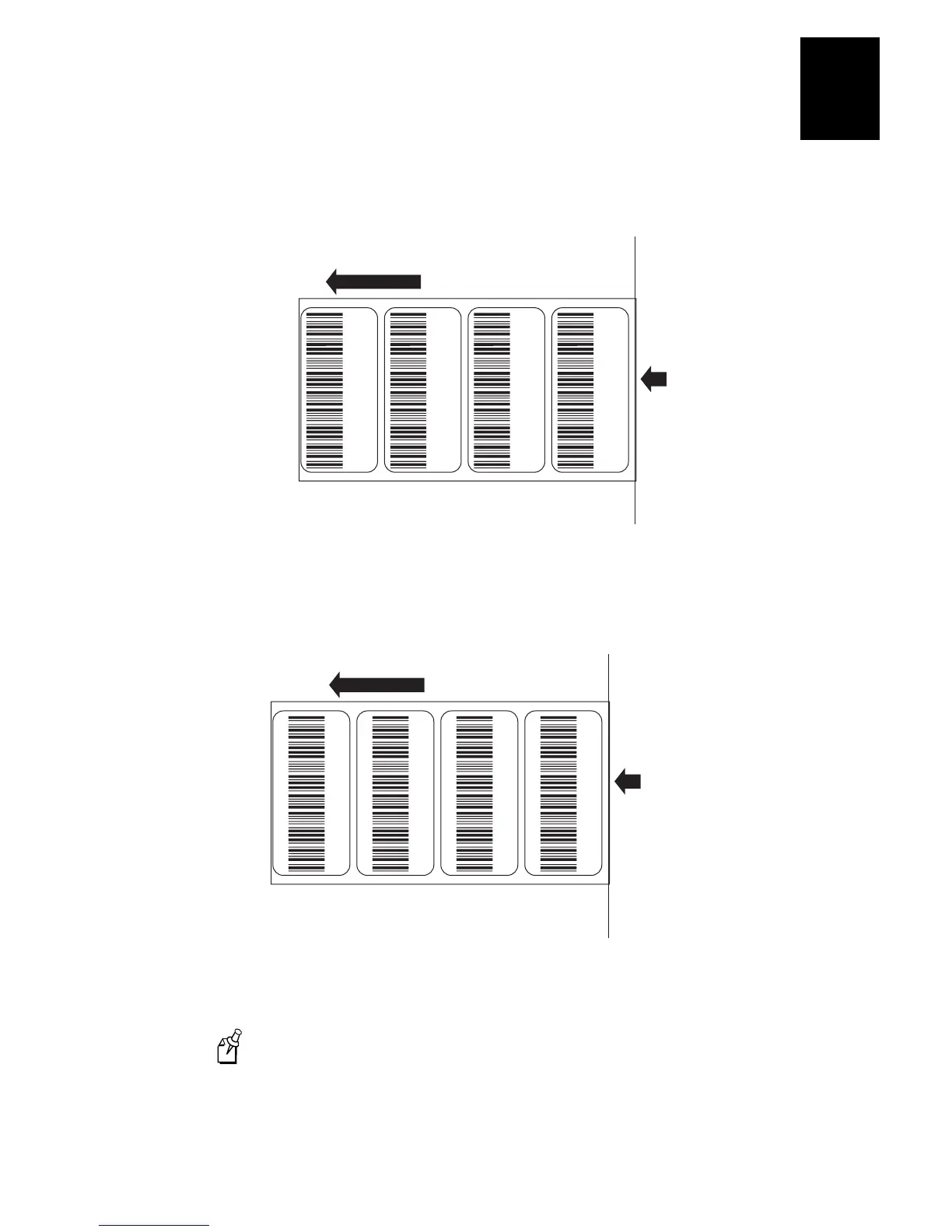Cd 39
Helvetica Condensed Optimizing Printer Performance
5-9
5
3. Press the TOF switch repeatedly until the format moves backward to the correct
position on the label.
New Product Name
Item code:
New Product Name
Item code:
New Product Name
Item code:
New Product Name
Item code:
44XXU056.eps
Label direction from printer
To move a label format forward with the TOF switch
You notice that the format is printing toward the back part of the label.
New Product Name
Item code:
New Product Name
Item code:
New Product Name
Item code:
New Product Name
Item code:
44XXU057.eps
Label direction from printer
1. Remove the media cover.
Note:
Do not raise the printhead while adjusting the TOF position.