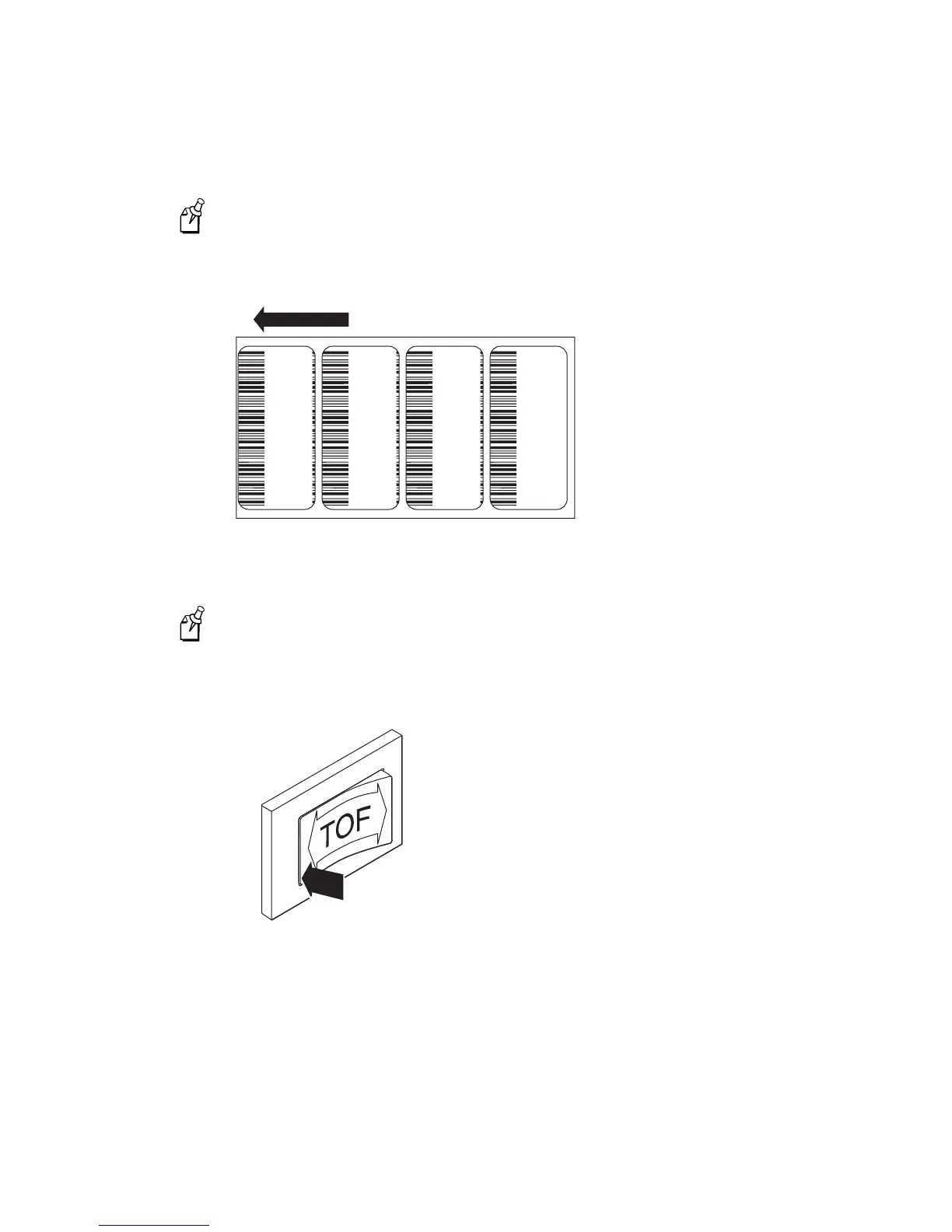EasyCoder 4420/4440 Bar Code Label Printer User’s Manual
d39
5-8
To move a label format backward with the TOF switch
Note:
You will see the new format position on the second label you print after pressing
the TOF switch.
You notice that the format is printing toward the front part of the label.
New Product Name
Item code:
New Product Name
Item code:
New Product Name
Item code:
New Product Name
Item code:
44XXU047.eps
Label direction from printer
1. Remove the media cover.
Note:
Do not raise the printhead while adjusting the TOF position.
2. Press on the back part of the TOF switch. Each time you press the TOF switch, you
move the label format backward 0.127 mm (0.005 inch).
44XXU059.eps