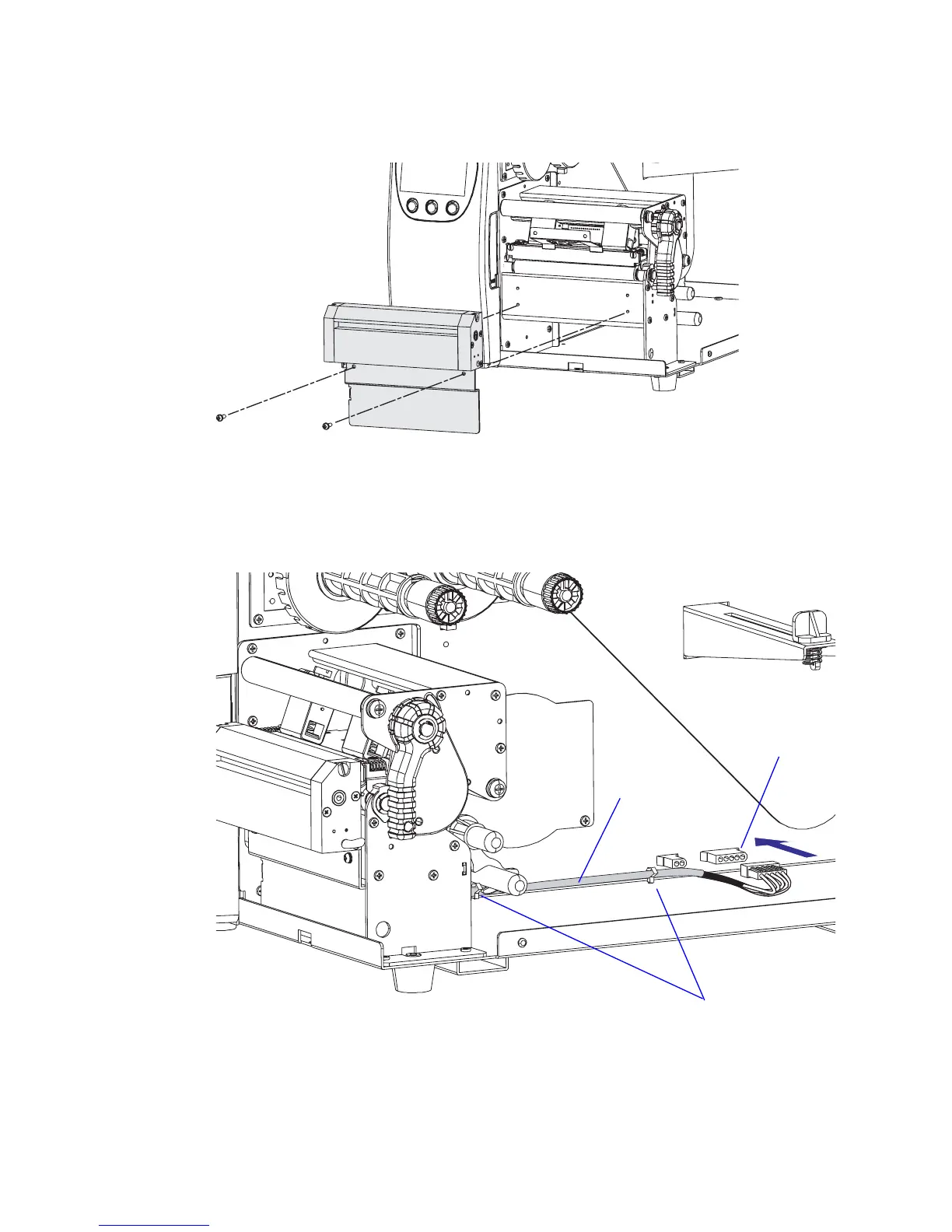Intermec EasyCoder PD4—User’s Guide 43
Chapter 6—Options
3 Attach the cutter mechanism to the printer using the two Phillips
screws and washers included in the kit.
4 Plug in the cable from the cutter into the rear one of the two con-
nectors in the center section and fasten the cable to the bottom plate
using the two cable clips included in the kit.
Cable clips
Cutter cable
Cutter
connector