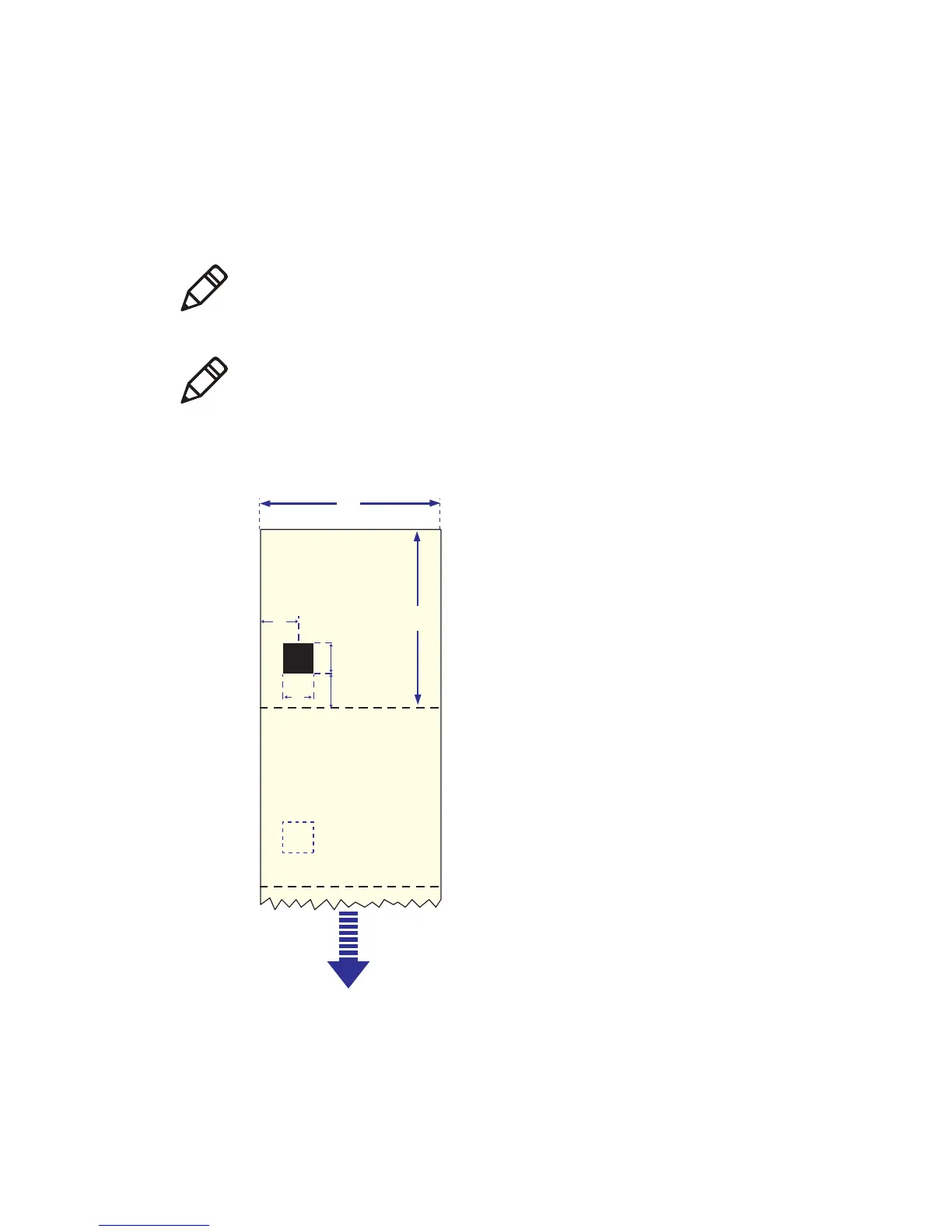Appendix A — Specifications
128 PM4i Mid-Range Printer User’s Manual
Media Type
Set media type to one of these values:
• Fingerprint: TICKET (w MARK)
• IPL: MARK
Tickets With Black Mark (Mark Stock)
Note: The black mark should be non-reflective carbon black on a
whitish background. Do not allow a perforation to break the edge of
the media, because the media may split and jam the printer.
Note: Try to avoid preprint that may interfere with the detection of
the black mark. However, if your are running Fingerprint, you can use
the command LBLCOND to temporarily disable the sensor for a
specified amount of media feed to avoid unintentional detection. For
help, see the Intermec Fingerprint Command Reference Manual.
a
b
c
d
e
f