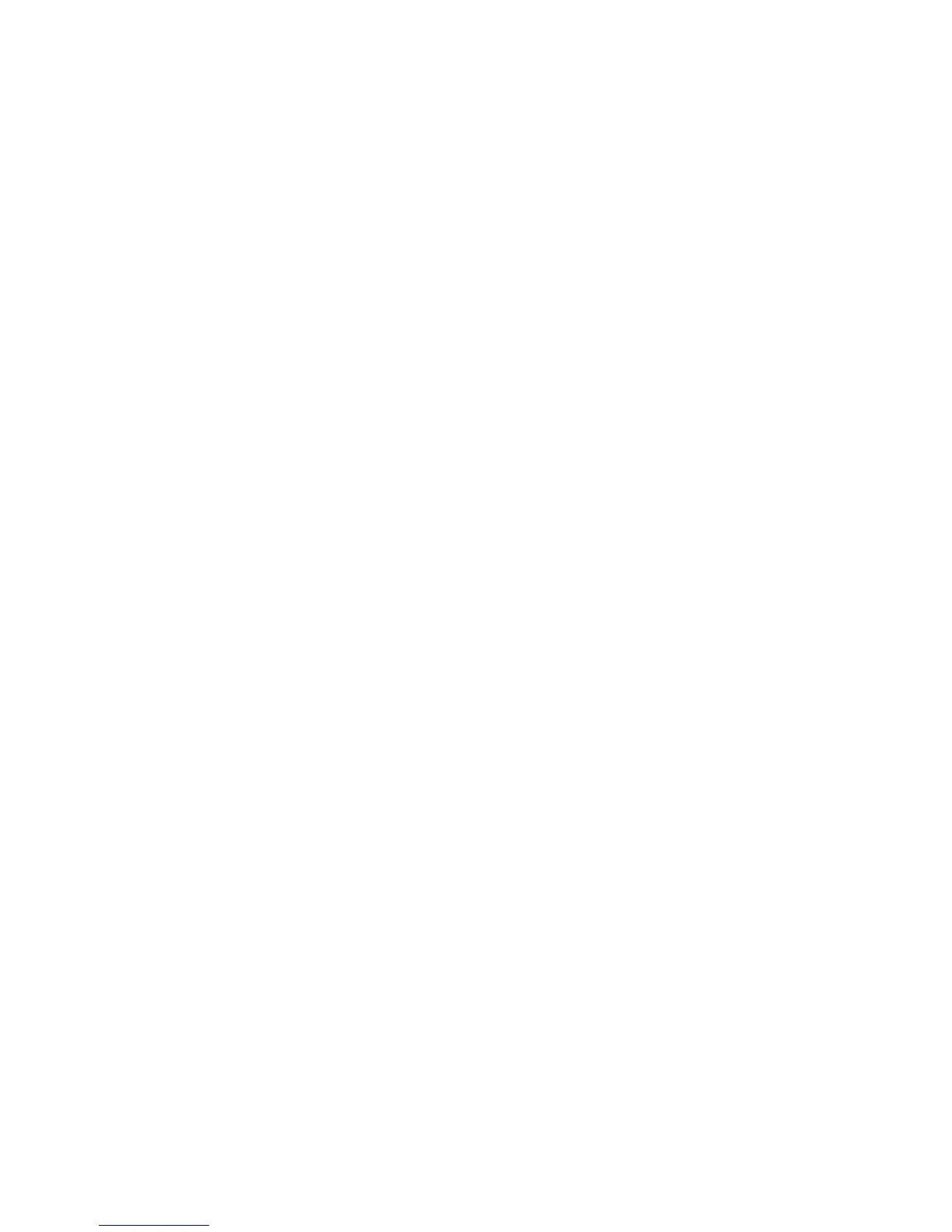Chapter 1 — Using the SF51
SF51 Cordless Scanner User’s Guide 3
What’s New?
This revision of the user’s guide includes new information to
support the firmware version 1.2 release:
• Keyport Lite, a keyboard wedge application, is supported for
English QWERTY keyboards. To order Keyport Lite, contact
your local Intermec representative. For more information
about using Keyport Lite, see “Connecting as a Keyboard
Wedge” on page 21.
• The Trigger Mode configuration command now supports
three additional trigger modes: Pulse, Flashing, and
Autostand. For more information, see “Trigger Modes”
on page 52.
• The Level trigger mode now provides a feedback mechanism
for indicating slow data transmission. For more information,
see “Trigger Modes” on page 52.
• Two trigger activation commands have been added: Trigger
Timeout and Turn Off After Good Read. For more
information, see “Trigger Timeout” on page 53 and “Turn
Off After Good Read” on page 53.
• You can use the Data Editing command to edit data scanned
by the SF51 before it is transmitted to your host. For more
information, see “Data Editing” on page 46.
• Two additional bar code symbologies are supported on the
SF51: EAN.UCC Composite and TLC 39. For more
information, see “EAN.UCC Composite” on page 46 and
“TLC 39” on page 51.
• Code Mark has been added as a Symbology Identifier option.
For more information, see “Symbology Identifier” on page
50.
• Support for the FNC2 control character has been added to
Code 128. For more information, see “Code 128/EAN 128”
on page 44.
• ChinaPost is available as part of the Matrix 2 of 5 symbology
start/stop code. For more information, see “Matrix 2 of 5” on
page 47.