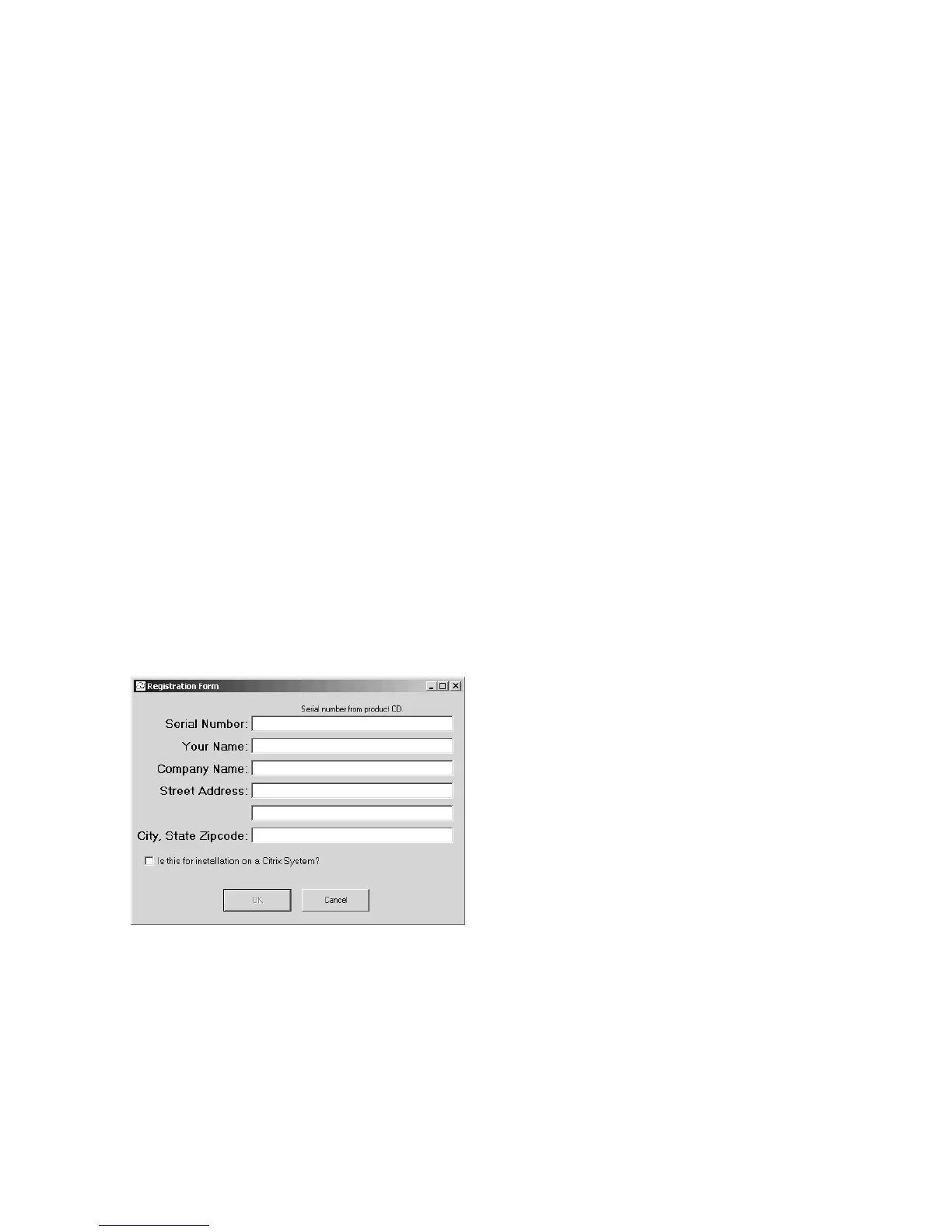Chapter 2 — Configuring and Managing the SF51
SF51 Cordless Scanner User’s Guide 21
Connecting as a Keyboard Wedge
Keyport Lite is a keyboard wedge application that lets your host
PC receive data from the SF51 as it would from a keyboard.
This application supports the SF51 for English QWERTY
keyboards. To order Keyport Lite, contact your local Intermec
representative.
To connect as a keyboard wedge
1 Connect your SF51 to your host PC. For help, see
“Connecting to a Host PC With the USB Bluetooth
Adapter” on page 20.
2 Install Keyport Lite on your PC.
3 Start Keyport Lite. From the Window menu, select Change
Registration. The Registration Form appears.
4 Fill in the information on the Registration Form, and click
OK.